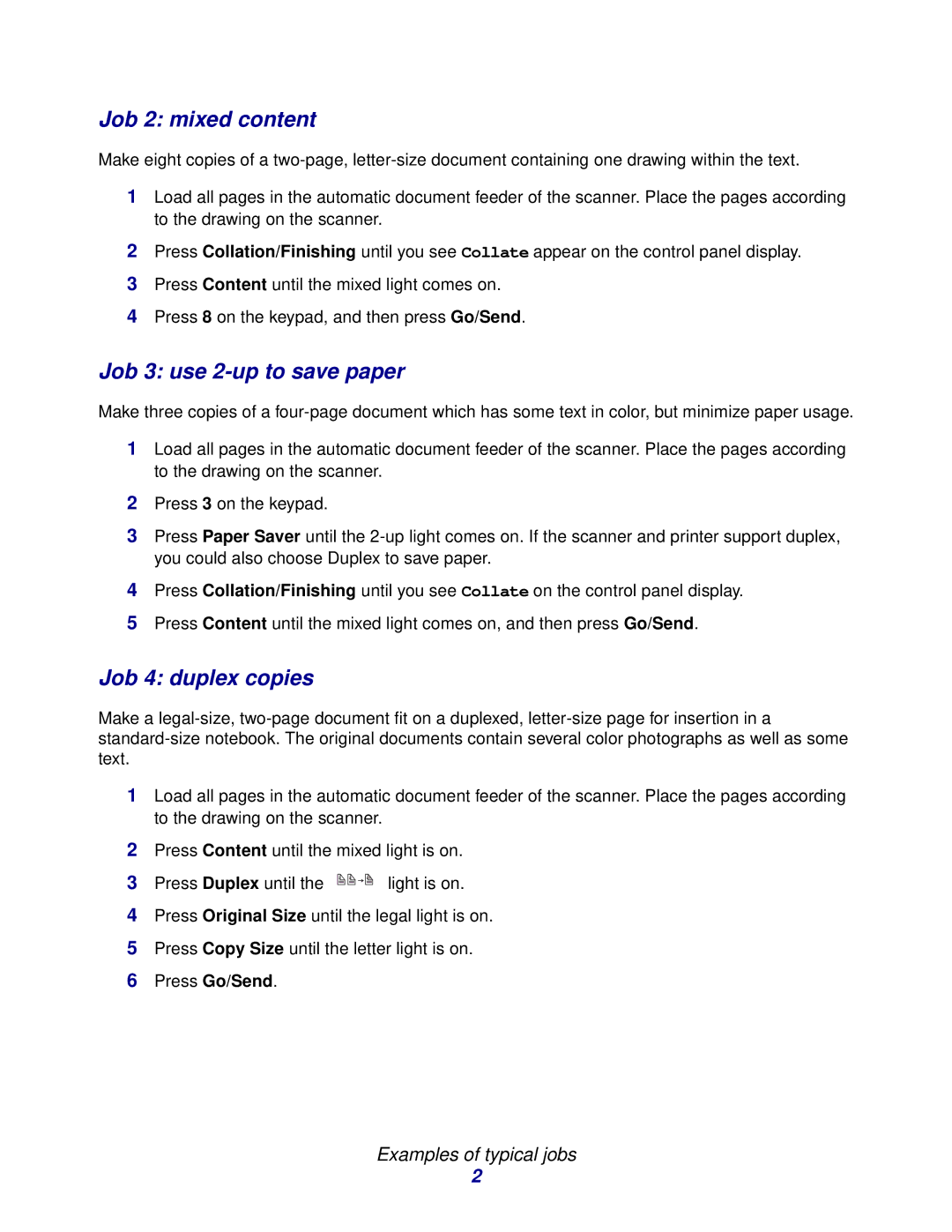Job 2: mixed content
Make eight copies of a
1Load all pages in the automatic document feeder of the scanner. Place the pages according to the drawing on the scanner.
2Press Collation/Finishing until you see Collate appear on the control panel display.
3Press Content until the mixed light comes on.
4Press 8 on the keypad, and then press Go/Send.
Job 3: use 2-up to save paper
Make three copies of a
1Load all pages in the automatic document feeder of the scanner. Place the pages according to the drawing on the scanner.
2Press 3 on the keypad.
3Press Paper Saver until the
4Press Collation/Finishing until you see Collate on the control panel display.
5Press Content until the mixed light comes on, and then press Go/Send.
Job 4: duplex copies
Make a
1Load all pages in the automatic document feeder of the scanner. Place the pages according to the drawing on the scanner.
2Press Content until the mixed light is on.
3Press Duplex until the ![]() light is on.
light is on.
4Press Original Size until the legal light is on.
5Press Copy Size until the letter light is on.
6Press Go/Send.
Examples of typical jobs
2