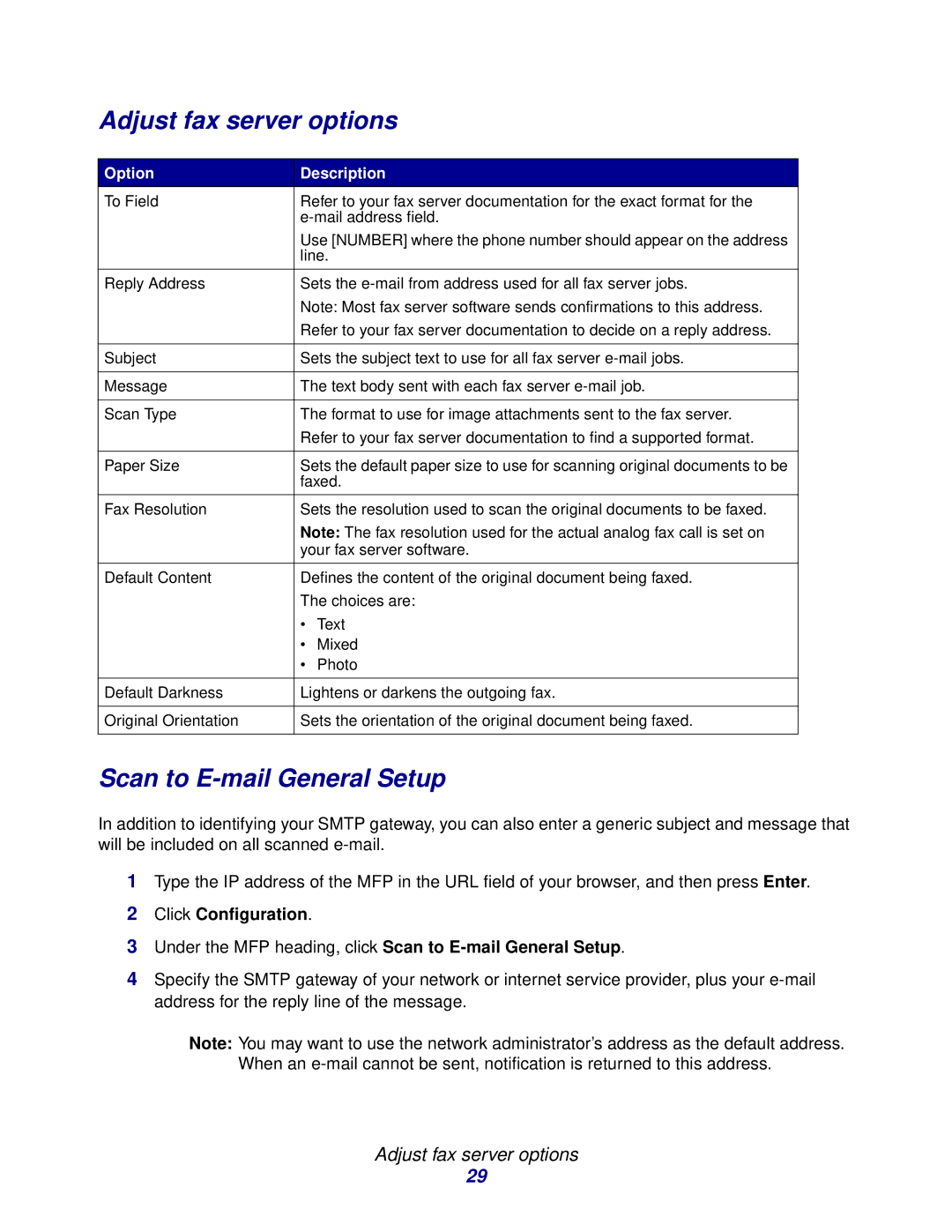Adjust fax server options
Option | Description | |
To Field | Refer to your fax server documentation for the exact format for the | |
| ||
| Use [NUMBER] where the phone number should appear on the address | |
| line. | |
|
| |
Reply Address | Sets the | |
| Note: Most fax server software sends confirmations to this address. | |
| Refer to your fax server documentation to decide on a reply address. | |
|
| |
Subject | Sets the subject text to use for all fax server | |
|
| |
Message | The text body sent with each fax server | |
|
| |
Scan Type | The format to use for image attachments sent to the fax server. | |
| Refer to your fax server documentation to find a supported format. | |
|
| |
Paper Size | Sets the default paper size to use for scanning original documents to be | |
| faxed. | |
|
| |
Fax Resolution | Sets the resolution used to scan the original documents to be faxed. | |
| Note: The fax resolution used for the actual analog fax call is set on | |
| your fax server software. | |
|
| |
Default Content | Defines the content of the original document being faxed. | |
| The choices are: | |
| • | Text |
| • | Mixed |
| • | Photo |
|
| |
Default Darkness | Lightens or darkens the outgoing fax. | |
|
| |
Original Orientation | Sets the orientation of the original document being faxed. | |
|
|
|
Scan to E-mail General Setup
In addition to identifying your SMTP gateway, you can also enter a generic subject and message that will be included on all scanned
1Type the IP address of the MFP in the URL field of your browser, and then press Enter.
2Click Configuration.
3Under the MFP heading, click Scan to
4Specify the SMTP gateway of your network or internet service provider, plus your
Note: You may want to use the network administrator’s address as the default address. When an
Adjust fax server options
29