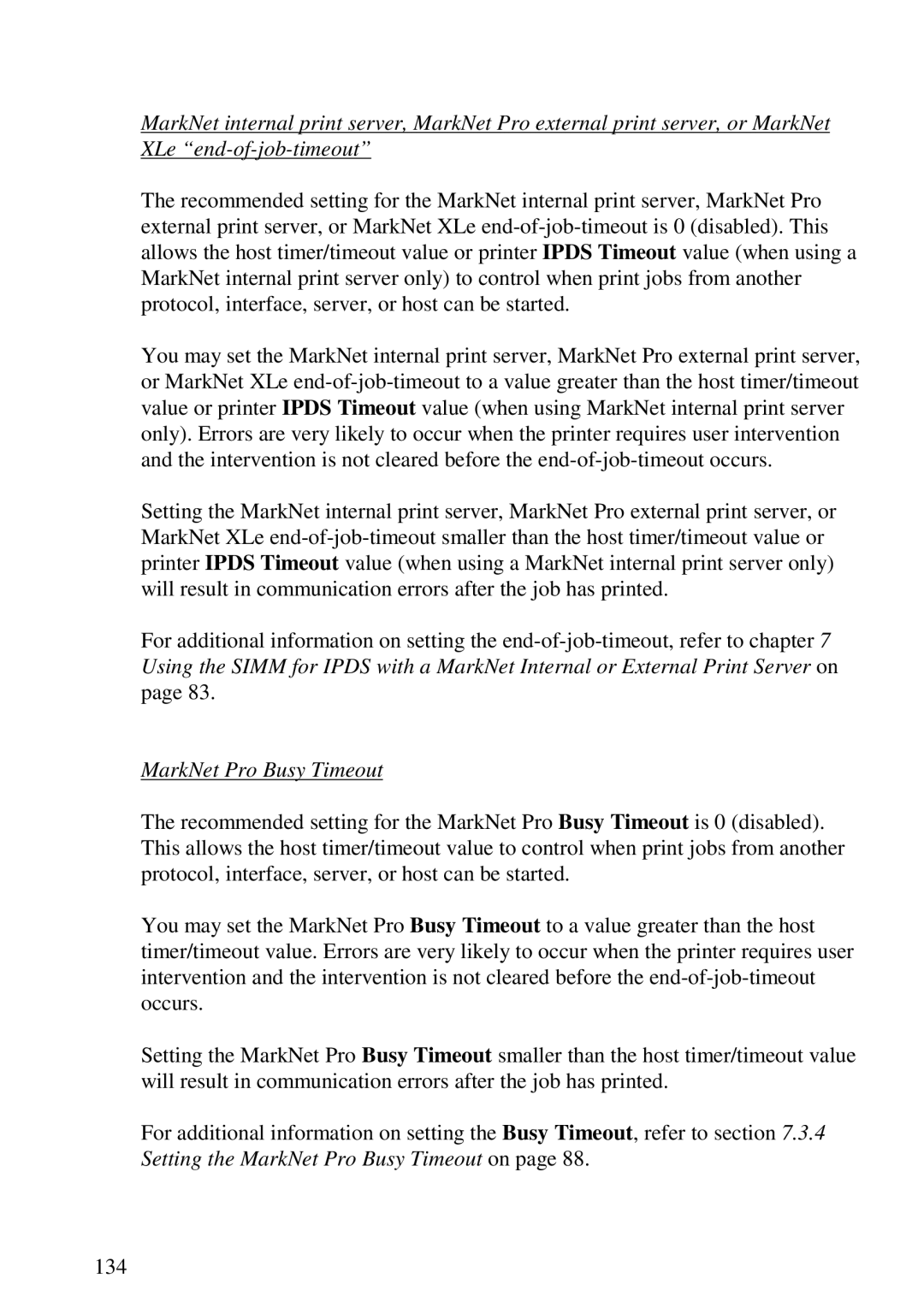MarkNet internal print server, MarkNet Pro external print server, or MarkNet XLe
The recommended setting for the MarkNet internal print server, MarkNet Pro external print server, or MarkNet XLe
You may set the MarkNet internal print server, MarkNet Pro external print server, or MarkNet XLe
Setting the MarkNet internal print server, MarkNet Pro external print server, or MarkNet XLe
For additional information on setting the
MarkNet Pro Busy Timeout
The recommended setting for the MarkNet Pro Busy Timeout is 0 (disabled). This allows the host timer/timeout value to control when print jobs from another protocol, interface, server, or host can be started.
You may set the MarkNet Pro Busy Timeout to a value greater than the host timer/timeout value. Errors are very likely to occur when the printer requires user intervention and the intervention is not cleared before the
Setting the MarkNet Pro Busy Timeout smaller than the host timer/timeout value will result in communication errors after the job has printed.
For additional information on setting the Busy Timeout, refer to section 7.3.4 Setting the MarkNet Pro Busy Timeout on page 88.
134