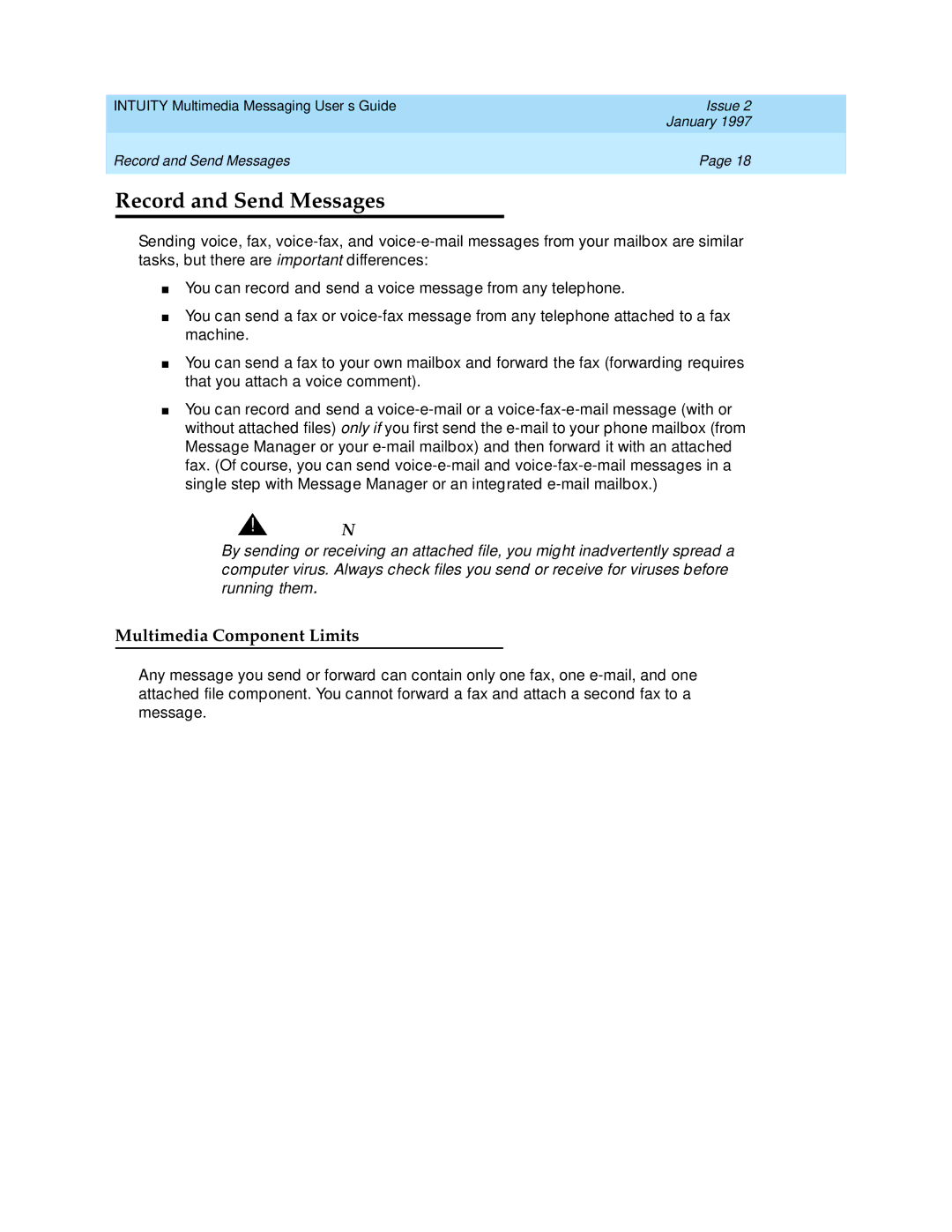INTUITY Multimedia Messaging User’s Guide | Issue 2 |
| January 1997 |
Record and Send Messages | Page 18 |
|
|
Record and Send Messages
Sending voice, fax,
■You can record and send a voice message from any telephone.
■You can send a fax or
■You can send a fax to your own mailbox and forward the fax (forwarding requires that you attach a voice comment).
■You can record and send a
![]() !
!![]() CAUTION:
CAUTION:
By sending or receiving an attached file, you might inadvertently spread a computer virus. Always check files you send or receive for viruses before running them.
Multimedia Component Limits
Any message you send or forward can contain only one fax, one