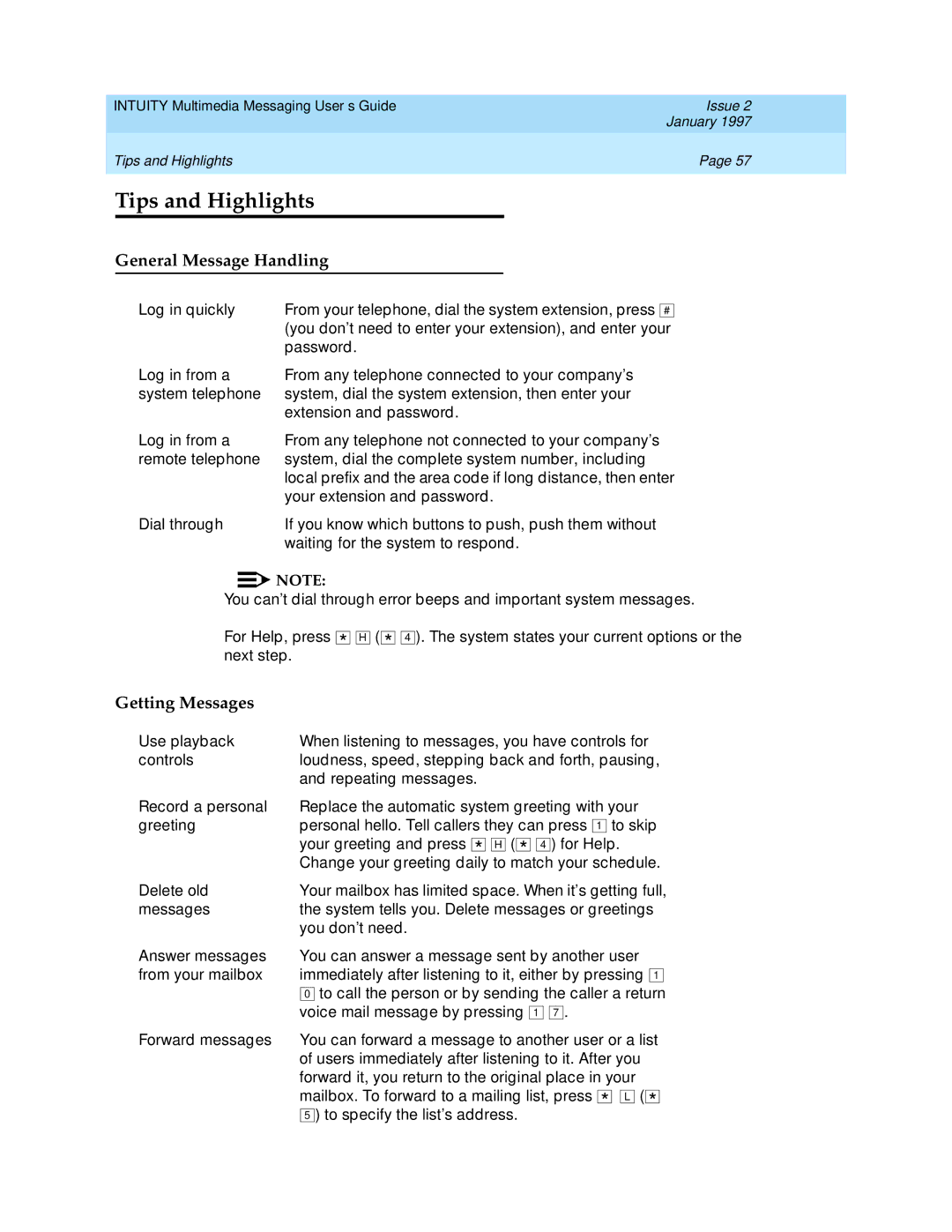INTUITY Multimedia Messaging User’s Guide | Issue 2 |
| January 1997 |
Tips and Highlights | Page 57 |
|
|
Tips and Highlights
General Message Handling
Log in quickly | From your telephone, dial the system extension, press # |
| (you don’t need to enter your extension), and enter your |
| password. |
Log in from a | From any telephone connected to your company’s |
system telephone | system, dial the system extension, then enter your |
| extension and password. |
Log in from a | From any telephone not connected to your company’s |
remote telephone | system, dial the complete system number, including |
| local prefix and the area code if long distance, then enter |
| your extension and password. |
Dial through | If you know which buttons to push, push them without |
| waiting for the system to respond. |
![]()
![]() NOTE:
NOTE:
You can’t dial through error beeps and important system messages.
For Help, press next step.
* ![]()
![]() H
H
( * ![]()
![]() 4 ). The system states your current options or the
4 ). The system states your current options or the
Getting Messages
Use playback | When listening to messages, you have controls for | ||
controls | loudness, speed, stepping back and forth, pausing, | ||
| and repeating messages. |
|
|
Record a personal | Replace the automatic system greeting with your | ||
greeting | personal hello. Tell callers they can press 1 | to skip | |
| your greeting and press * H ( * | 4 ) for Help. | |
| Change your greeting daily to match your schedule. | ||
Delete old | Your mailbox has limited space. When it’s getting full, | ||
messages | the system tells you. Delete messages or greetings | ||
| you don’t need. |
|
|
Answer messages | You can answer a message sent by another user | ||
from your mailbox | immediately after listening to it, either by pressing 1 | ||
| 0 to call the person or by sending the caller a return | ||
| voice mail message by pressing 1 | 7 . |
|
Forward messages | You can forward a message to another user or a list | ||
| of users immediately after listening to it. After you | ||
| forward it, you return to the original place in your | ||
| mailbox. To forward to a mailing list, press * | L ( * | |
| 5 ) to specify the list’s address. |
|
|