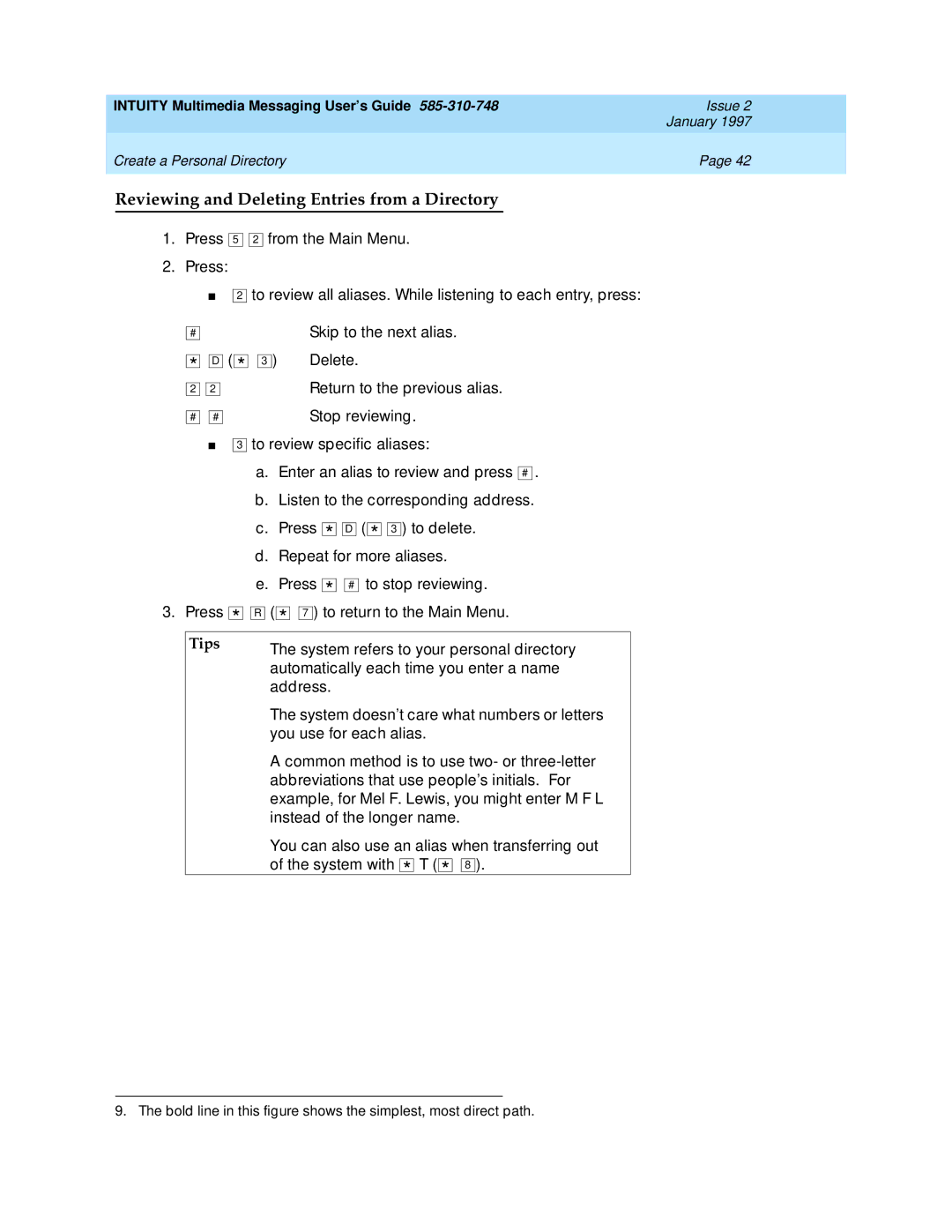INTUITY Multimedia Messaging User’s Guide | Issue 2 |
| January 1997 |
Create a Personal Directory | Page 42 |
|
|
Reviewing and Deleting Entries from a Directory
1.Press 5 ![]()
![]() 2
2
2.Press:
from the Main Menu.
■
2
to review all aliases. While listening to each entry, press:
#
*![]()
![]() D 2
D 2 ![]()
![]() 2
2
( *
Skip to the next alias.
3 ) Delete.
Return to the previous alias.
#
#
■
3
Stop reviewing.
to review specific aliases:
a.Enter an alias to review and press # .
b.Listen to the corresponding address.
c. Press
* ![]()
![]() D
D
( * ![]()
![]() 3 ) to delete.
3 ) to delete.
d. Repeat for more aliases.
3. Press
e.Press * ![]()
![]() # to stop reviewing.
# to stop reviewing.
*![]()
![]() R ( *
R ( *![]()
![]() 7 ) to return to the Main Menu.
7 ) to return to the Main Menu.
Tips | The system refers to your personal directory |
| |
| automatically each time you enter a name |
| address. |
| The system doesn’t care what numbers or letters |
| you use for each alias. |
| A common method is to use two- or |
| abbreviations that use people’s initials. For |
| example, for Mel F. Lewis, you might enter M F L |
| instead of the longer name. |
| You can also use an alias when transferring out |
| of the system with * T ( * 8 ). |
9. The bold line in this figure shows the simplest, most direct path.