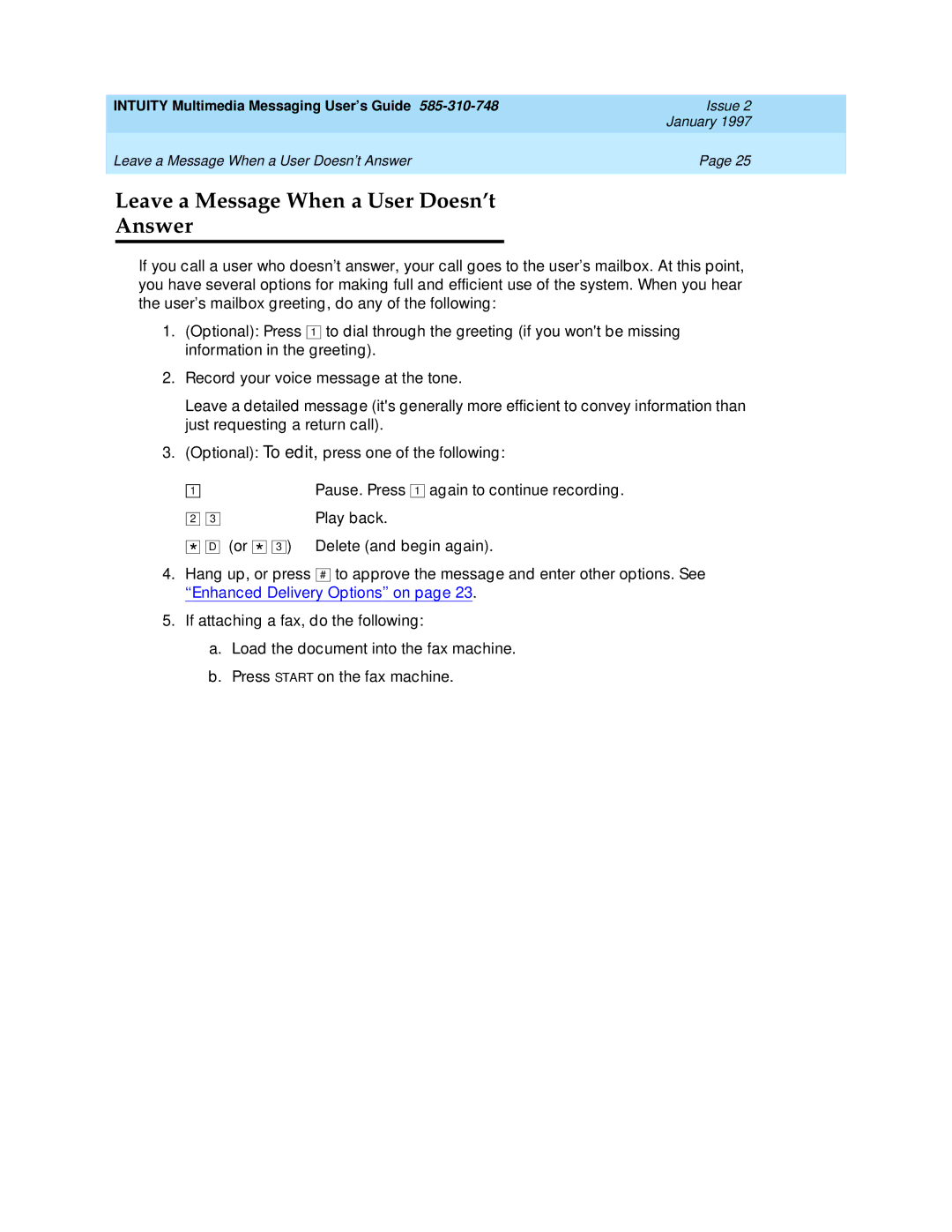INTUITY Multimedia Messaging User’s Guide | Issue 2 |
| January 1997 |
Leave a Message When a User Doesn’t Answer | Page 25 |
|
|
Leave a Message When a User Doesn’t
Answer
If you call a user who doesn’t answer, your call goes to the user’s mailbox. At this point, you have several options for making full and efficient use of the system. When you hear the user’s mailbox greeting, do any of the following:
1.(Optional): Press 1 to dial through the greeting (if you won't be missing information in the greeting).
2.Record your voice message at the tone.
Leave a detailed message (it's generally more efficient to convey information than just requesting a return call).
3.(Optional): To edit, press one of the following:
1
2 ![]()
![]() 3
3
*![]()
![]() D
D
(or
|
| Pause. Press 1 again to continue recording. |
|
| Play back. |
* | 3 | ) Delete (and begin again). |
|
|
4.Hang up, or press # to approve the message and enter other options. See
‘Enhanced‘ Delivery Options’’ on page 23.
5.If attaching a fax, do the following:
a.Load the document into the fax machine.
b.Press START on the fax machine.