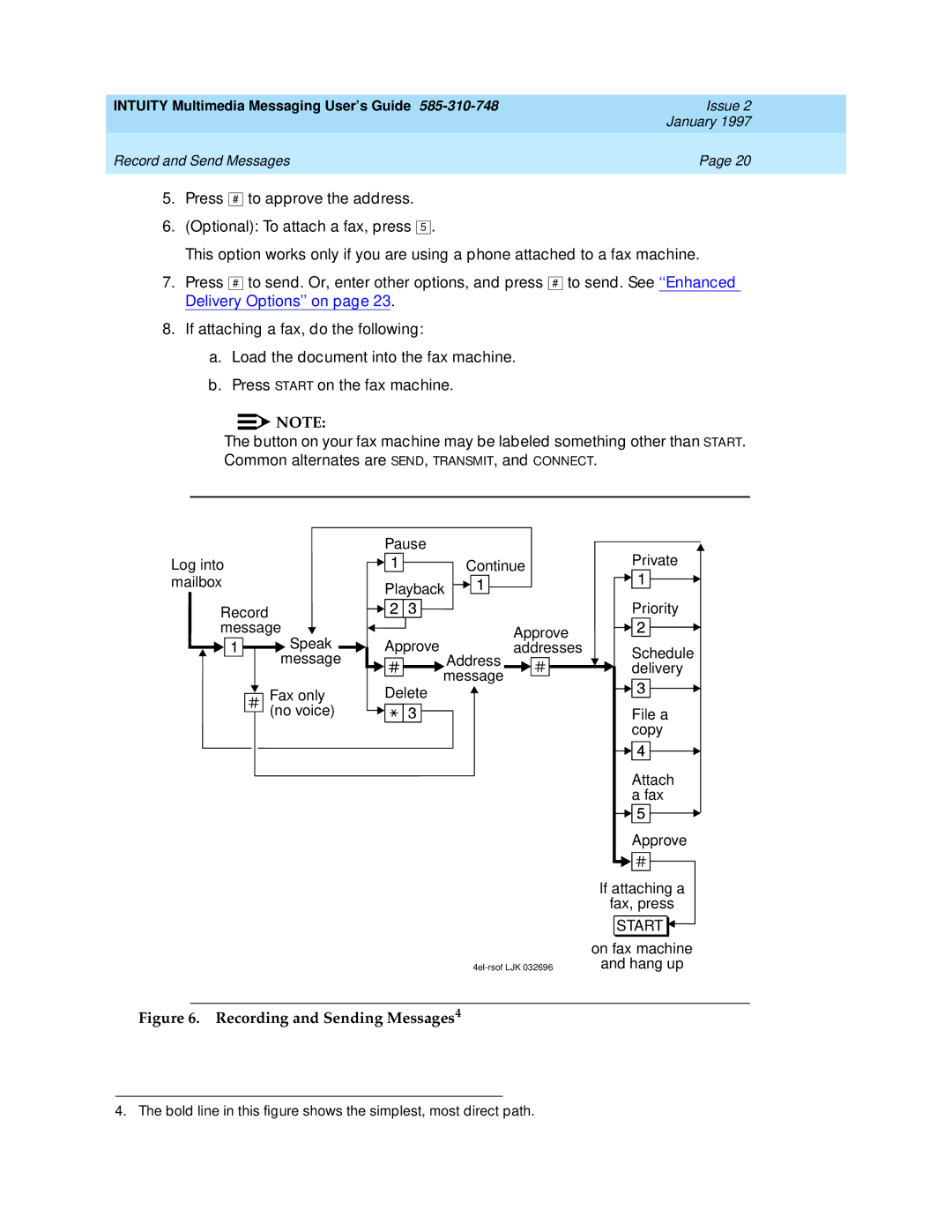INTUITY Multimedia Messaging User’s Guide | Issue 2 |
| January 1997 |
Record and Send Messages | Page 20 |
|
|
5.Press # to approve the address.
6.(Optional): To attach a fax, press 5 .
This option works only if you are using a phone attached to a fax machine.
7.Press # to send. Or, enter other options, and press # to send. See ‘Enhanced‘ Delivery Options’’ on page 23.
8.If attaching a fax, do the following:
a.Load the document into the fax machine.
b.Press START on the fax machine.
![]()
![]() NOTE:
NOTE:
The button on your fax machine may be labeled something other than START.
Common alternates are SEND, TRANSMIT, and CONNECT.
|
|
| Pause |
|
|
|
|
| Private | |||
Log into |
|
|
| Continue | ||||||||
|
|
|
|
| ||||||||
mailbox | Playback |
|
|
|
|
|
| |||||
|
|
|
|
|
| |||||||
Record |
|
|
|
| Priority | |||||||
| ||||||||||||
|
|
|
|
|
|
|
| |||||
|
|
|
|
|
|
|
| |||||
message |
|
|
|
|
| Approve |
|
| ||||
|
| Speak | Approve |
|
|
|
| |||||
|
|
|
| addresses | Schedule | |||||||
|
| message |
|
|
| Address |
|
| ||||
|
|
|
|
|
|
| ||||||
|
|
|
|
|
|
| delivery | |||||
|
|
|
|
|
| message |
|
| ||||
|
|
|
|
|
|
|
|
|
| |||
|
|
|
|
|
|
|
| |||||
Fax only | Delete | ||
(no voice) |
|
|
|
|
|
| |
|
|
|
|
File a copy
Attach
afax
Approve
If attaching a
fax, press
![]()
![]() START
START ![]()
![]()
![]()
on fax machine
and hang up
Figure 6. Recording and Sending Messages4
4. The bold line in this figure shows the simplest, most direct path.