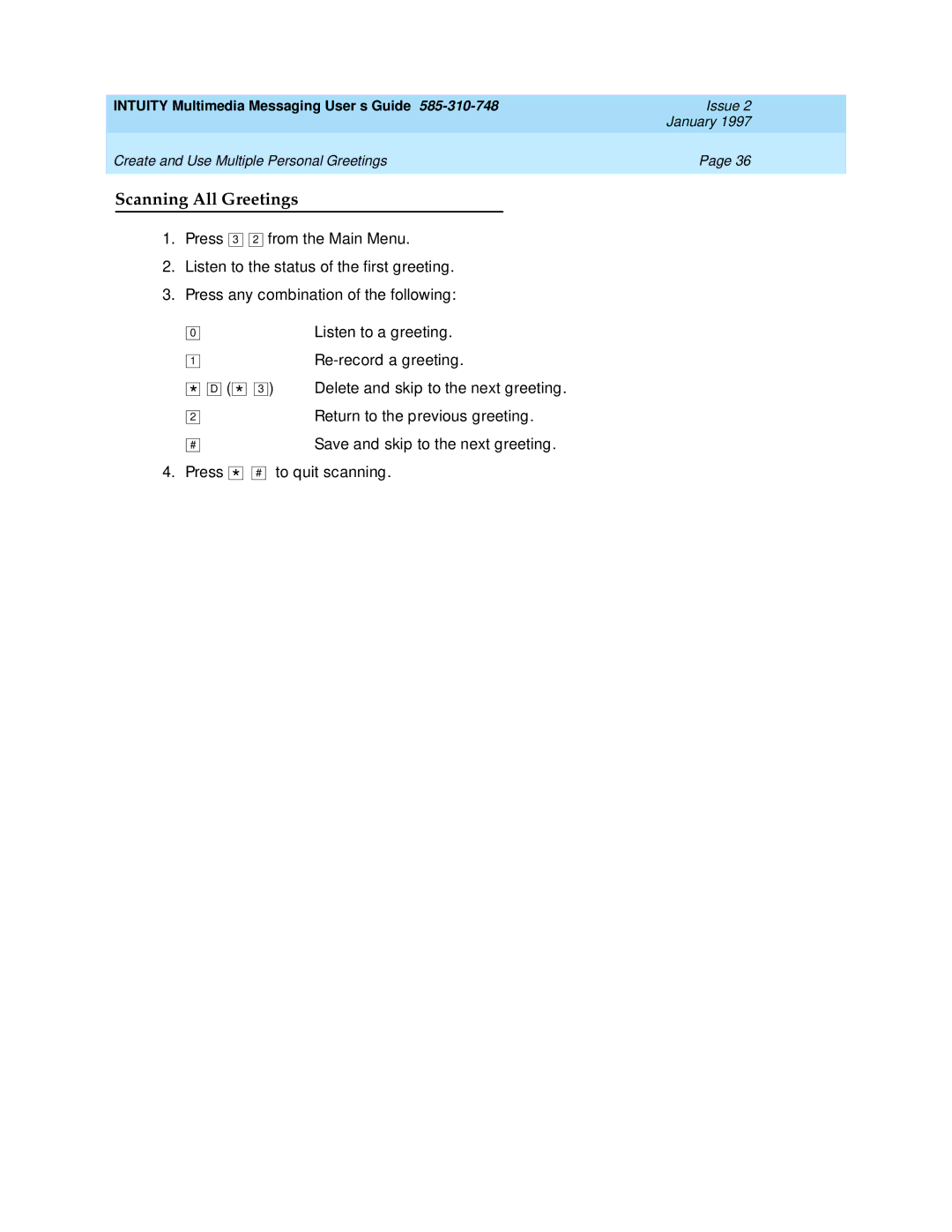INTUITY Multimedia Messaging User’s Guide | Issue 2 |
| January 1997 |
Create and Use Multiple Personal Greetings | Page 36 |
|
|
Scanning All Greetings
1.Press 3 ![]()
![]() 2 from the Main Menu.
2 from the Main Menu.
2.Listen to the status of the first greeting.
3.Press any combination of the following:
0
1
*![]()
![]() D ( *
D ( * ![]()
![]()
2
#
4. Press *
|
|
| Listen to a greeting. |
|
|
| |
3 |
| ) | Delete and skip to the next greeting. |
| |||
|
|
| Return to the previous greeting. |
|
|
| Save and skip to the next greeting. |
#to quit scanning.