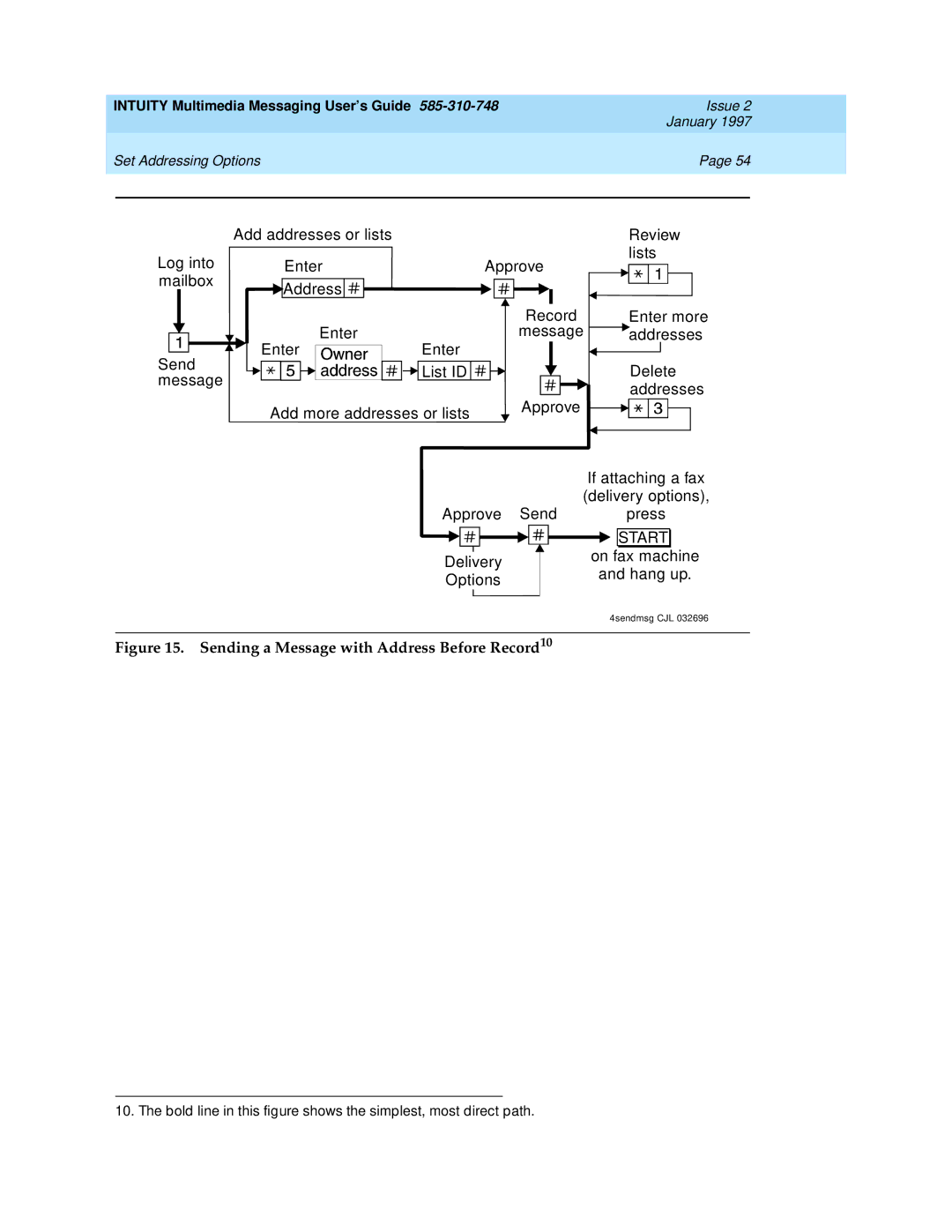INTUITY Multimedia Messaging User’s Guide | Issue 2 | ||
|
| January 1997 | |
Set Addressing Options | Page 54 | ||
|
|
|
|
|
|
|
|
| Add addresses or lists |
| Review | |||
Log into | Enter | Approve | lists | |||
|
| |||||
| ||||||
mailbox | Address |
|
|
|
|
|
|
|
|
|
| ||
|
|
|
|
| ||
|
|
|
|
|
| |
![]()
![]() Enter Send
Enter Send
message
|
|
|
| Record | Enter more | ||
Enter |
|
|
| message | addresses | ||
|
| Enter | Delete | ||||
| |||||||
|
| List ID |
|
|
|
| |
|
|
|
|
|
| ||
|
|
|
|
|
|
| addresses |
Add more addresses or lists | Approve |
|
|
|
|
|
| |||||
|
|
|
| If attaching a fax | ||||||||
|
|
|
|
|
|
| ||||||
Approve Send | (delivery options), | |||||||||||
| press | |||||||||||
|
|
|
|
|
|
|
|
|
|
| ||
|
|
|
|
|
|
|
|
|
|
|
|
|
|
|
|
|
|
|
|
| START |
|
| ||
|
|
|
|
|
|
|
| |||||
|
|
|
|
|
|
|
|
|
|
|
|
|
Delivery |
|
|
|
| on fax machine | |||||||
|
|
|
| |||||||||
|
|
|
| and hang up. | ||||||||
Options |
|
|
|
| ||||||||
|
|
|
|
|
|
|
|
|
| |||
|
|
|
|
|
|
| 4sendmsg CJL 032696 | |||||
|
|
|
|
|
|
| ||||||
Figure 15. Sending a Message with Address Before Record10
10. The bold line in this figure shows the simplest, most direct path.