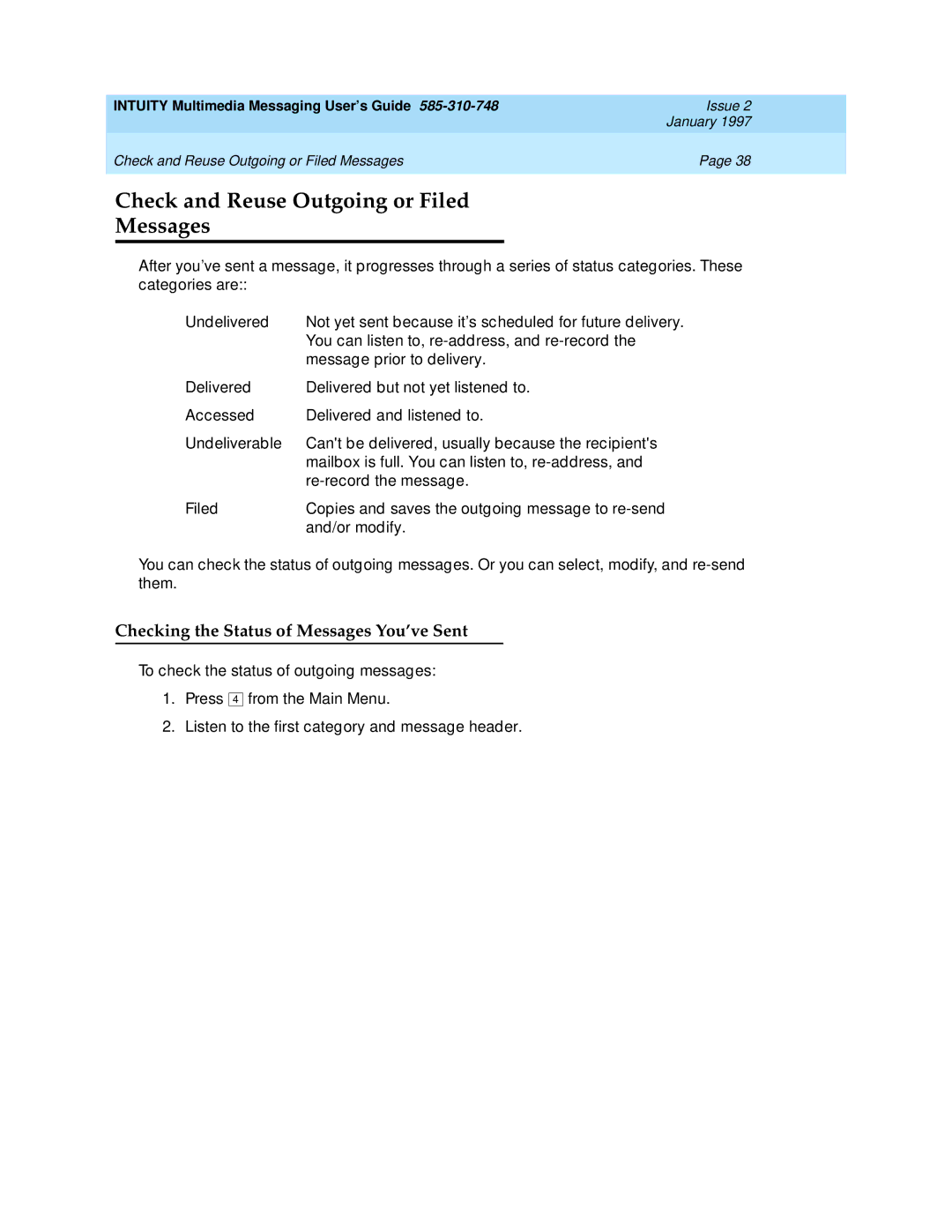INTUITY Multimedia Messaging User’s Guide | Issue 2 |
| January 1997 |
Check and Reuse Outgoing or Filed Messages | Page 38 |
|
|
Check and Reuse Outgoing or Filed
Messages
After you’ve sent a message, it progresses through a series of status categories. These categories are::
Undelivered | Not yet sent because it’s scheduled for future delivery. |
| You can listen to, |
| message prior to delivery. |
Delivered | Delivered but not yet listened to. |
Accessed | Delivered and listened to. |
Undeliverable | Can't be delivered, usually because the recipient's |
| mailbox is full. You can listen to, |
| |
Filed | Copies and saves the outgoing message to |
| and/or modify. |
You can check the status of outgoing messages. Or you can select, modify, and
Checking the Status of Messages You’ve Sent
To check the status of outgoing messages:
1. Press
4
from the Main Menu.
2. Listen to the first category and message header.