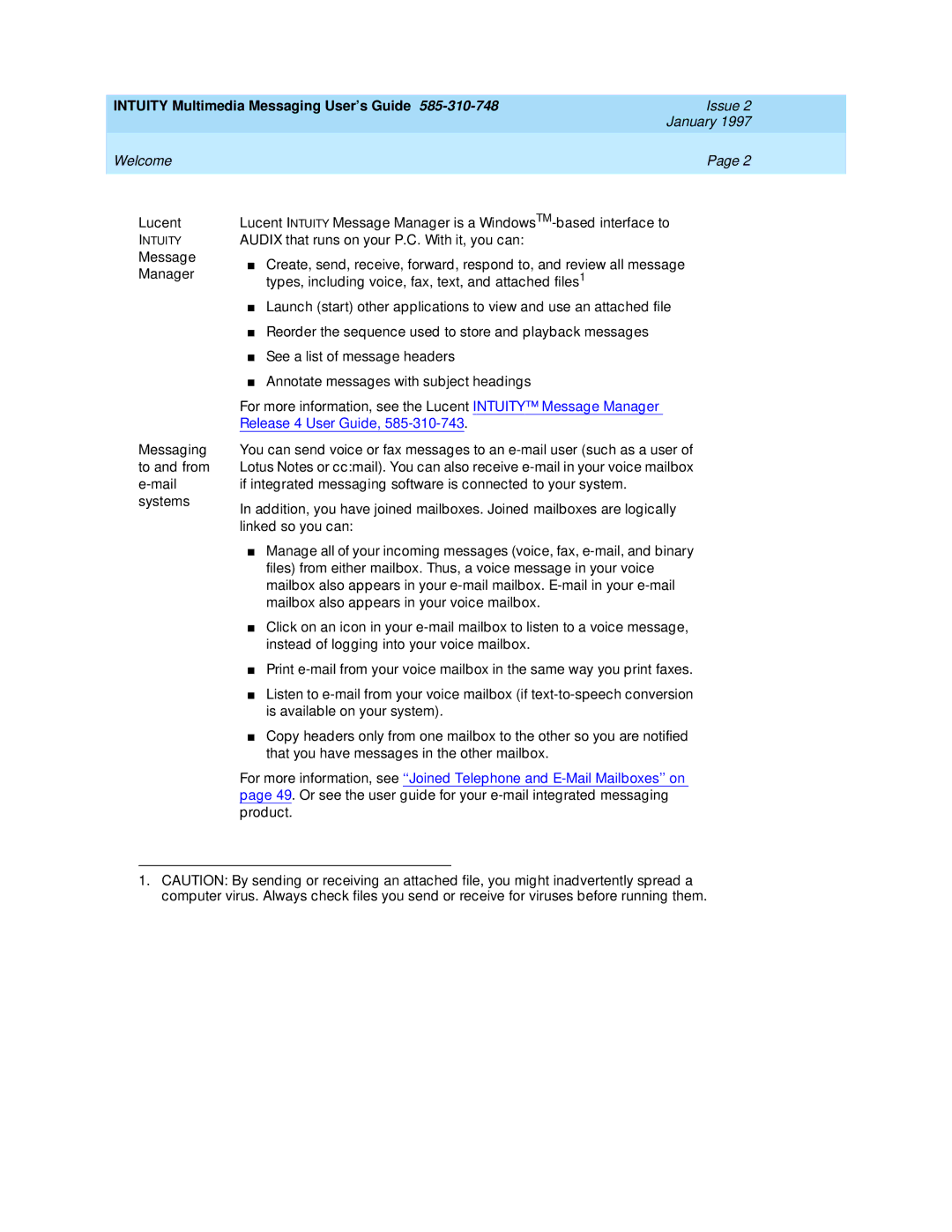INTUITY Multimedia Messaging User’s Guide | Issue 2 |
| January 1997 |
Welcome | Page 2 |
|
|
Lucent | Lucent INTUITY Message Manager is a | |
INTUITY | AUDIX that runs on your P.C. With it, you can: | |
Message | ■ Create, send, receive, forward, respond to, and review all message | |
Manager | ||
types, including voice, fax, text, and attached files1 | ||
| ||
| ■ Launch (start) other applications to view and use an attached file | |
| ■ Reorder the sequence used to store and playback messages | |
| ■ See a list of message headers | |
| ■ Annotate messages with subject headings | |
| For more information, see the Lucent INTUITY™ Message Manager | |
| Release 4 User Guide, | |
Messaging | You can send voice or fax messages to an | |
to and from | Lotus Notes or cc:mail). You can also receive | |
if integrated messaging software is connected to your system. | ||
systems | In addition, you have joined mailboxes. Joined mailboxes are logically | |
| ||
| linked so you can: | |
| ■ Manage all of your incoming messages (voice, fax, | |
| files) from either mailbox. Thus, a voice message in your voice | |
| mailbox also appears in your | |
| mailbox also appears in your voice mailbox. | |
| ■ Click on an icon in your | |
| instead of logging into your voice mailbox. | |
| ■ Print | |
| ■ Listen to | |
| is available on your system). | |
| ■ Copy headers only from one mailbox to the other so you are notified | |
| that you have messages in the other mailbox. | |
| For more information, see ‘‘Joined Telephone and | |
| page 49. Or see the user guide for your | |
| product. |
1.CAUTION: By sending or receiving an attached file, you might inadvertently spread a computer virus. Always check files you send or receive for viruses before running them.