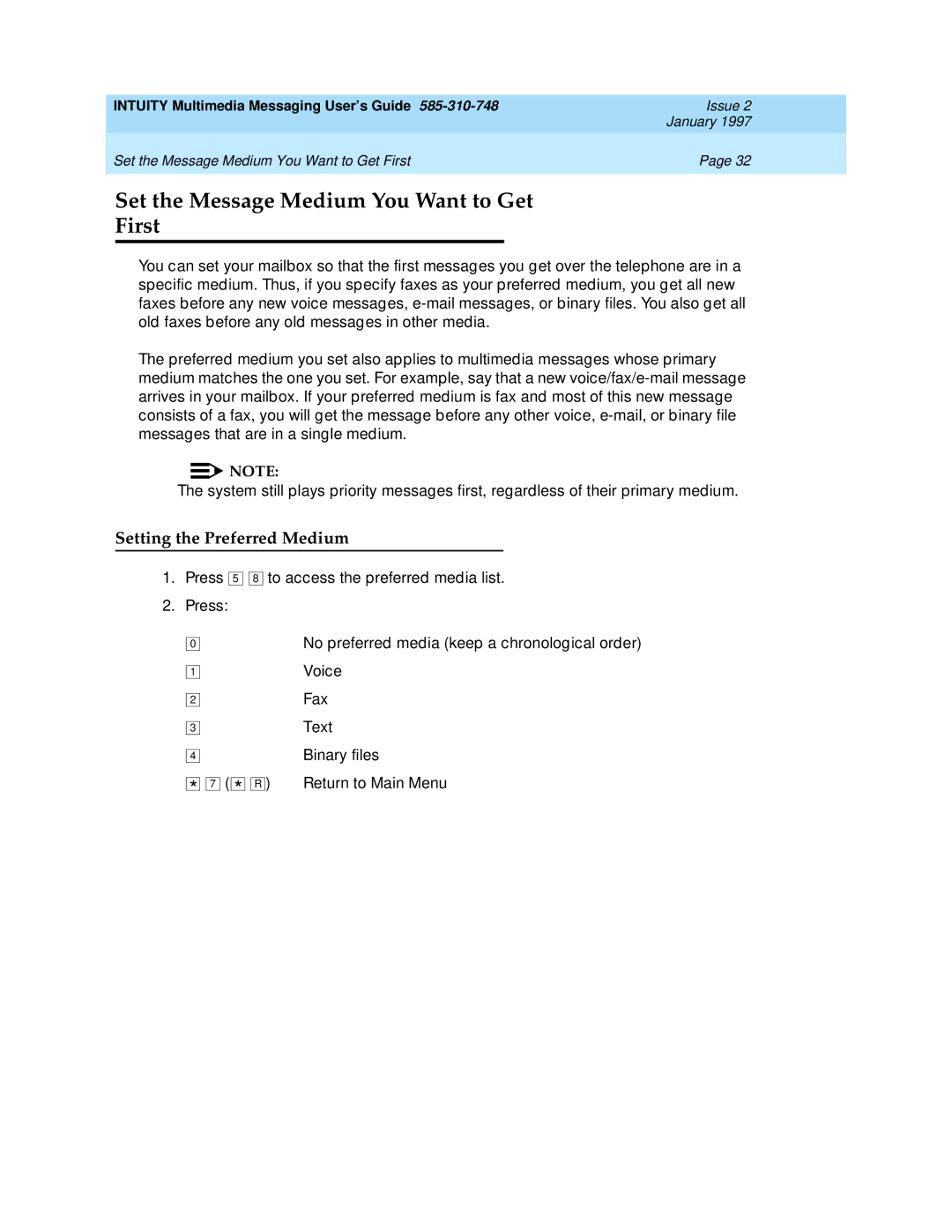INTUITY Multimedia Messaging User’s Guide | Issue 2 |
| January 1997 |
Set the Message Medium You Want to Get First | Page 32 |
|
|
Set the Message Medium You Want to Get
First
You can set your mailbox so that the first messages you get over the telephone are in a specific medium. Thus, if you specify faxes as your preferred medium, you get all new faxes before any new voice messages,
The preferred medium you set also applies to multimedia messages whose primary medium matches the one you set. For example, say that a new
![]()
![]() NOTE:
NOTE:
The system still plays priority messages first, regardless of their primary medium.
Setting the Preferred Medium
1.Press 5 ![]()
![]() 8 to access the preferred media list.
8 to access the preferred media list.
2.Press:
0 | No preferred media (keep a chronological order) |
1 | Voice |
2 | Fax |
3 | Text |
4 | Binary files |
* 7 ( * R ) | Return to Main Menu |