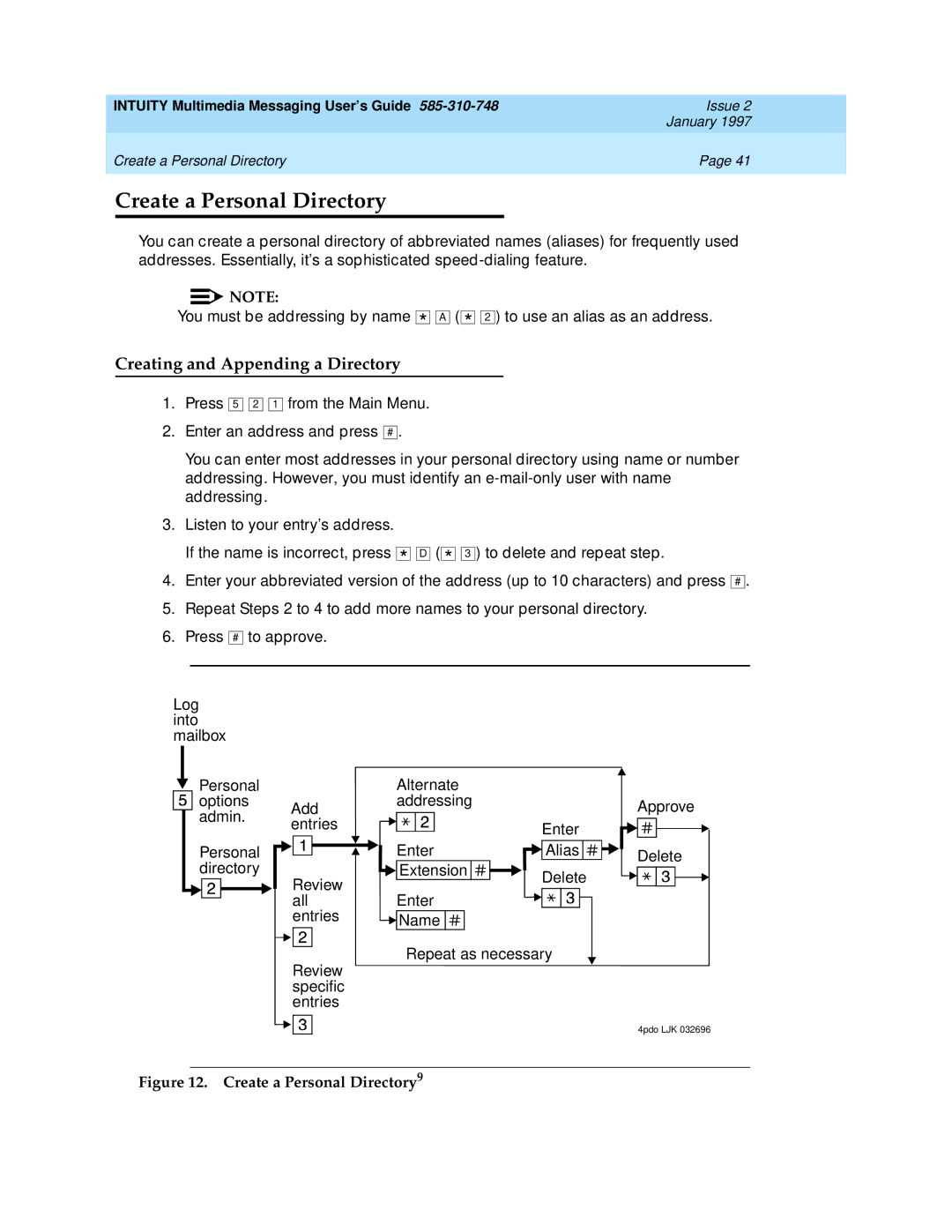INTUITY Multimedia Messaging User’s Guide | Issue 2 |
| January 1997 |
Create a Personal Directory | Page 41 |
|
|
Create a Personal Directory
You can create a personal directory of abbreviated names (aliases) for frequently used addresses. Essentially, it’s a sophisticated
![]()
![]() NOTE:
NOTE:
You must be addressing by name
Creating and Appending a Directory
*![]()
![]() A
A
( *![]()
![]() 2 ) to use an alias as an address.
2 ) to use an alias as an address.
1.Press 5 ![]()
![]() 2
2 ![]()
![]() 1 from the Main Menu.
1 from the Main Menu.
2.Enter an address and press # .
You can enter most addresses in your personal directory using name or number addressing. However, you must identify an
3.Listen to your entry’s address.
If the name is incorrect, press * ![]()
![]() D ( *
D ( * ![]()
![]() 3 ) to delete and repeat step.
3 ) to delete and repeat step.
4.Enter your abbreviated version of the address (up to 10 characters) and press
5.Repeat Steps 2 to 4 to add more names to your personal directory.
6.Press # to approve.
#.
Log into mailbox
Personal |
|
|
| Alternate |
|
|
|
|
|
|
| |||||
options | Add | addressing |
|
|
|
| Approve | |||||||||
admin. |
|
|
|
|
|
|
|
| ||||||||
entries |
|
|
|
| Enter |
|
|
| ||||||||
|
|
|
|
|
|
| ||||||||||
|
|
|
|
|
|
|
|
|
| |||||||
|
|
|
|
|
|
|
|
|
|
|
|
| ||||
|
|
|
|
|
|
|
|
|
| |||||||
|
|
|
|
|
|
|
| |||||||||
Personal |
|
|
| Enter |
| Alias |
| Delete | ||||||||
|
|
| ||||||||||||||
|
|
|
|
|
|
|
|
|
|
| ||||||
directory | Review | Extension |
| Delete |
|
|
| |||||||||
|
|
|
| |||||||||||||
|
|
|
|
|
|
|
|
|
| |||||||
|
|
|
|
|
|
|
|
|
| |||||||
|
|
|
|
|
|
|
|
|
|
|
|
|
| |||
|
|
|
|
|
|
|
|
|
|
|
|
|
| |||
|
|
| all | Enter |
|
|
|
|
|
|
| |||||
|
|
|
|
|
|
|
|
|
| |||||||
|
|
| entries |
|
|
|
|
|
|
|
|
|
|
| ||
|
|
| Name |
|
|
|
|
|
|
|
|
| ||||
Repeat as necessary
Review specific entries
4pdo LJK 032696