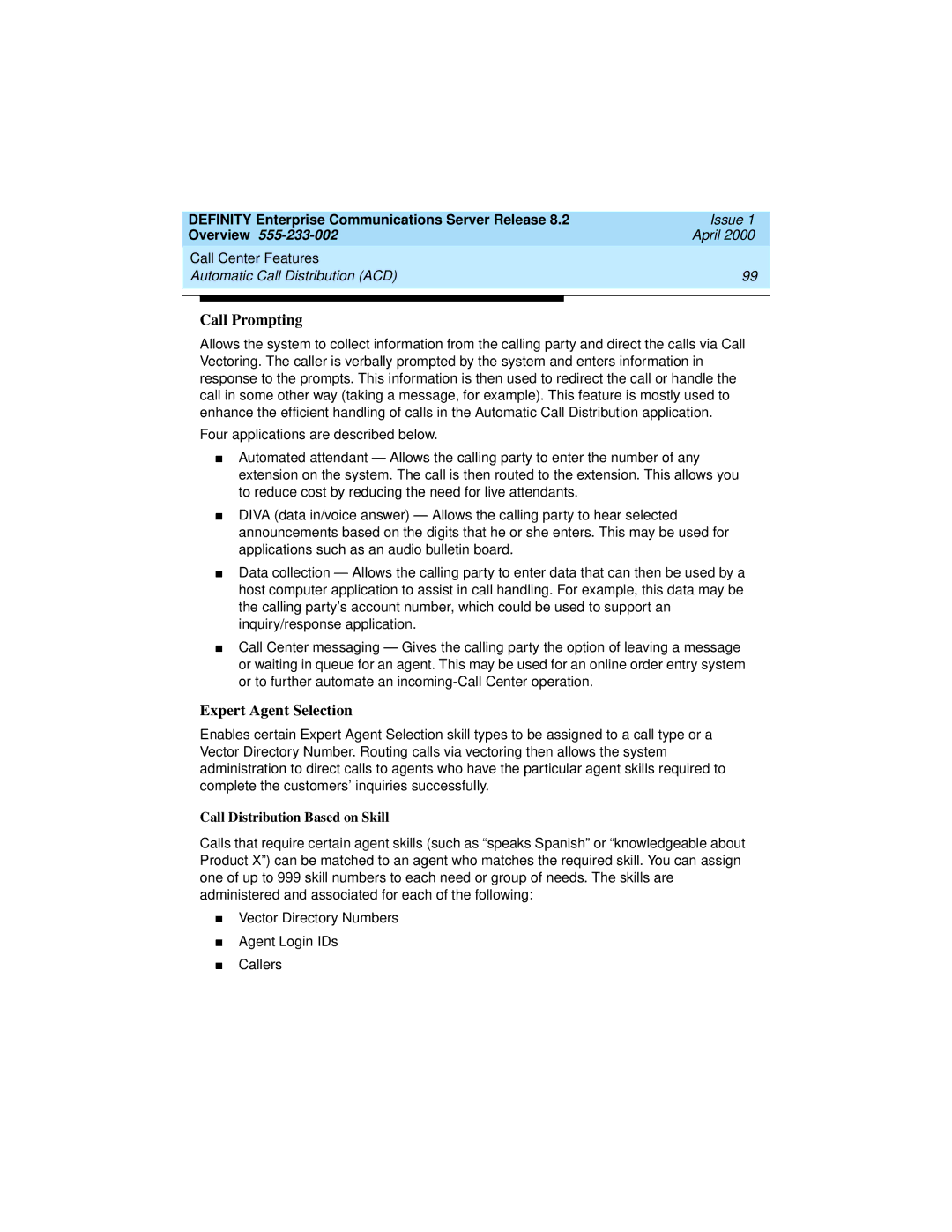| DEFINITY Enterprise Communications Server Release 8.2 | Issue 1 | ||
| Overview | April 2000 | ||
| Call Center Features |
| ||
| Automatic Call Distribution (ACD) | 99 | ||
|
|
|
|
|
|
|
|
|
|
Call Prompting
Allows the system to collect information from the calling party and direct the calls via Call Vectoring. The caller is verbally prompted by the system and enters information in response to the prompts. This information is then used to redirect the call or handle the call in some other way (taking a message, for example). This feature is mostly used to enhance the efficient handling of calls in the Automatic Call Distribution application.
Four applications are described below.
■Automated attendant — Allows the calling party to enter the number of any extension on the system. The call is then routed to the extension. This allows you to reduce cost by reducing the need for live attendants.
■DIVA (data in/voice answer) — Allows the calling party to hear selected announcements based on the digits that he or she enters. This may be used for applications such as an audio bulletin board.
■Data collection — Allows the calling party to enter data that can then be used by a host computer application to assist in call handling. For example, this data may be the calling party’s account number, which could be used to support an inquiry/response application.
■Call Center messaging — Gives the calling party the option of leaving a message or waiting in queue for an agent. This may be used for an online order entry system or to further automate an
Expert Agent Selection
Enables certain Expert Agent Selection skill types to be assigned to a call type or a Vector Directory Number. Routing calls via vectoring then allows the system administration to direct calls to agents who have the particular agent skills required to complete the customers’ inquiries successfully.
Call Distribution Based on Skill
Calls that require certain agent skills (such as “speaks Spanish” or “knowledgeable about Product X”) can be matched to an agent who matches the required skill. You can assign one of up to 999 skill numbers to each need or group of needs. The skills are administered and associated for each of the following:
■Vector Directory Numbers
■Agent Login IDs
■Callers