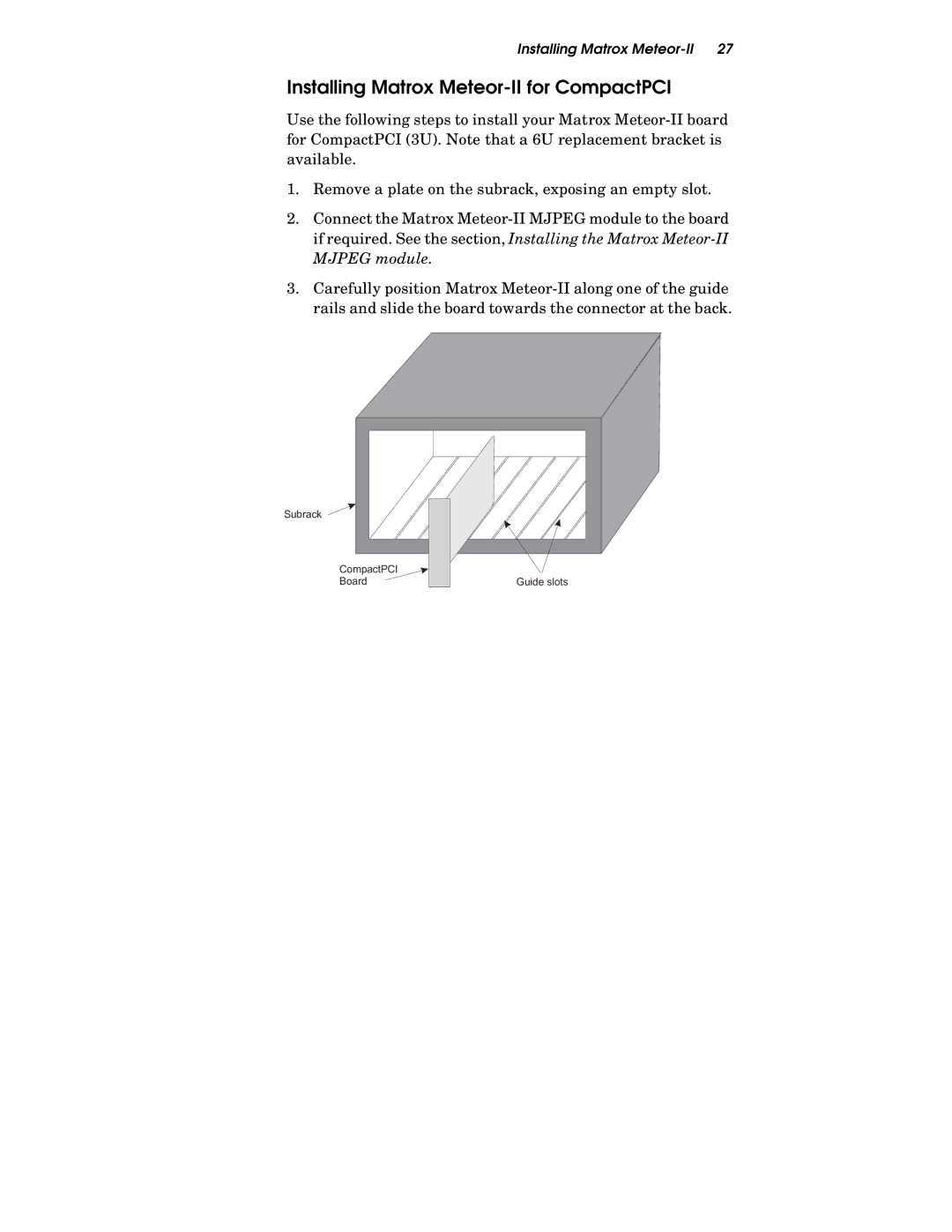Installing Matrox
Installing Matrox Meteor-II for CompactPCI
Use the following steps to install your Matrox
1.Remove a plate on the subrack, exposing an empty slot.
2.Connect the Matrox
3.Carefully position Matrox
Subrack |
|
CompactPCI |
|
Board | Guide slots |