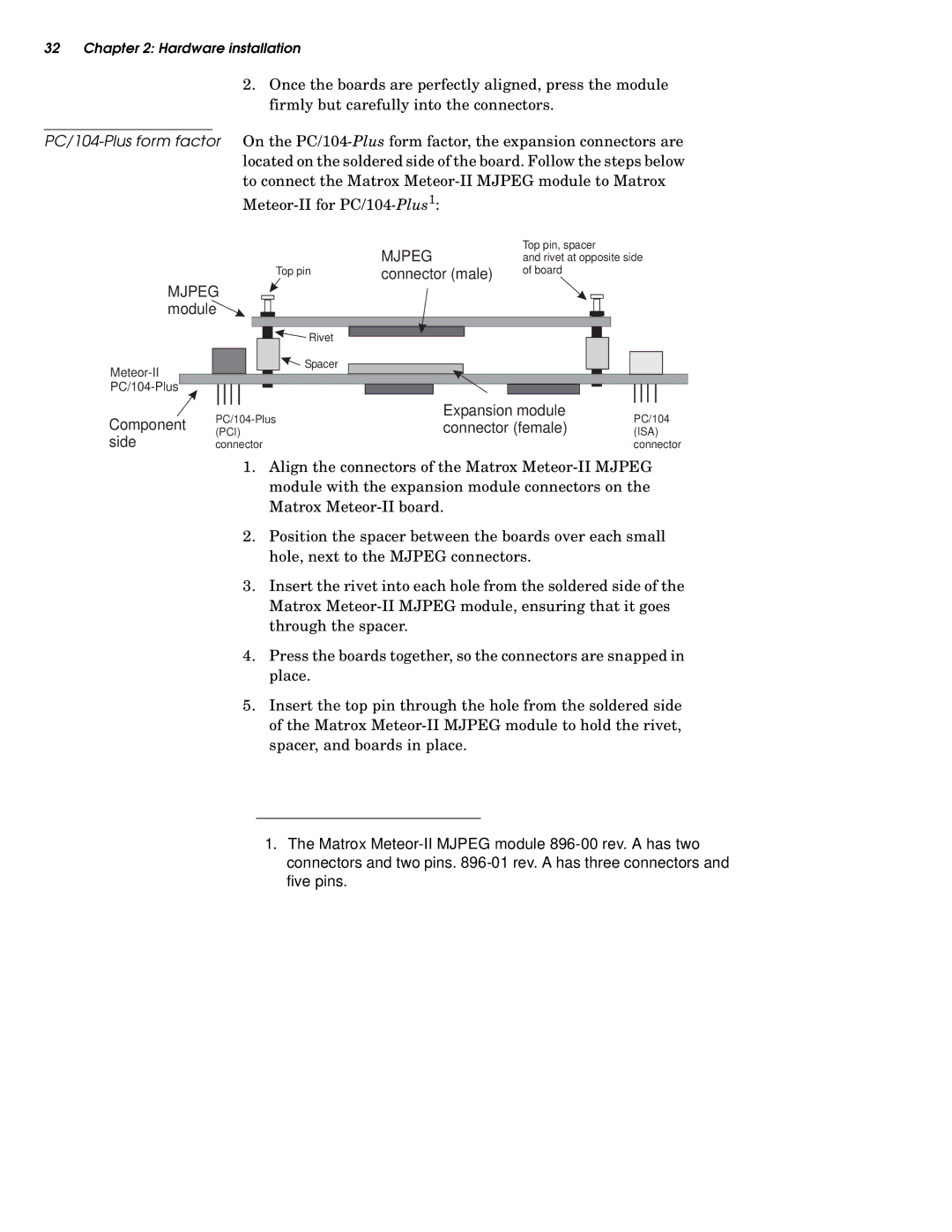32Chapter 2: Hardware installation
2.Once the boards are perfectly aligned, press the module firmly but carefully into the connectors.
| MJPEG |
Top pin | connector (male) |
Top pin, spacer
and rivet at opposite side of board
MJPEG module
![]() Rivet
Rivet
Spacer
Component | Expansion module | PC/104 | ||
connector (female) | ||||
(PCI) | (ISA) | |||
side | connector |
| connector |
1.Align the connectors of the Matrox
2.Position the spacer between the boards over each small hole, next to the MJPEG connectors.
3.Insert the rivet into each hole from the soldered side of the Matrox
4.Press the boards together, so the connectors are snapped in place.
5.Insert the top pin through the hole from the soldered side of the Matrox
1.The Matrox