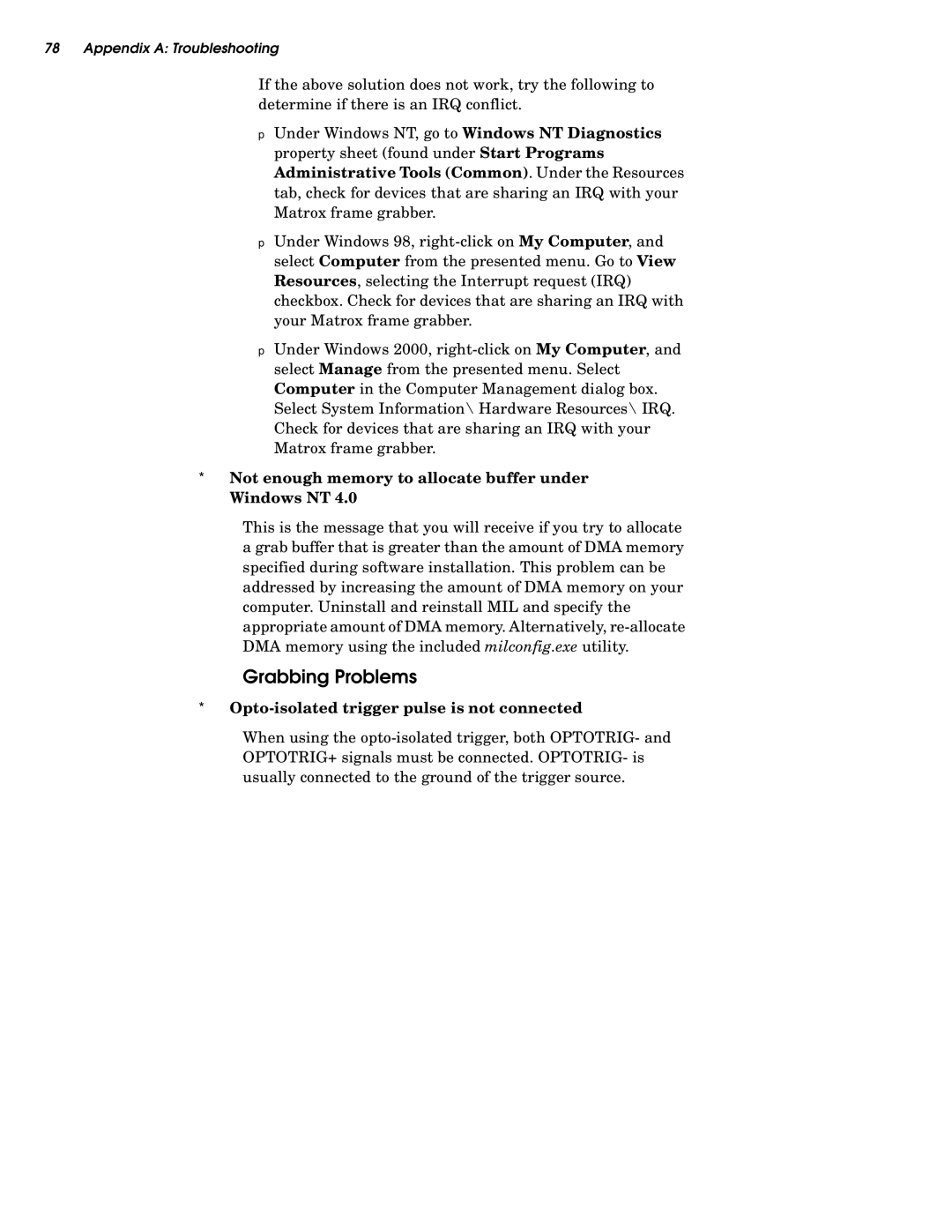78 Appendix A: Troubleshooting
If the above solution does not work, try the following to determine if there is an IRQ conflict.
❐Under Windows NT, go to Windows NT Diagnostics property sheet (found under Start Programs Administrative Tools (Common). Under the Resources tab, check for devices that are sharing an IRQ with your Matrox frame grabber.
❐Under Windows 98,
❐Under Windows 2000,
☛Not enough memory to allocate buffer under Windows NT 4.0
This is the message that you will receive if you try to allocate a grab buffer that is greater than the amount of DMA memory specified during software installation. This problem can be addressed by increasing the amount of DMA memory on your computer. Uninstall and reinstall MIL and specify the appropriate amount of DMA memory. Alternatively,
Grabbing Problems
☛Opto-isolated trigger pulse is not connected
When using the