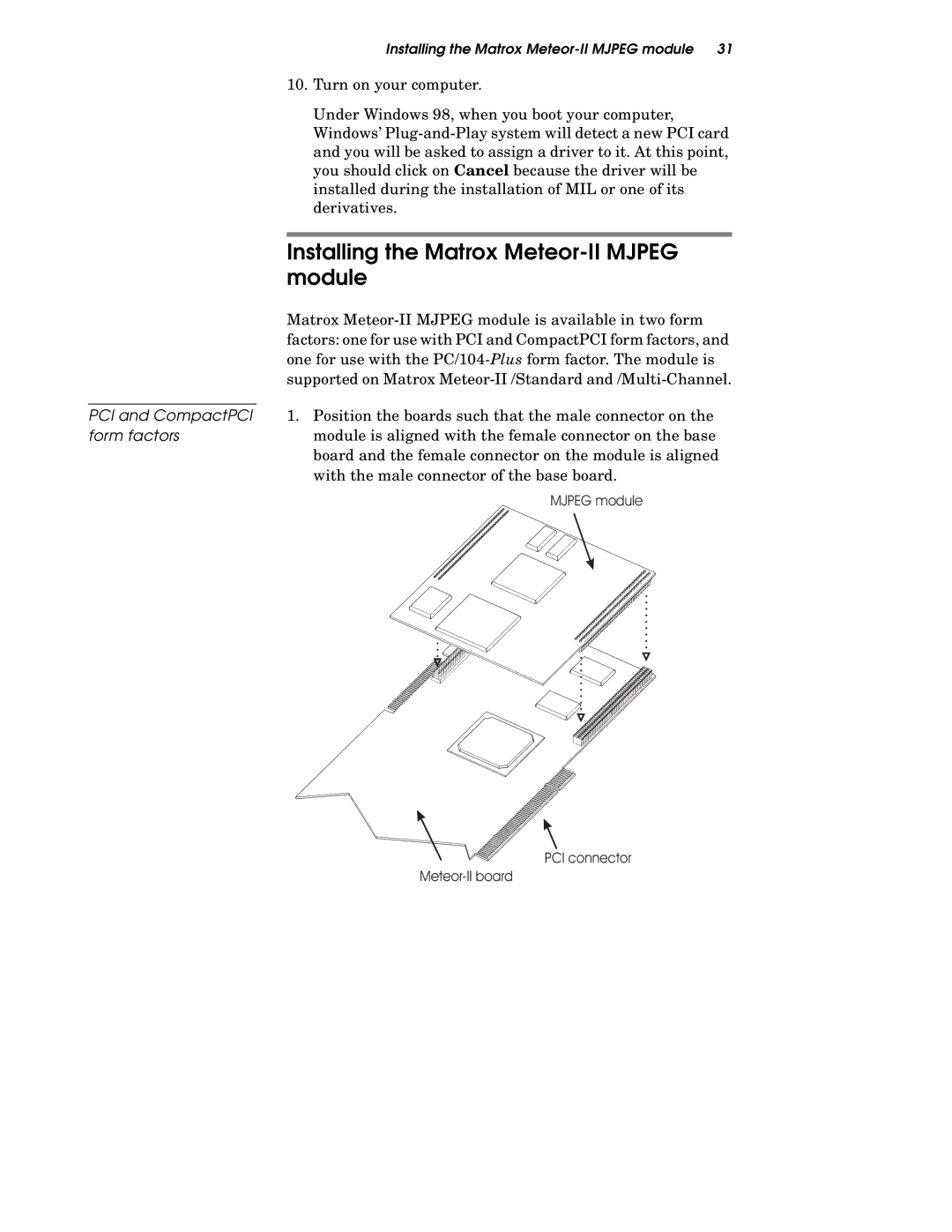Installing the Matrox Meteor-II MJPEG module 31
10.Turn on your computer.
Under Windows 98, when you boot your computer, Windows’ Plug-and-Play system will detect a new PCI card and you will be asked to assign a driver to it. At this point, you should click on Cancel because the driver will be installed during the installation of MIL or one of its derivatives.
Installing the Matrox Meteor-II MJPEG module
Matrox Meteor-II MJPEG module is available in two form factors: one for use with PCI and CompactPCI form factors, and one for use with the PC/104-Plusform factor. The module is supported on Matrox Meteor-II /Standard and /Multi-Channel.
PCI and CompactPCI 1. Position the boards such that the male connector on the
form factorsmodule is aligned with the female connector on the base board and the female connector on the module is aligned with the male connector of the base board.
MJPEG module
PCI connector
Meteor-II board