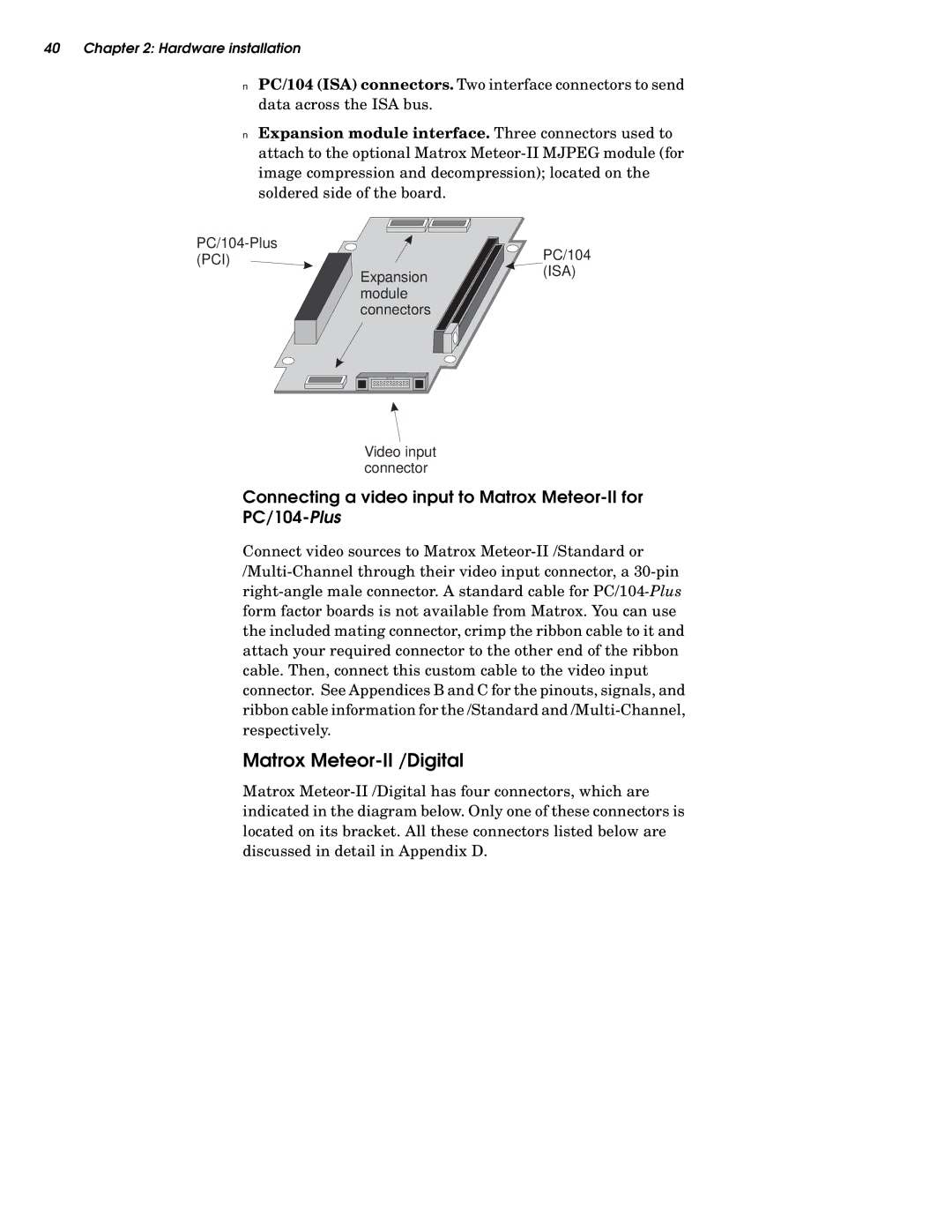40Chapter 2: Hardware installation
■PC/104 (ISA) connectors. Two interface connectors to send data across the ISA bus.
■Expansion module interface. Three connectors used to attach to the optional Matrox Meteor-II MJPEG module (for image compression and decompression); located on the soldered side of the board.
PC/104-Plus
(PCI) | | PC/104 |
| (ISA) |
| Expansion |
| |
| module | |
| connectors | |
Video input connector
Connecting a video input to Matrox Meteor-II for
PC/104-Plus
Connect video sources to Matrox Meteor-II /Standard or /Multi-Channel through their video input connector, a 30-pin right-angle male connector. A standard cable for PC/104-Plusform factor boards is not available from Matrox. You can use the included mating connector, crimp the ribbon cable to it and attach your required connector to the other end of the ribbon cable. Then, connect this custom cable to the video input connector. See Appendices B and C for the pinouts, signals, and ribbon cable information for the /Standard and /Multi-Channel, respectively.
Matrox Meteor-II /Digital
Matrox Meteor-II /Digital has four connectors, which are indicated in the diagram below. Only one of these connectors is located on its bracket. All these connectors listed below are discussed in detail in Appendix D.