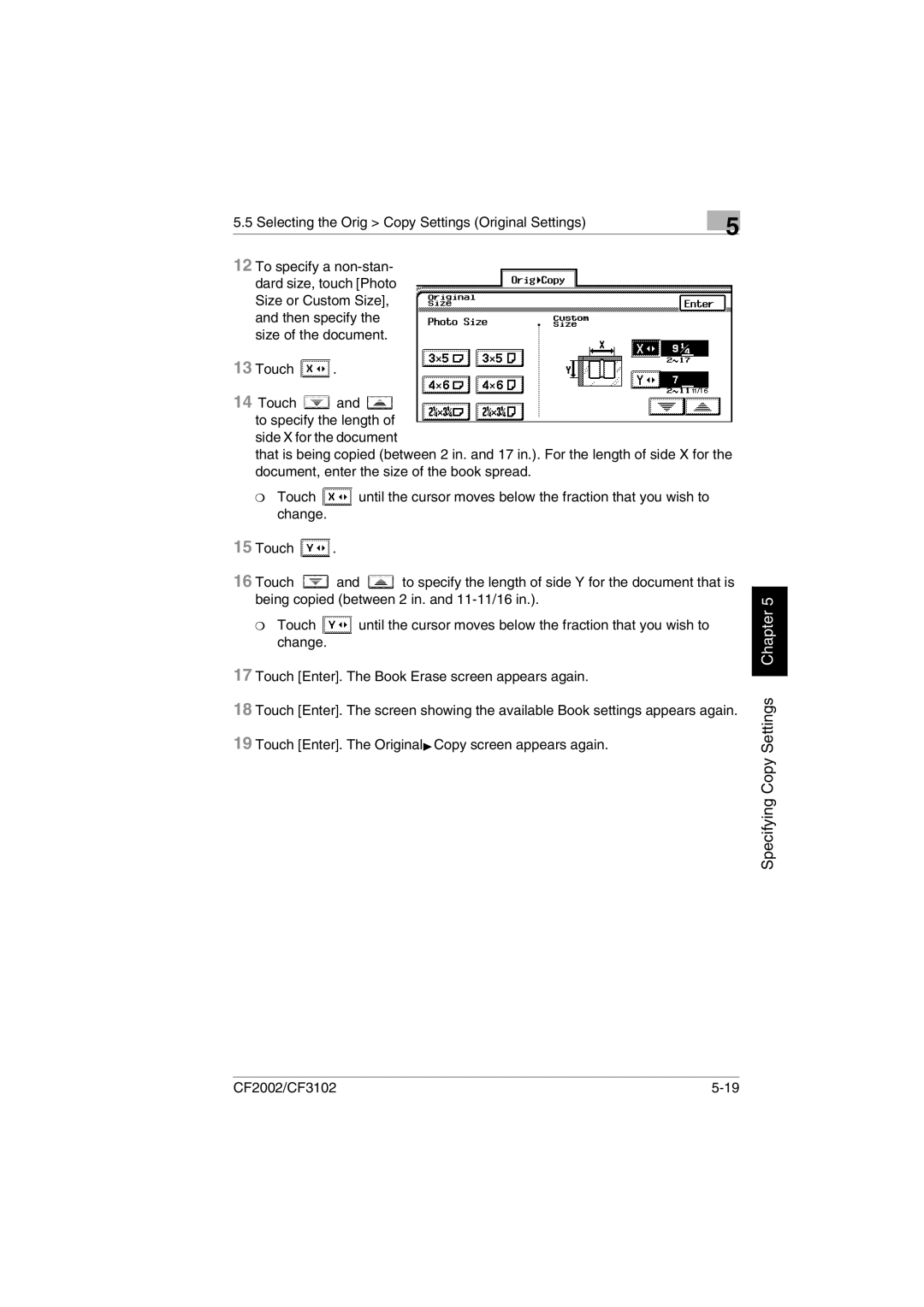5.5 Selecting the Orig > Copy Settings (Original Settings) | 5 |
|
12To specify a
13Touch ![]() .
.
14Touch  and
and  to specify the length of side X for the document
to specify the length of side X for the document
that is being copied (between 2 in. and 17 in.). For the length of side X for the document, enter the size of the book spread.
❍Touch ![]() until the cursor moves below the fraction that you wish to change.
until the cursor moves below the fraction that you wish to change.
15Touch ![]() .
.
16Touch ![]() and
and ![]() to specify the length of side Y for the document that is being copied (between 2 in. and
to specify the length of side Y for the document that is being copied (between 2 in. and
❍Touch ![]() until the cursor moves below the fraction that you wish to change.
until the cursor moves below the fraction that you wish to change.
17Touch [Enter]. The Book Erase screen appears again.
18Touch [Enter]. The screen showing the available Book settings appears again.
19Touch [Enter]. The OriginalÖCopy screen appears again.
Specifying Copy Settings Chapter 5
CF2002/CF3102 |