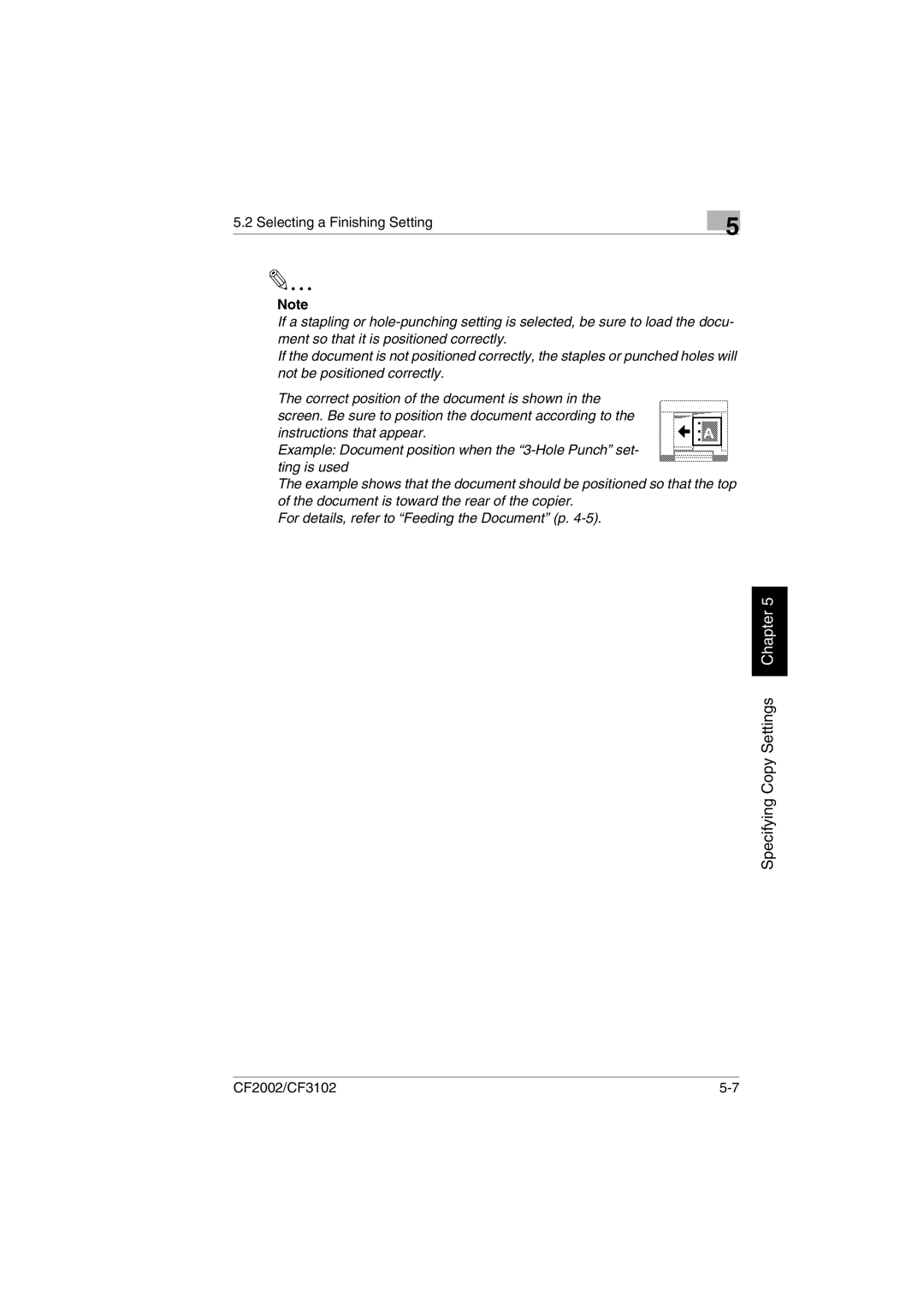5.2Selecting a Finishing Setting
Note
5
If a stapling or
If the document is not positioned correctly, the staples or punched holes will not be positioned correctly.
The correct position of the document is shown in the screen. Be sure to position the document according to the instructions that appear.
Example: Document position when the
The example shows that the document should be positioned so that the top of the document is toward the rear of the copier.
For details, refer to “Feeding the Document” (p.
Specifying Copy Settings Chapter 5
CF2002/CF3102 |