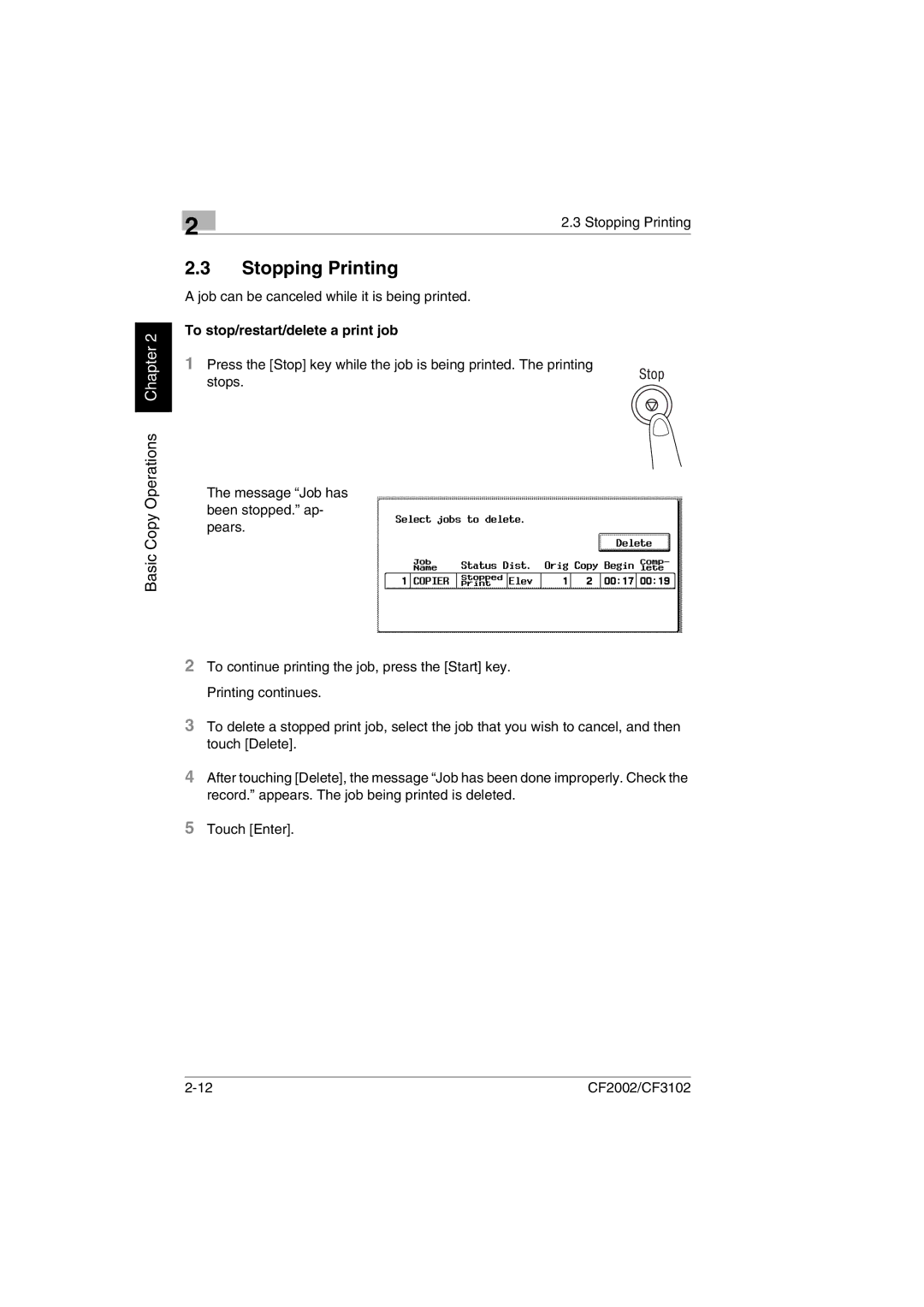Basic Copy Operations Chapter 2
| 2 | 2.3 Stopping Printing |
|
|
2.3Stopping Printing
A job can be canceled while it is being printed.
To stop/restart/delete a print job
1Press the [Stop] key while the job is being printed. The printing
stops.
The message “Job has been stopped.” ap- pears.
2To continue printing the job, press the [Start] key. Printing continues.
3To delete a stopped print job, select the job that you wish to cancel, and then touch [Delete].
4After touching [Delete], the message “Job has been done improperly. Check the record.” appears. The job being printed is deleted.
5Touch [Enter].
CF2002/CF3102 |