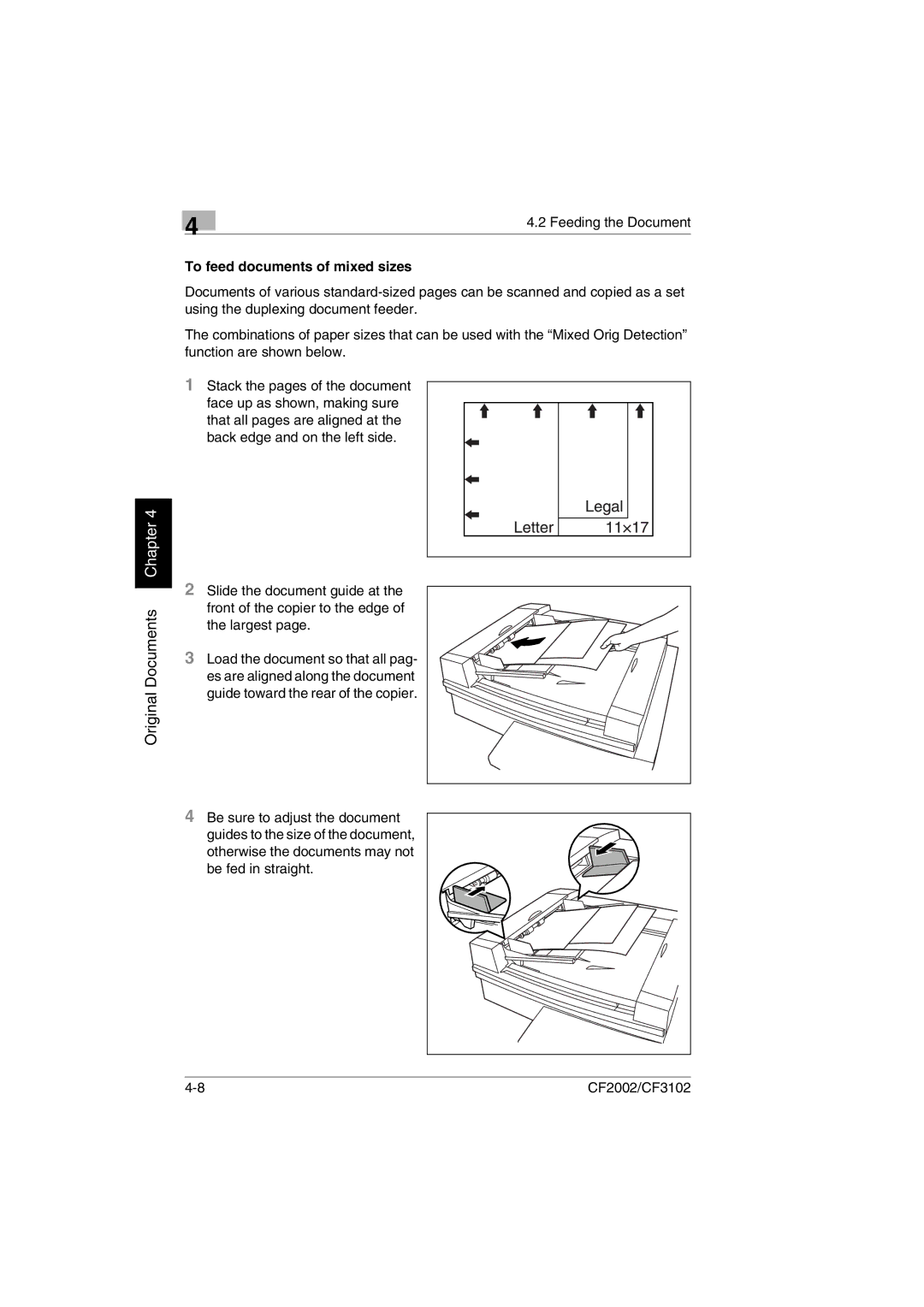4
4.2 Feeding the Document
To feed documents of mixed sizes
Documents of various
The combinations of paper sizes that can be used with the “Mixed Orig Detection” function are shown below.
1Stack the pages of the document face up as shown, making sure that all pages are aligned at the back edge and on the left side.
Original Documents Chapter 4
2Slide the document guide at the front of the copier to the edge of the largest page.
3Load the document so that all pag- es are aligned along the document guide toward the rear of the copier.
4 Be sure to adjust the document |
|
guides to the size of the document, |
|
otherwise the documents may not |
|
be fed in straight. |
|
CF2002/CF3102 |