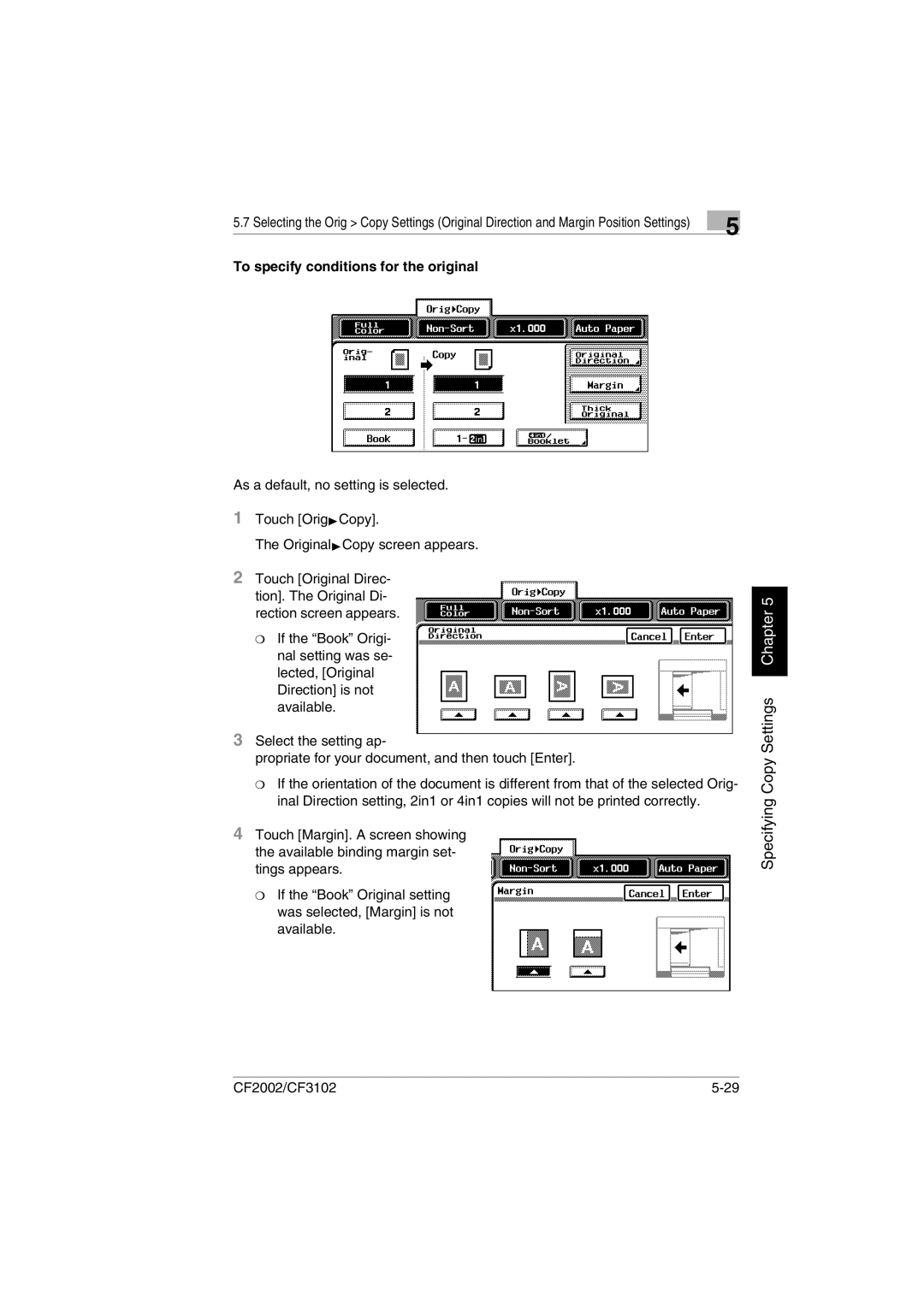5.7 Selecting the Orig > Copy Settings (Original Direction and Margin Position Settings) | 5 |
|
|
| |
To specify conditions for the original |
|
|
As a default, no setting is selected.
1Touch [OrigÖCopy].
The OriginalÖCopy screen appears.
2Touch [Original Direc- tion]. The Original Di- rection screen appears.
❍If the “Book” Origi- nal setting was se- lected, [Original Direction] is not available.
3Select the setting ap-
propriate for your document, and then touch [Enter].
❍If the orientation of the document is different from that of the selected Orig- inal Direction setting, 2in1 or 4in1 copies will not be printed correctly.
4Touch [Margin]. A screen showing the available binding margin set- tings appears.
❍If the “Book” Original setting was selected, [Margin] is not available.
Specifying Copy Settings Chapter 5
CF2002/CF3102 |