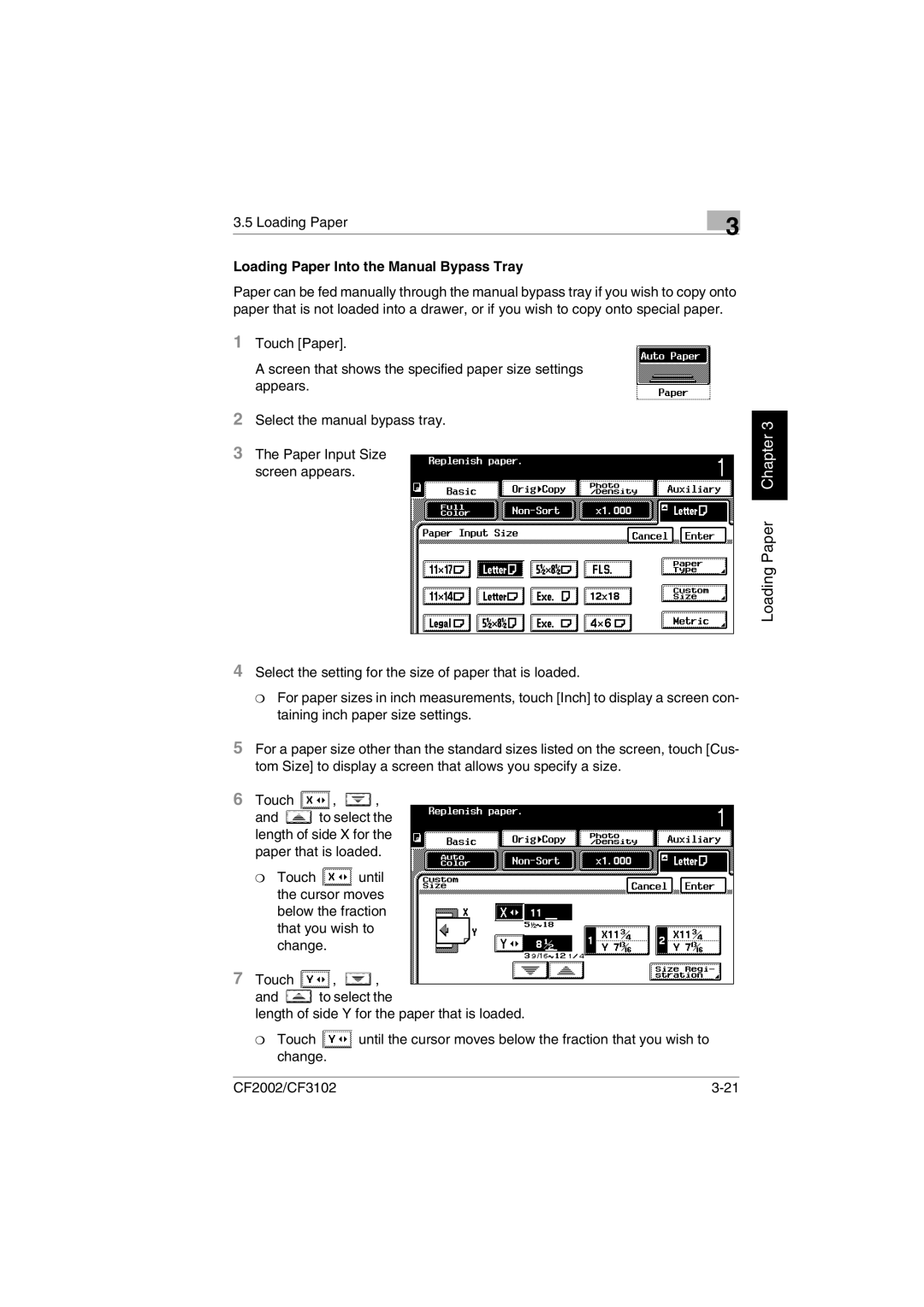3.5 Loading Paper | 3 |
|
Loading Paper Into the Manual Bypass Tray
Paper can be fed manually through the manual bypass tray if you wish to copy onto paper that is not loaded into a drawer, or if you wish to copy onto special paper.
1Touch [Paper].
A screen that shows the specified paper size settings appears.
2Select the manual bypass tray.
3The Paper Input Size screen appears.
4Select the setting for the size of paper that is loaded.
❍For paper sizes in inch measurements, touch [Inch] to display a screen con- taining inch paper size settings.
5For a paper size other than the standard sizes listed on the screen, touch [Cus- tom Size] to display a screen that allows you specify a size.
6Touch ![]() ,
, ![]() ,
,
and ![]() to select the length of side X for the paper that is loaded.
to select the length of side X for the paper that is loaded.
❍Touch ![]() until the cursor moves below the fraction that you wish to change.
until the cursor moves below the fraction that you wish to change.
7Touch ![]() ,
, ![]() ,
,
and ![]() to select the
to select the
length of side Y for the paper that is loaded.
❍Touch ![]() until the cursor moves below the fraction that you wish to change.
until the cursor moves below the fraction that you wish to change.
CF2002/CF3102 |