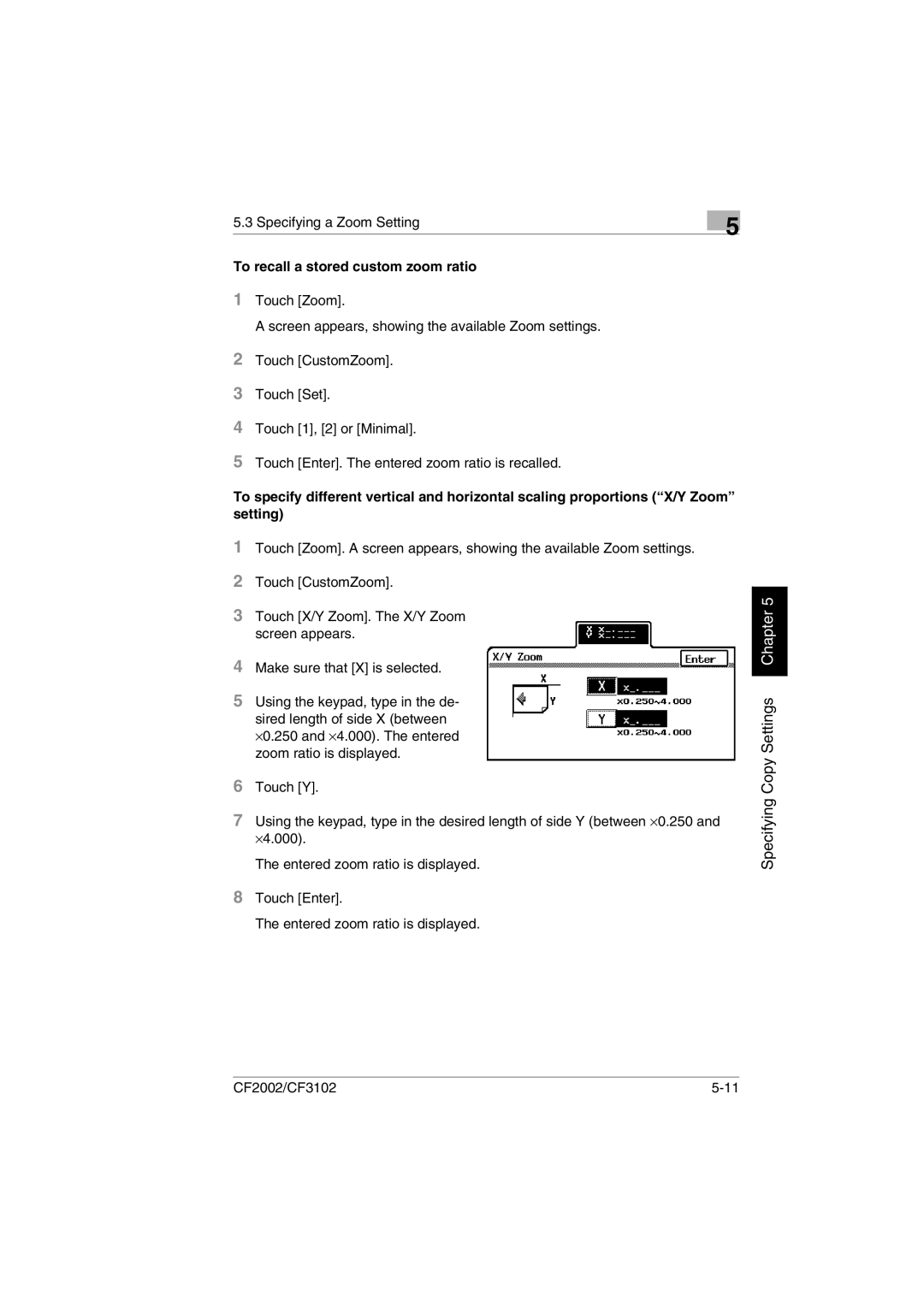5.3 Specifying a Zoom Setting | 5 |
|
To recall a stored custom zoom ratio
1Touch [Zoom].
A screen appears, showing the available Zoom settings.
2Touch [CustomZoom].
3Touch [Set].
4Touch [1], [2] or [Minimal].
5Touch [Enter]. The entered zoom ratio is recalled.
To specify different vertical and horizontal scaling proportions (“X/Y Zoom” setting)
1Touch [Zoom]. A screen appears, showing the available Zoom settings.
2Touch [CustomZoom].
3Touch [X/Y Zoom]. The X/Y Zoom screen appears.
4Make sure that [X] is selected.
5Using the keypad, type in the de-
sired length of side X (between ⋅0.250 and ⋅4.000). The entered zoom ratio is displayed.
6Touch [Y].
7Using the keypad, type in the desired length of side Y (between ⋅0.250 and ⋅4.000).
The entered zoom ratio is displayed.
8Touch [Enter].
The entered zoom ratio is displayed.
Specifying Copy Settings Chapter 5
CF2002/CF3102 |