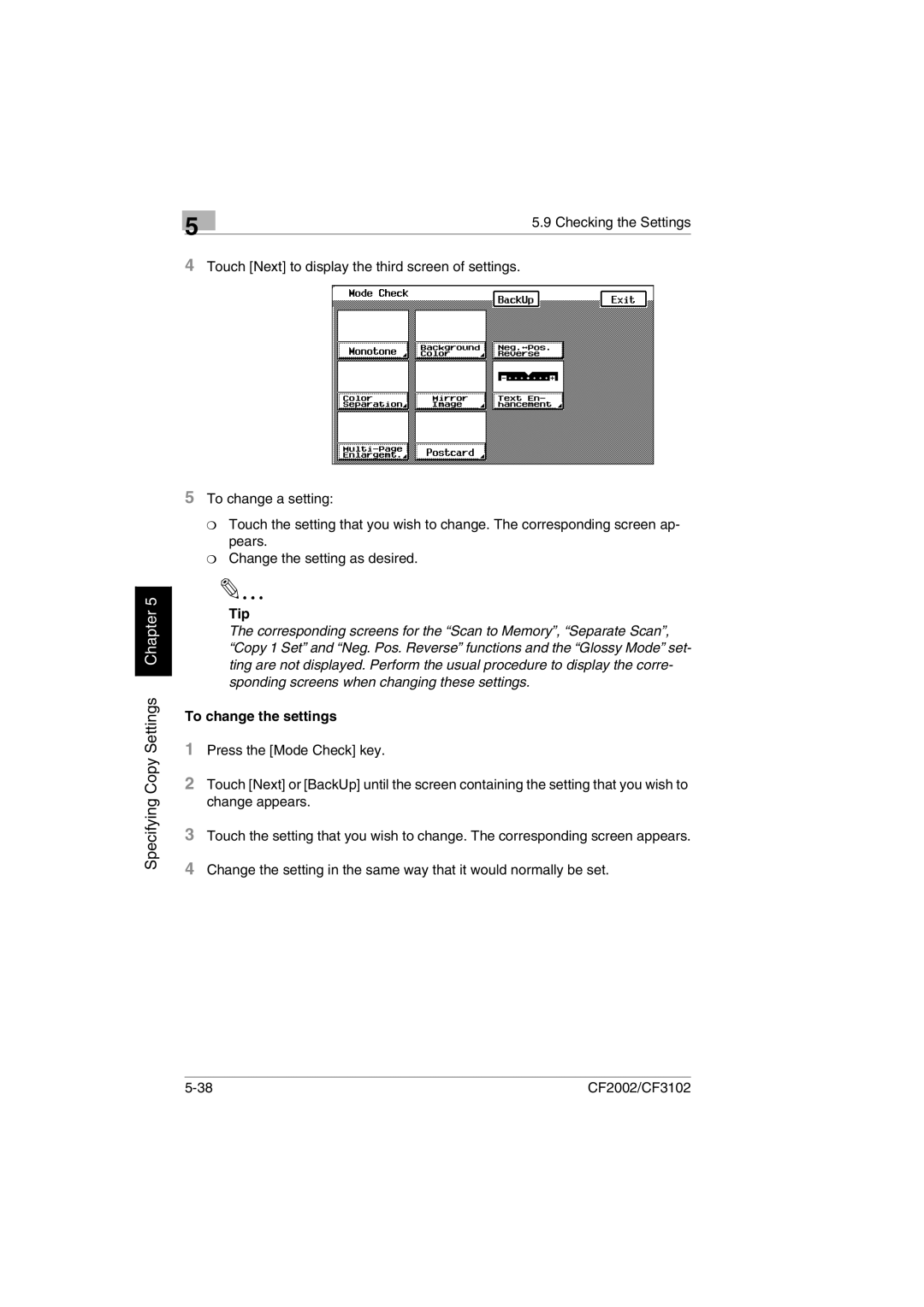Specifying Copy Settings Chapter 5
| 5 | 5.9 Checking the Settings |
|
|
4Touch [Next] to display the third screen of settings.
5To change a setting:
❍Touch the setting that you wish to change. The corresponding screen ap- pears.
❍Change the setting as desired.
Tip
The corresponding screens for the “Scan to Memory”, “Separate Scan”,
“Copy 1 Set” and “Neg. Pos. Reverse” functions and the “Glossy Mode” set- ting are not displayed. Perform the usual procedure to display the corre- sponding screens when changing these settings.
To change the settings
1Press the [Mode Check] key.
2Touch [Next] or [BackUp] until the screen containing the setting that you wish to change appears.
3Touch the setting that you wish to change. The corresponding screen appears.
4Change the setting in the same way that it would normally be set.
CF2002/CF3102 |