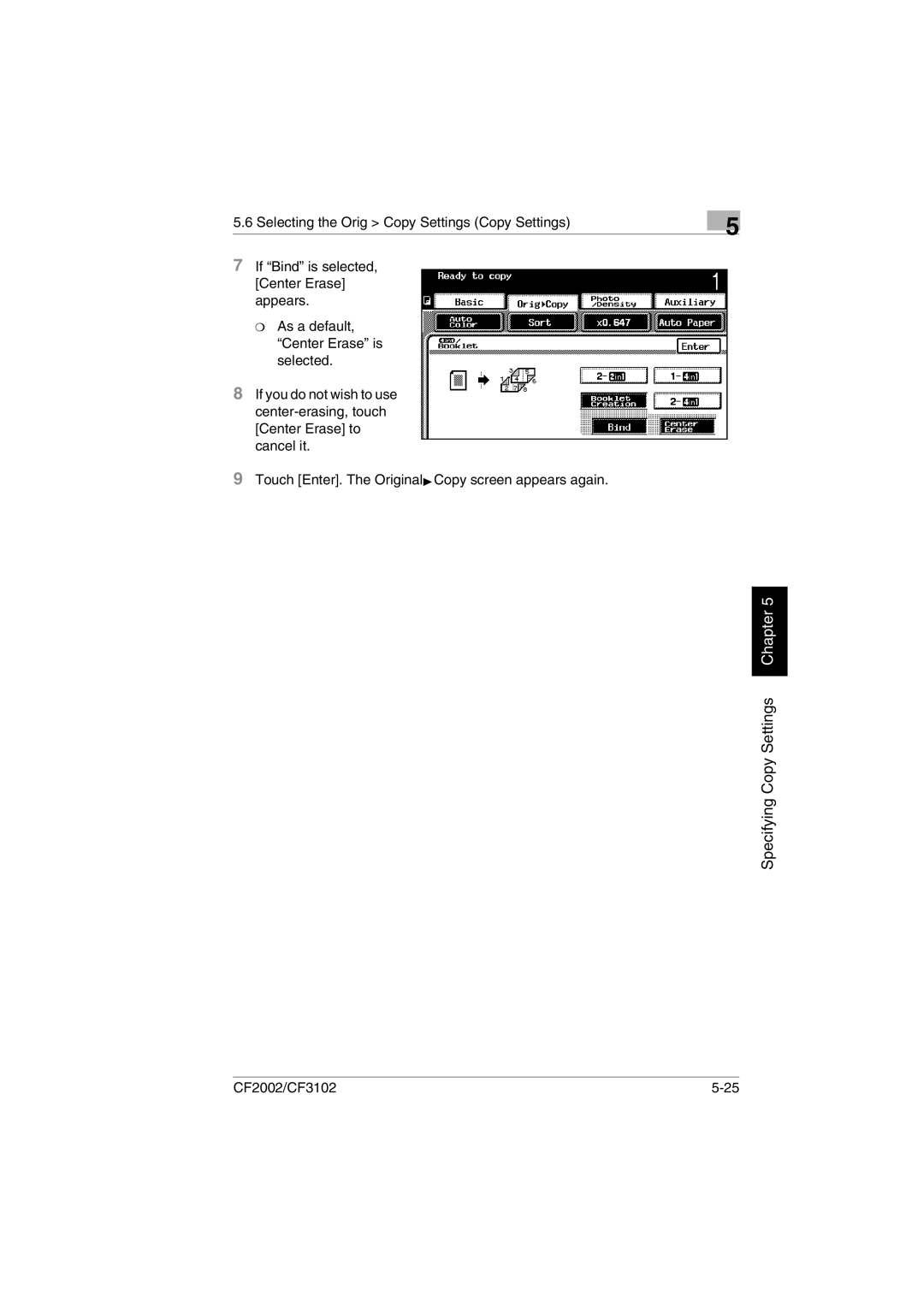5.6 Selecting the Orig > Copy Settings (Copy Settings)
7If “Bind” is selected, [Center Erase] appears.
❍As a default,
“Center Erase” is selected.
8If you do not wish to use
9Touch [Enter]. The OriginalÖCopy screen appears again.
5
Specifying Copy Settings Chapter 5
CF2002/CF3102 |