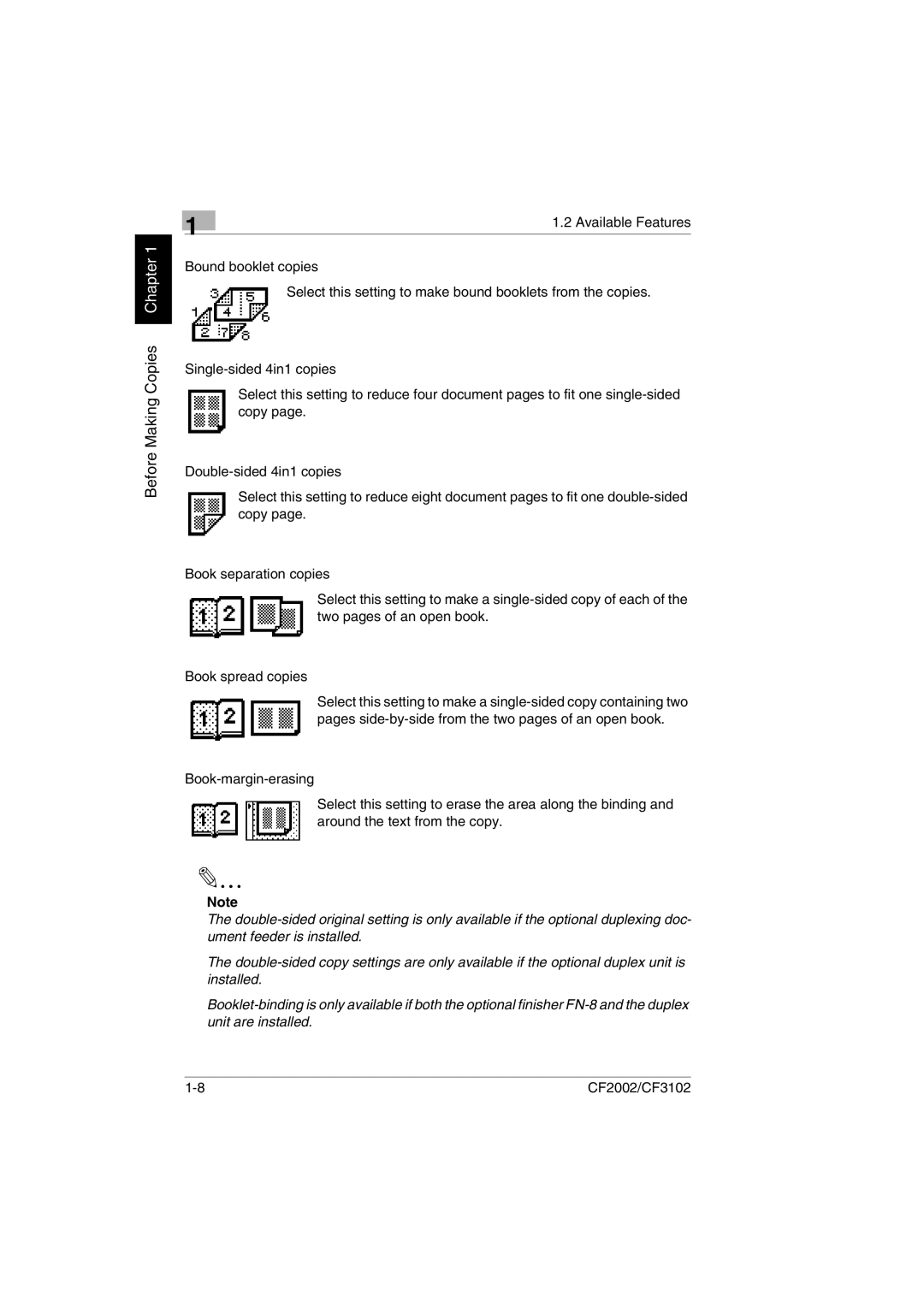Before Making Copies Chapter 1
| 1 | 1.2 Available Features |
|
|
Bound booklet copies
Select this setting to make bound booklets from the copies.
Select this setting to reduce four document pages to fit one
Select this setting to reduce eight document pages to fit one
Book separation copies
Select this setting to make a
Book spread copies
Select this setting to make a
Select this setting to erase the area along the binding and around the text from the copy.
Note
The
The
CF2002/CF3102 |