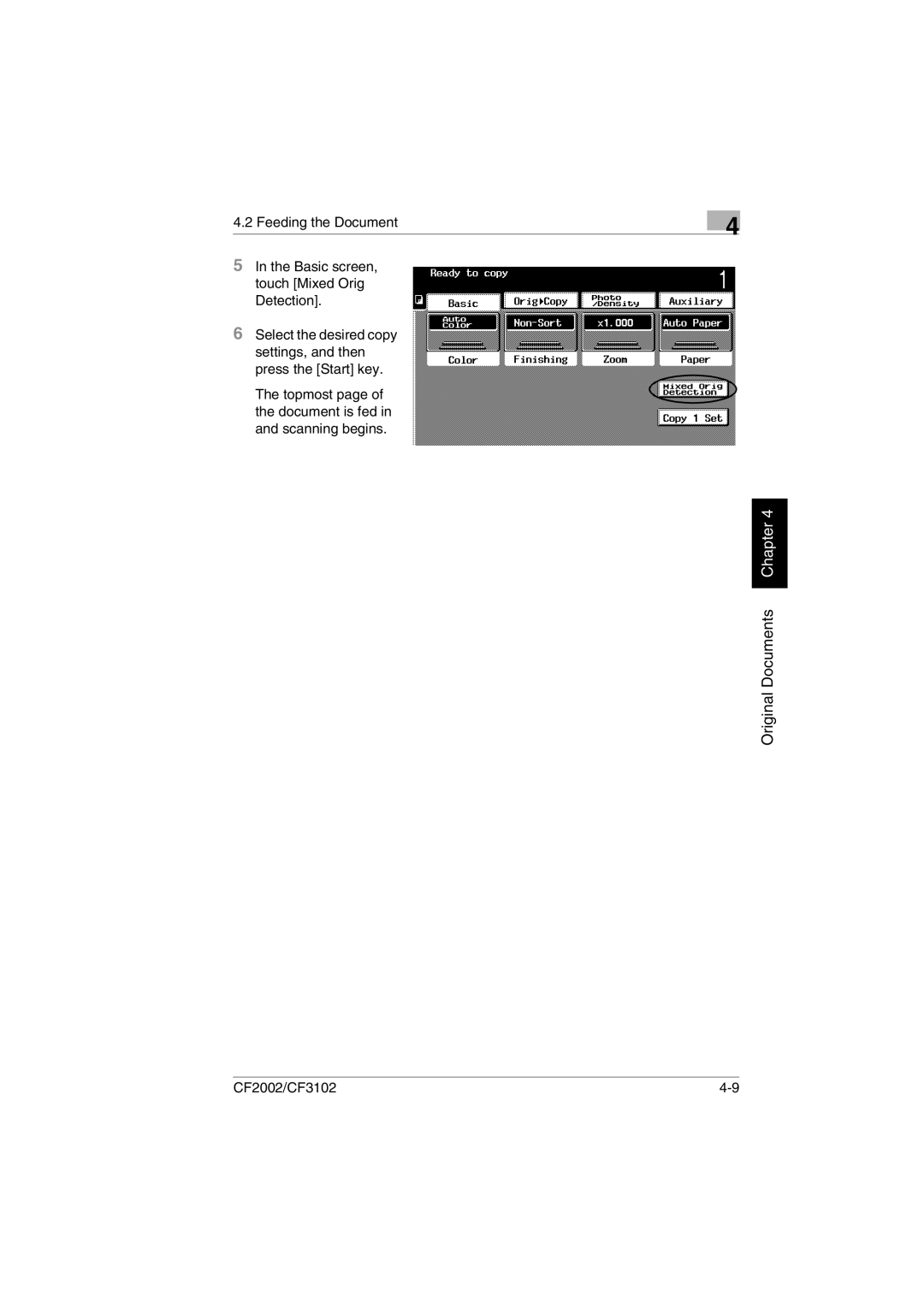4.2 Feeding the Document
5In the Basic screen, touch [Mixed Orig Detection].
6Select the desired copy settings, and then press the [Start] key.
The topmost page of the document is fed in and scanning begins.
4
Original Documents Chapter 4
CF2002/CF3102 |