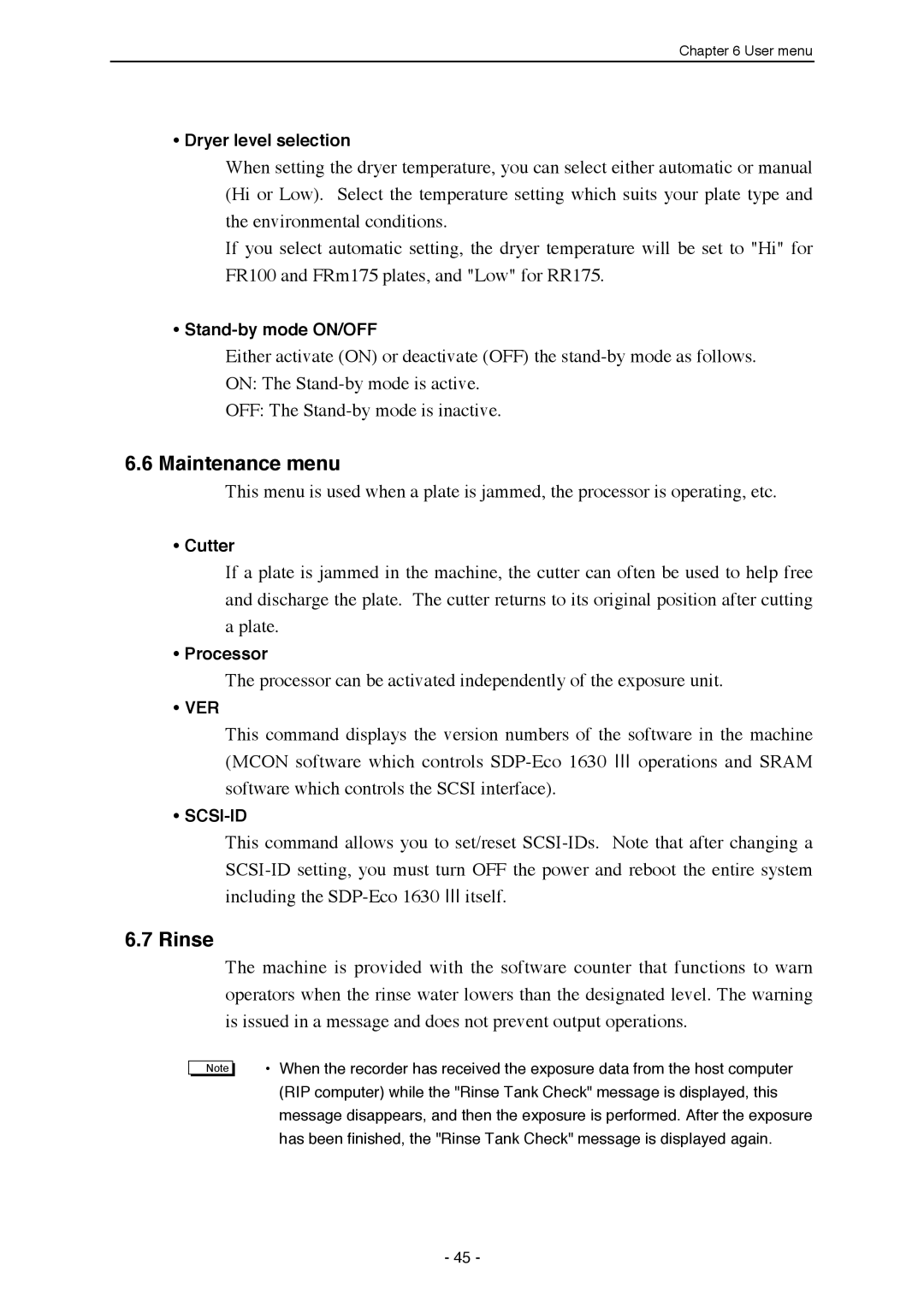Chapter 6 User menu
•Dryer level selection
When setting the dryer temperature, you can select either automatic or manual (Hi or Low). Select the temperature setting which suits your plate type and the environmental conditions.
If you select automatic setting, the dryer temperature will be set to "Hi" for FR100 and FRm175 plates, and "Low" for RR175.
•
Either activate (ON) or deactivate (OFF) the
OFF: The
6.6 Maintenance menu
This menu is used when a plate is jammed, the processor is operating, etc.
•Cutter
If a plate is jammed in the machine, the cutter can often be used to help free and discharge the plate. The cutter returns to its original position after cutting
aplate.
•Processor
The processor can be activated independently of the exposure unit.
•VER
This command displays the version numbers of the software in the machine (MCON software which controls
•
This command allows you to set/reset
6.7 Rinse
The machine is provided with the software counter that functions to warn operators when the rinse water lowers than the designated level. The warning is issued in a message and does not prevent output operations.
Note
•When the recorder has received the exposure data from the host computer (RIP computer) while the "Rinse Tank Check" message is displayed, this message disappears, and then the exposure is performed. After the exposure has been finished, the "Rinse Tank Check" message is displayed again.
- 45 -