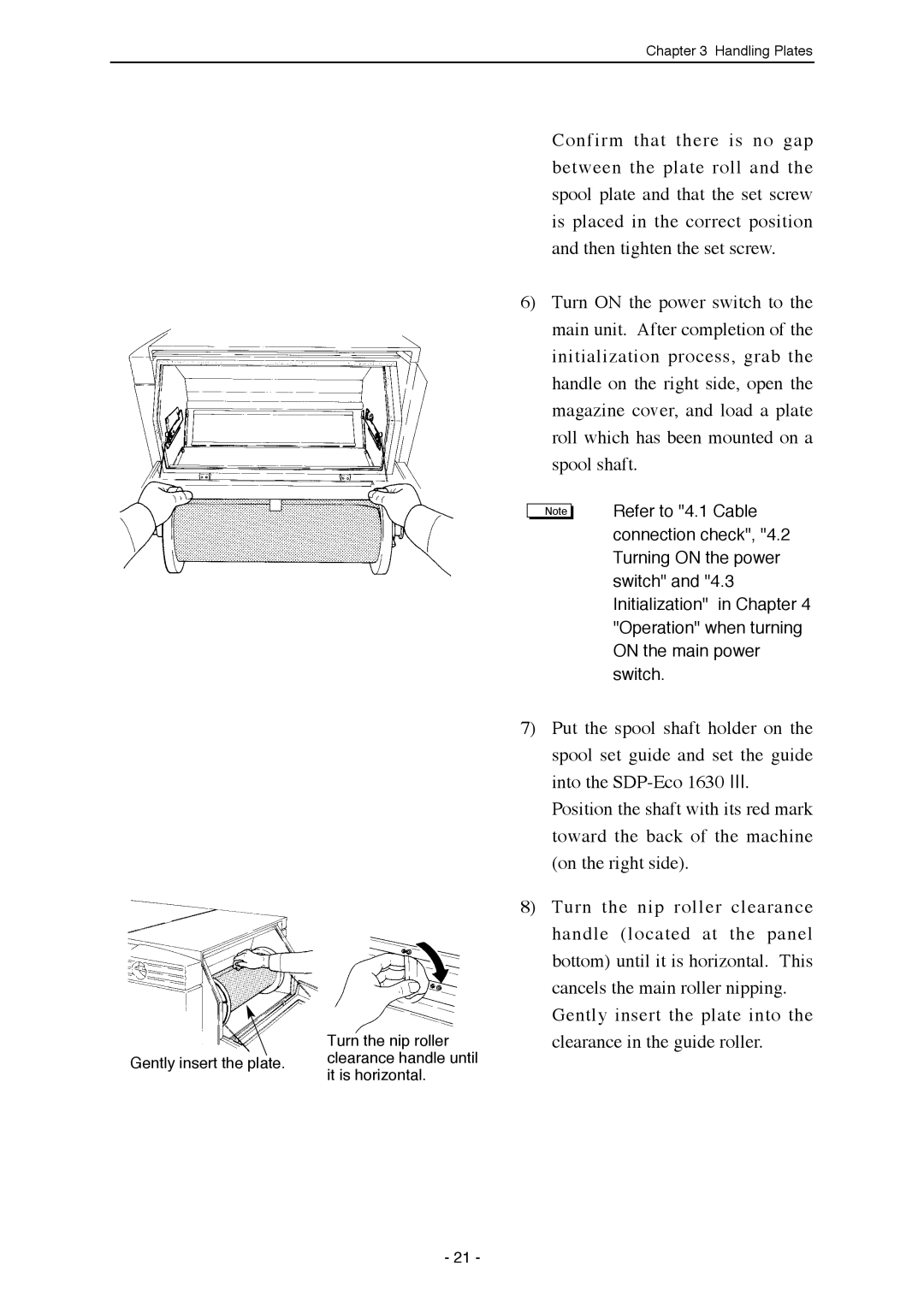Chapter 3 Handling Plates
Turn the nip roller
Gently insert the plate. clearance handle until it is horizontal.
Confirm that there is no gap between the plate roll and the spool plate and that the set screw is placed in the correct position and then tighten the set screw.
6)Turn ON the power switch to the main unit. After completion of the initialization process, grab the handle on the right side, open the magazine cover, and load a plate roll which has been mounted on a spool shaft.
Note | Refer to "4.1 Cable |
| connection check", "4.2 |
| Turning ON the power |
| switch" and "4.3 |
| Initialization" in Chapter 4 |
| "Operation" when turning |
| ON the main power |
| switch. |
7)Put the spool shaft holder on the spool set guide and set the guide into the
Position the shaft with its red mark toward the back of the machine (on the right side).
8)Turn the nip roller clearance handle (located at the panel bottom) until it is horizontal. This cancels the main roller nipping.
Gently insert the plate into the clearance in the guide roller.
- 21 -