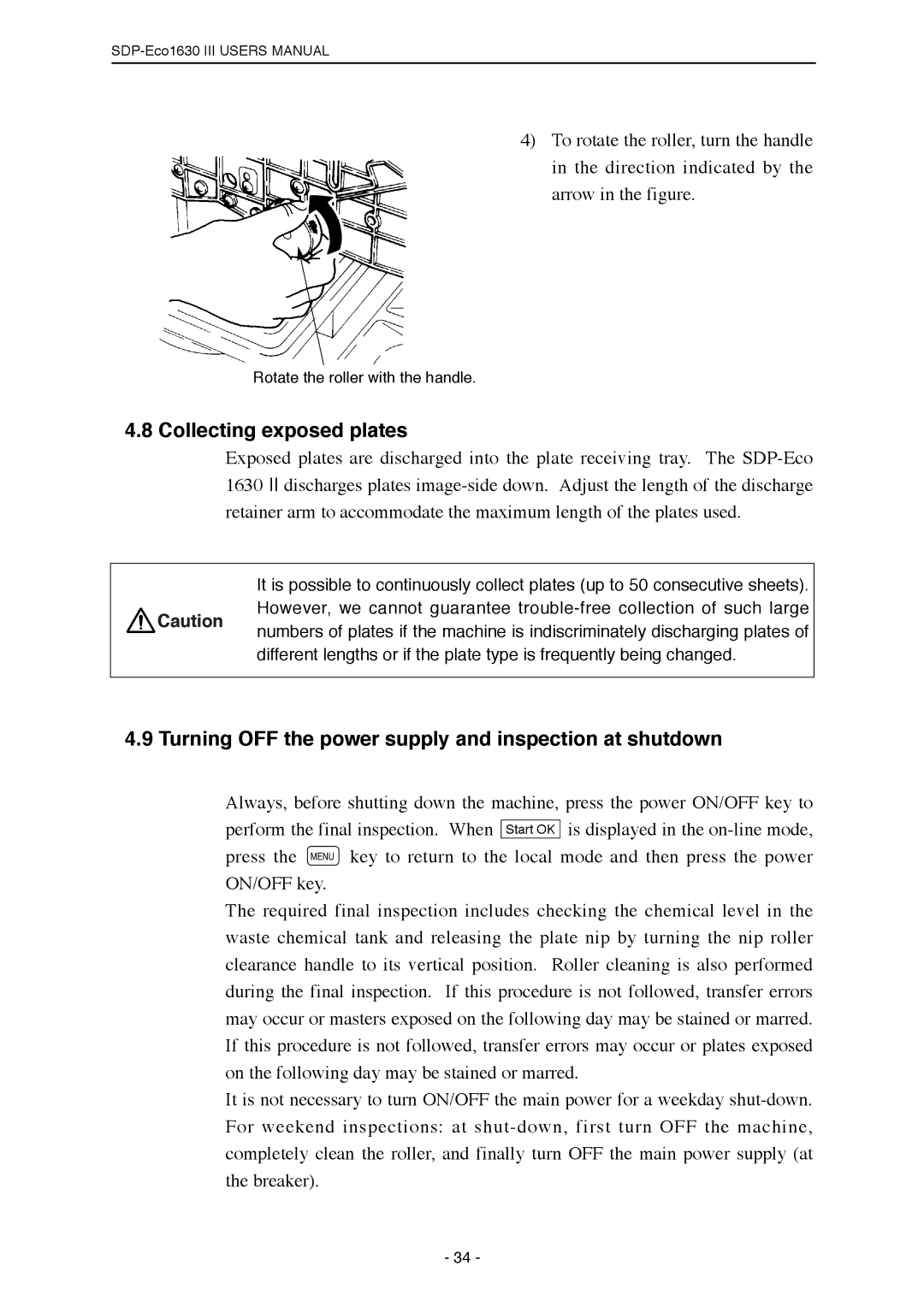4) To rotate the roller, turn the handle in the direction indicated by the arrow in the figure.
Rotate the roller with the handle.
4.8 Collecting exposed plates
Exposed plates are discharged into the plate receiving tray. The
Caution
It is possible to continuously collect plates (up to 50 consecutive sheets). However, we cannot guarantee
4.9 Turning OFF the power supply and inspection at shutdown
Always, before shutting down the machine, press the power ON/OFF key to perform the final inspection. When Start OK is displayed in the
The required final inspection includes checking the chemical level in the waste chemical tank and releasing the plate nip by turning the nip roller clearance handle to its vertical position. Roller cleaning is also performed during the final inspection. If this procedure is not followed, transfer errors may occur or masters exposed on the following day may be stained or marred. If this procedure is not followed, transfer errors may occur or plates exposed on the following day may be stained or marred.
It is not necessary to turn ON/OFF the main power for a weekday
- 34 -