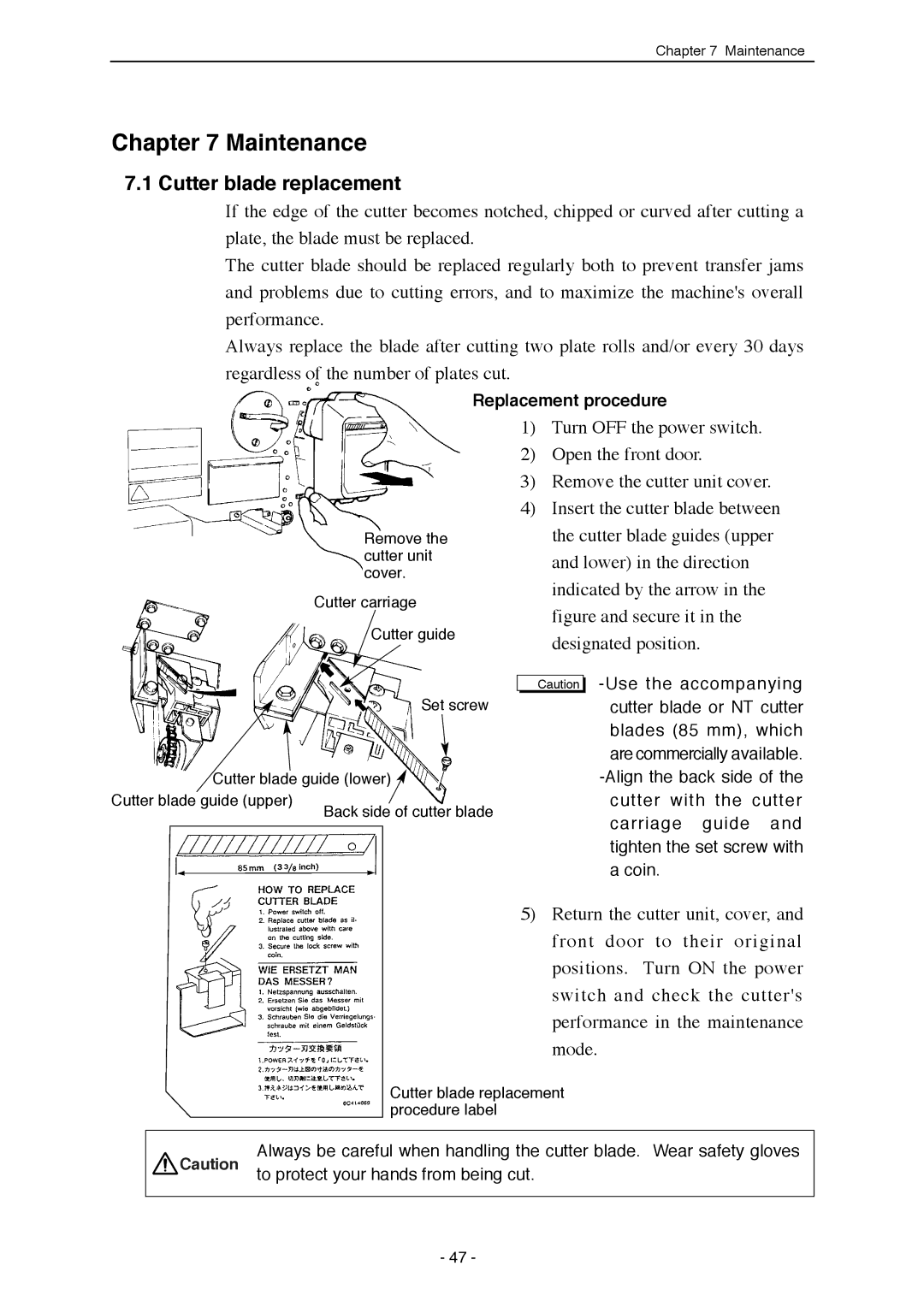Chapter 7 Maintenance
Chapter 7 Maintenance
7.1 Cutter blade replacement
If the edge of the cutter becomes notched, chipped or curved after cutting a plate, the blade must be replaced.
The cutter blade should be replaced regularly both to prevent transfer jams and problems due to cutting errors, and to maximize the machine's overall performance.
Always replace the blade after cutting two plate rolls and/or every 30 days regardless of the number of plates cut.
Replacement procedure
Remove the cutter unit cover.
Cutter carriage
Cutter guide
Set screw
Cutter blade guide (lower)
Cutter blade guide (upper)
Back side of cutter blade
1)Turn OFF the power switch.
2)Open the front door.
3)Remove the cutter unit cover.
4)Insert the cutter blade between the cutter blade guides (upper and lower) in the direction indicated by the arrow in the figure and secure it in the designated position.
Caution
5) Return the cutter unit, cover, and front door to their original positions. Turn ON the power switch and check the cutter's performance in the maintenance mode.
Cutter blade replacement procedure label
Always be careful when handling the cutter blade. Wear safety gloves Caution to protect your hands from being cut.
- 47 -