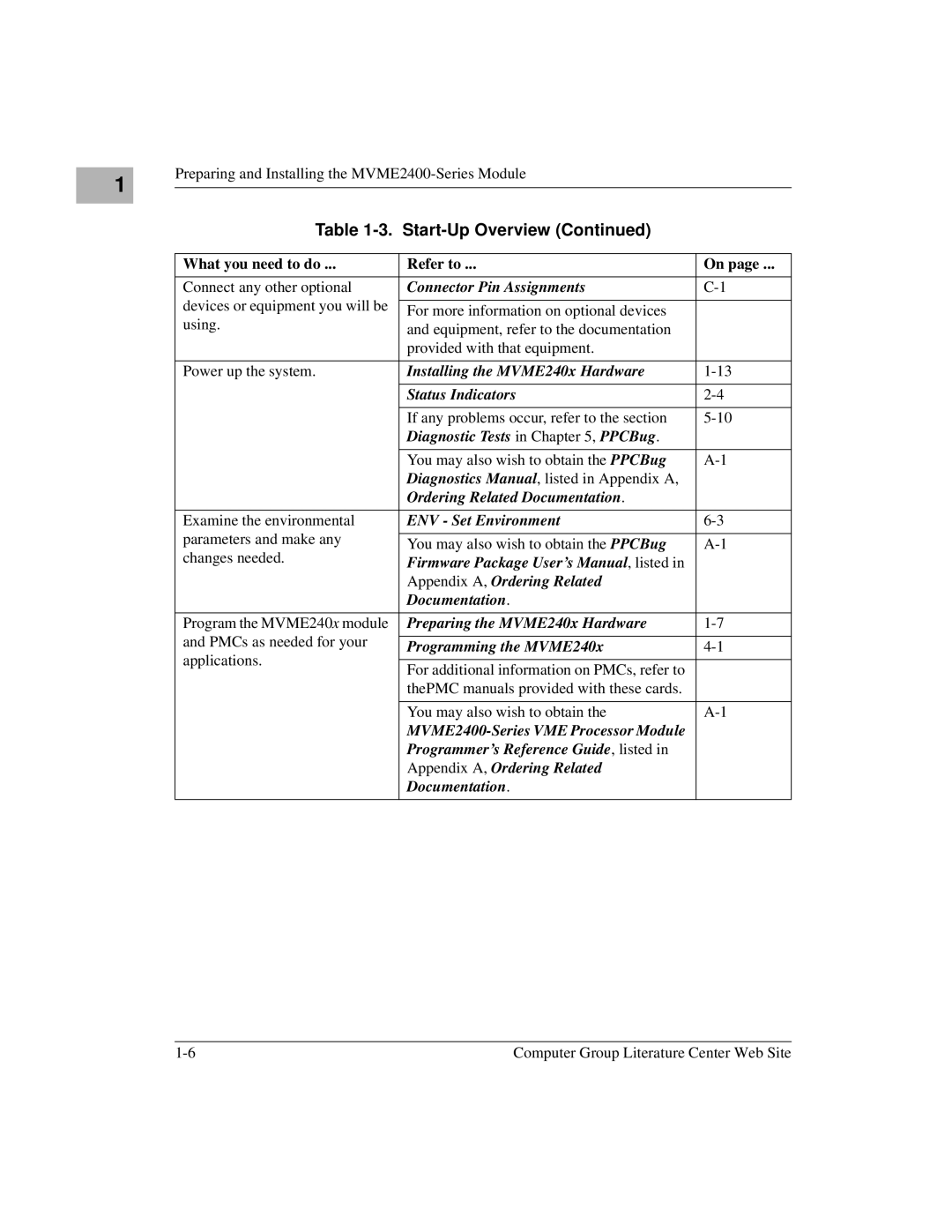1 |
Preparing and Installing the
Table 1-3. Start-Up Overview (Continued)
What you need to do ... | Refer to ... | On page ... | |
|
|
| |
Connect any other optional | Connector Pin Assignments | ||
devices or equipment you will be |
|
| |
For more information on optional devices |
| ||
using. |
| ||
and equipment, refer to the documentation |
| ||
|
| ||
| provided with that equipment. |
| |
|
|
| |
Power up the system. | Installing the MVME240x Hardware | ||
|
|
| |
| Status Indicators | ||
|
|
| |
| If any problems occur, refer to the section | ||
| Diagnostic Tests in Chapter 5, PPCBug. |
| |
|
|
| |
| You may also wish to obtain the PPCBug | ||
| Diagnostics Manual, listed in Appendix A, |
| |
| Ordering Related Documentation. |
| |
|
|
| |
Examine the environmental | ENV - Set Environment | ||
parameters and make any |
|
| |
You may also wish to obtain the PPCBug | |||
changes needed. | |||
Firmware Package User’s Manual, listed in |
| ||
|
| ||
| Appendix A, Ordering Related |
| |
| Documentation. |
| |
|
|
| |
Program the MVME240x module | Preparing the MVME240x Hardware | ||
and PMCs as needed for your |
|
| |
Programming the MVME240x | |||
applications. | |||
|
| ||
For additional information on PMCs, refer to |
| ||
|
| ||
| thePMC manuals provided with these cards. |
| |
|
|
| |
| You may also wish to obtain the | ||
|
| ||
| Programmer’s Reference Guide , listed in |
| |
| Appendix A, Ordering Related |
| |
| Documentation. |
| |
|
|
|
Computer Group Literature Center Web Site |