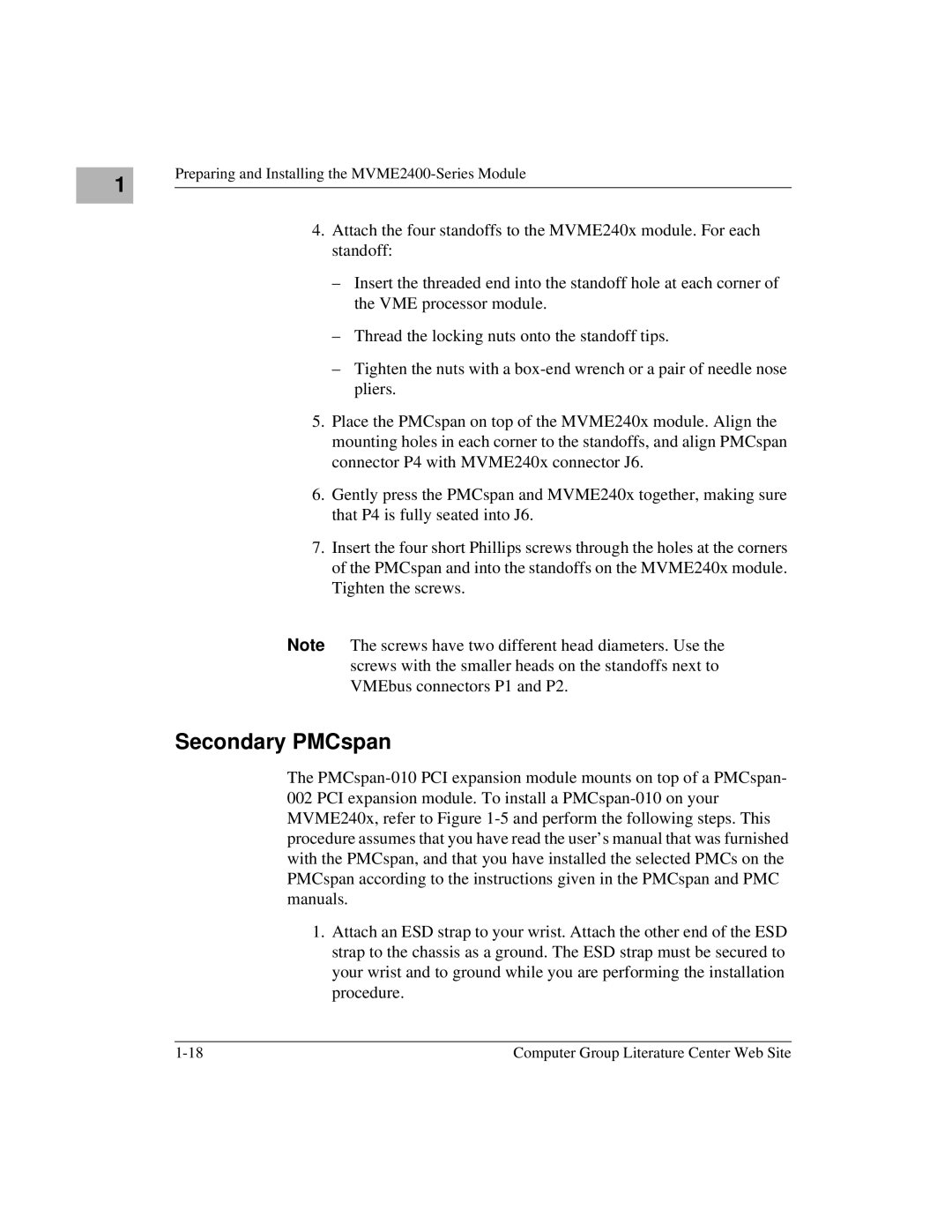1 |
Preparing and Installing the MVME2400-Series Module
4.Attach the four standoffs to the MVME240x module. For each standoff:
–Insert the threaded end into the standoff hole at each corner of the VME processor module.
–Thread the locking nuts onto the standoff tips.
–Tighten the nuts with a
5.Place the PMCspan on top of the MVME240x module. Align the mounting holes in each corner to the standoffs, and align PMCspan connector P4 with MVME240x connector J6.
6.Gently press the PMCspan and MVME240x together, making sure that P4 is fully seated into J6.
7.Insert the four short Phillips screws through the holes at the corners of the PMCspan and into the standoffs on the MVME240x module. Tighten the screws.
Note The screws have two different head diameters. Use the screws with the smaller heads on the standoffs next to VMEbus connectors P1 and P2.
Secondary PMCspan
The
002PCI expansion module. To install a
1.Attach an ESD strap to your wrist. Attach the other end of the ESD strap to the chassis as a ground. The ESD strap must be secured to your wrist and to ground while you are performing the installation procedure.
Computer Group Literature Center Web Site |