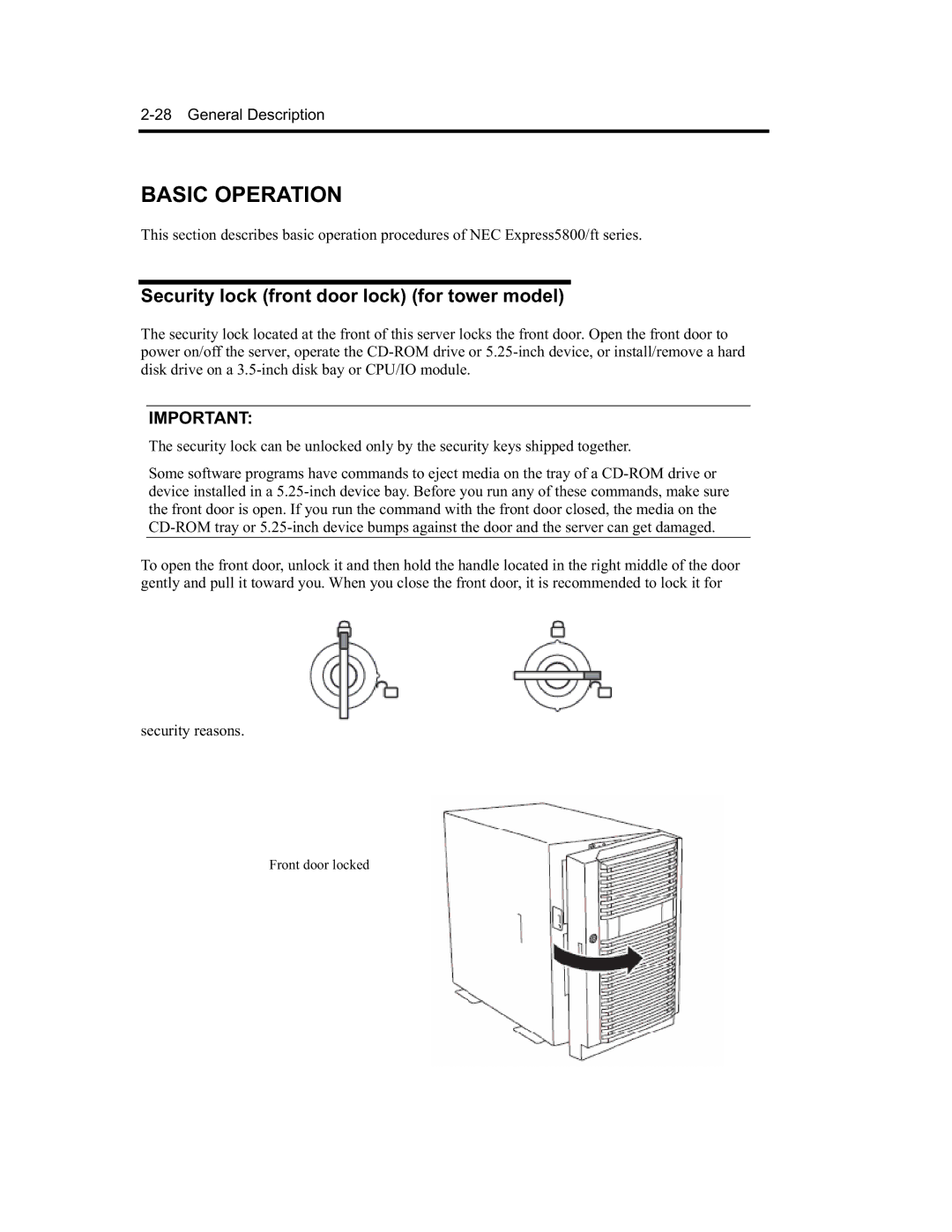N8800-091F, EXP320B, EXP320A, N8800-090F specifications
The NEC N8800-090F, EXP320A, EXP320B, and N8800-091F are advanced computing solutions designed for demanding enterprise environments. These models are part of NEC's high-performance computing portfolio, tailored for data-intensive applications and virtualization.The N8800-090F is a robust server featuring powerful multi-core processors, providing exceptional performance for complex calculations and heavy workloads. This server supports a variety of memory configurations, enabling scalability and flexibility to meet the evolving needs of businesses. Its architecture is designed to facilitate high availability, ensuring that critical applications remain operational even in the event of hardware failures.
The EXP320A and EXP320B are expansion units that complement the N8800 series by providing additional storage and I/O capacity. They are ideal for organizations that require massive data storage solutions. These expansion units support different types of storage media, including high-speed SSDs and high-capacity HDDs. This allows for a customizable approach to data management, catering to various performance and capacity requirements.
One of the standout features across these models is their support for advanced virtualization technologies. The systems are equipped with features that enable efficient resource management, allowing multiple virtual instances to run on a single physical server without significant performance degradation. This is crucial for businesses looking to optimize their IT resources and improve operational efficiency.
Furthermore, NEC has integrated advanced security features into these servers to protect sensitive data and ensure compliance with industry regulations. This includes hardware-based security mechanisms, secure boot processes, and comprehensive management tools that provide organizations with enhanced control over their server environments.
Overall, the NEC N8800-090F, EXP320A, EXP320B, and N8800-091F present a compelling choice for enterprises looking for reliable, scalable, and high-performance computing solutions. With their cutting-edge technologies and robust design, these models aim to support the growth and adaptability of modern IT infrastructures while delivering exceptional performance for a wide range of applications.