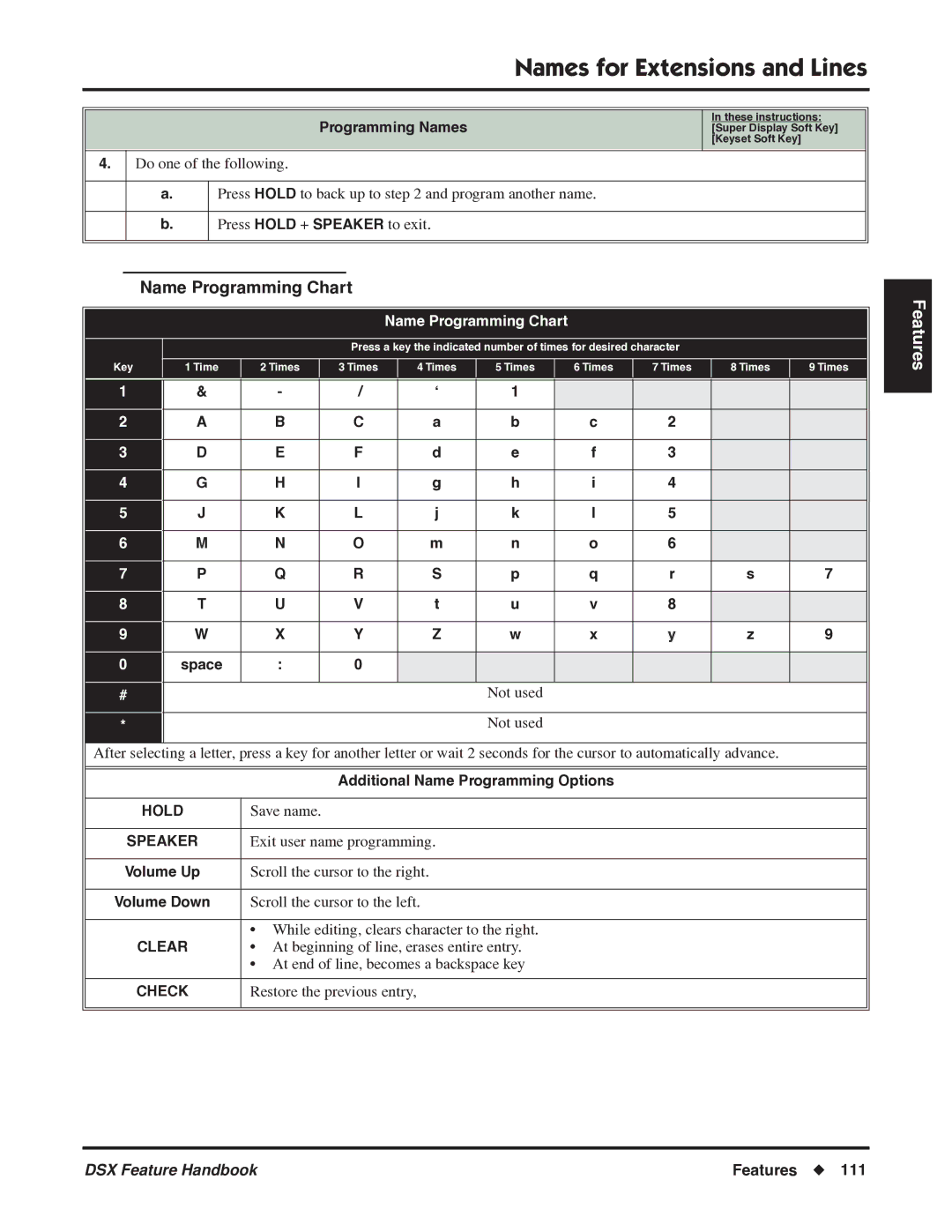|
|
|
|
|
|
|
|
|
|
|
| Names for Extensions and Lines |
| |||||||
|
|
|
|
|
|
|
|
|
|
|
|
|
|
|
|
|
|
|
| |
|
|
|
|
|
|
|
| Programming Names |
|
|
|
|
| In these instructions: |
| |||||
|
|
|
|
|
|
|
|
|
|
|
|
| [Super Display Soft Key] |
| ||||||
|
|
|
|
|
|
|
|
|
|
|
|
|
|
|
|
| [Keyset Soft Key] |
|
| |
|
|
|
|
|
|
|
|
|
|
|
|
|
|
|
|
|
| |||
| 4. | Do one of the following. |
|
|
|
|
|
|
|
|
|
|
|
|
| |||||
|
|
|
|
|
|
|
|
|
|
|
|
|
|
|
|
|
| |||
|
|
|
| a. |
| Press HOLD to back up to step 2 and program another name. |
|
|
|
|
|
| ||||||||
|
|
|
|
|
|
|
|
|
|
|
|
|
|
|
|
|
|
| ||
|
|
| b. |
| Press HOLD + SPEAKER to exit. |
|
|
|
|
|
|
|
|
| ||||||
|
|
|
|
|
|
|
|
|
|
|
|
|
|
|
|
|
|
| ||
|
|
|
|
|
|
|
|
|
|
|
|
|
|
|
|
|
|
|
|
|
|
|
|
|
|
|
|
|
|
|
|
|
|
|
|
|
|
|
|
|
|
|
|
| Name Programming Chart |
|
|
|
|
|
|
|
|
|
|
| ||||||
|
|
|
|
|
|
|
|
|
|
|
|
|
|
|
|
|
|
|
|
|
|
|
|
|
|
|
|
|
|
|
|
|
|
|
|
|
|
|
|
|
|
|
|
|
|
|
|
|
|
|
| Name Programming Chart |
|
|
|
|
|
|
| |||
|
|
|
|
|
|
|
|
|
|
|
|
|
|
|
|
|
|
| ||
|
|
|
|
|
|
|
|
| Press a key the indicated number of times for desired character |
|
|
|
| |||||||
|
|
|
|
|
|
|
|
|
|
|
|
|
|
|
|
|
|
| ||
| Key | 1 Time | 2 Times | 3 Times |
| 4 Times | 5 Times | 6 Times | 7 Times | 8 Times | 9 Times |
| ||||||||
|
|
|
|
|
|
|
|
|
|
|
|
|
|
|
|
|
|
| ||
|
|
|
|
|
|
|
|
|
|
|
|
|
|
|
|
|
|
|
|
|
| 1 |
| & |
| - | / |
| ‘ | 1 |
|
|
|
|
|
|
|
| |||
|
|
|
|
|
|
|
|
|
|
|
|
|
|
|
|
|
|
|
| |
| 2 |
| A | B |
| C |
| a | b |
| c | 2 |
|
|
|
|
| |||
|
|
|
|
|
|
|
|
|
|
|
|
|
|
|
|
|
| |||
| 3 |
| D | E |
| F |
| d | e |
| f | 3 |
|
|
|
|
| |||
|
|
|
|
|
|
|
|
|
|
|
|
|
|
|
|
|
| |||
| 4 |
| G | H |
| I |
| g | h |
| i | 4 |
|
|
|
|
| |||
|
|
|
|
|
|
|
|
|
|
|
|
|
|
|
|
|
| |||
| 5 |
| J | K |
| L |
| j | k |
| l | 5 |
|
|
|
|
| |||
|
|
|
|
|
|
|
|
|
|
|
|
|
|
|
|
|
| |||
| 6 |
| M | N |
| O |
| m | n |
| o | 6 |
|
|
|
|
| |||
|
|
|
|
|
|
|
|
|
|
|
|
|
|
|
|
|
|
|
| |
| 7 |
| P | Q |
| R |
| S | p |
| q | r | s |
| 7 |
| ||||
|
|
|
|
|
|
|
|
|
|
|
|
|
|
|
|
|
|
|
| |
| 8 |
| T | U |
| V |
| t | u |
| v | 8 |
|
|
|
|
| |||
|
|
|
|
|
|
|
|
|
|
|
|
|
|
|
|
|
|
|
| |
| 9 |
| W | X |
| Y |
| Z | w |
| x | y | z |
| 9 |
| ||||
|
|
|
|
|
|
|
|
|
|
|
|
|
|
|
|
|
|
| ||
| 0 |
| space | : | 0 |
|
|
|
|
|
|
|
|
|
|
| ||||
|
|
|
|
|
|
|
|
|
|
|
|
|
|
|
|
|
|
|
| |
| # |
|
|
|
|
|
|
|
| Not used |
|
|
|
|
|
|
| |||
|
|
|
|
|
|
|
|
|
|
|
|
|
|
|
|
|
|
| ||
| * |
|
|
|
|
|
|
|
|
| Not used |
|
|
|
|
|
|
| ||
|
|
|
|
|
|
|
|
|
|
|
|
|
|
|
|
|
|
|
|
|
After selecting a letter, press a key for another letter or wait 2 seconds for the cursor to automatically advance.
| Additional Name Programming Options |
|
|
HOLD | Save name. |
|
|
SPEAKER | Exit user name programming. |
|
|
Volume Up | Scroll the cursor to the right. |
|
|
Volume Down | Scroll the cursor to the left. |
|
|
CLEAR | • While editing, clears character to the right. |
• At beginning of line, erases entire entry. | |
| • At end of line, becomes a backspace key |
|
|
CHECK | Restore the previous entry, |
|
|
Features
DSX Feature Handbook | Features ◆ 111 |