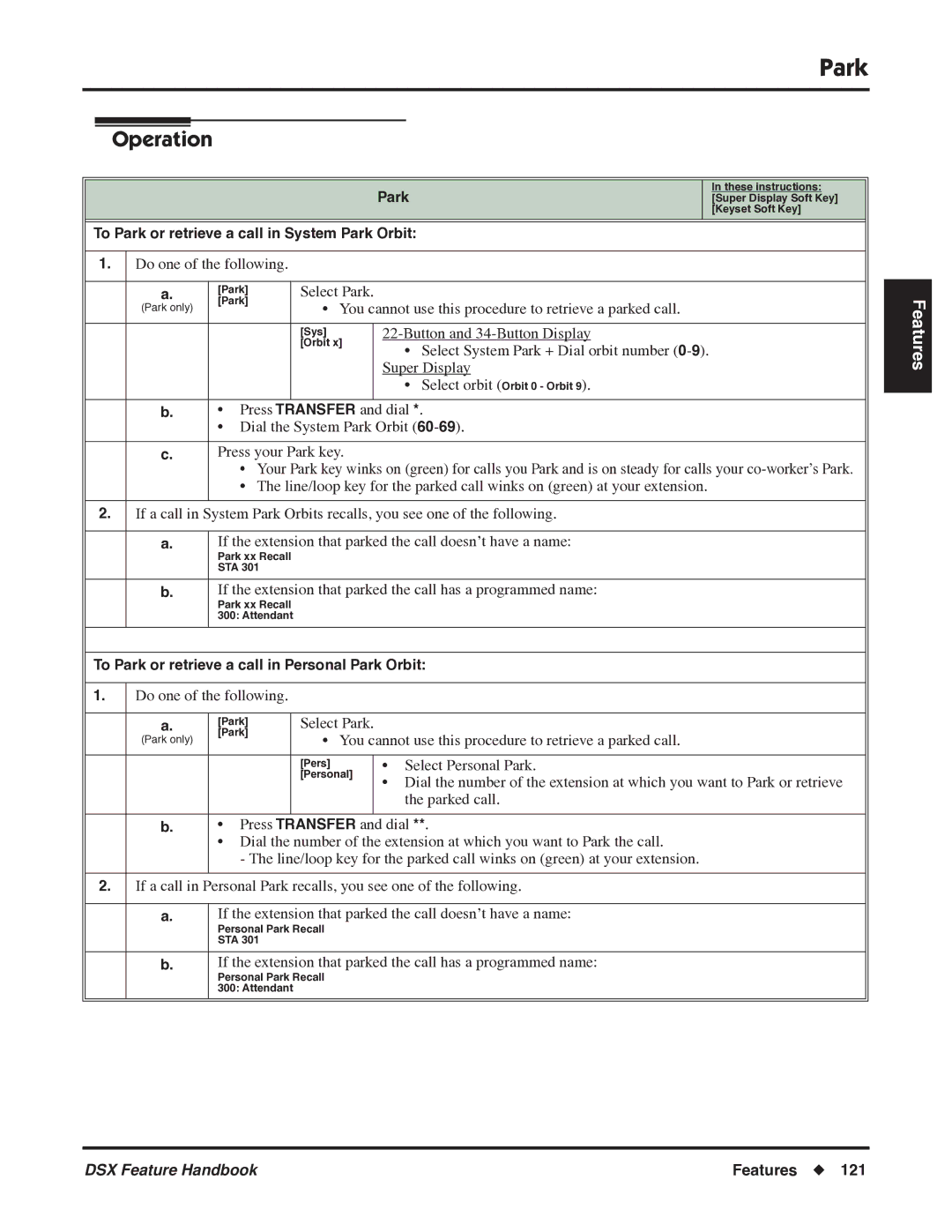|
|
|
|
|
|
|
|
|
|
|
|
|
|
|
| Park |
|
|
|
|
|
|
|
|
|
|
|
|
|
|
|
| |
|
|
|
|
|
|
|
|
|
|
|
|
|
|
| ||
|
|
| Operation |
|
|
|
|
|
|
|
|
|
|
| ||
|
|
|
|
|
|
|
|
|
|
|
|
|
|
|
|
|
|
|
|
|
|
|
|
|
|
|
|
|
| Park |
| In these instructions: | |
|
|
|
|
|
|
|
|
|
|
|
|
|
| [Super Display Soft Key] | ||
|
|
|
|
|
|
|
|
|
|
|
|
|
|
|
| [Keyset Soft Key] |
|
|
| ||||||||||||||
To Park or retrieve a call in System Park Orbit: |
|
| ||||||||||||||
|
|
|
|
|
|
|
|
|
|
| ||||||
1. |
| Do one of the following. |
|
|
|
|
|
| ||||||||
|
|
|
|
|
|
|
|
|
|
|
|
|
| |||
|
|
|
| a. |
| [Park] |
| Select Park. |
|
|
|
| ||||
|
|
|
| (Park only) |
| [Park] |
| • You cannot use this procedure to retrieve a parked call. | ||||||||
|
|
|
|
|
|
|
| |||||||||
|
|
|
|
|
|
|
|
|
|
|
|
|
| |||
|
|
|
|
|
|
|
|
|
|
| [Sys] |
| ||||
|
|
|
|
|
|
|
|
|
|
| [Orbit x] |
| • Select System Park + Dial orbit number | |||
|
|
|
|
|
|
|
|
|
|
|
|
| ||||
|
|
|
|
|
|
|
|
|
|
|
|
| Super Display | |||
|
|
|
|
|
|
|
|
|
|
|
|
| • | Select orbit (Orbit 0 - Orbit 9). | ||
|
|
|
|
|
|
|
|
|
|
| ||||||
|
|
|
| b. |
| • | Press TRANSFER and dial *. | |||||||||
|
|
|
|
|
|
|
| • Dial the System Park Orbit | ||||||||
|
|
|
|
|
|
|
|
|
|
| ||||||
|
|
|
| c. |
| Press your Park key. |
|
|
|
| ||||||
|
|
|
|
|
|
|
|
| • Your Park key winks on (green) for calls you Park and is on steady for calls your | |||||||
|
|
|
|
|
|
|
|
| • The line/loop key for the parked call winks on (green) at your extension. | |||||||
|
|
|
|
|
|
| ||||||||||
2. |
| If a call in System Park Orbits recalls, you see one of the following. | ||||||||||||||
|
|
|
|
|
|
|
|
| ||||||||
|
|
|
| a. |
| If the extension that parked the call doesn’t have a name: | ||||||||||
|
|
|
|
|
|
|
| Park xx Recall |
|
|
|
|
|
| ||
|
|
|
|
|
|
|
| STA 301 |
|
|
|
|
|
| ||
|
|
|
|
|
|
| ||||||||||
|
|
|
| b. |
| If the extension that parked the call has a programmed name: | ||||||||||
|
|
|
|
|
|
|
| Park xx Recall |
|
|
|
|
|
| ||
|
|
|
|
|
|
|
| 300: Attendant |
|
|
|
|
|
| ||
|
|
|
|
|
| |||||||||||
| ||||||||||||||||
To Park or retrieve a call in Personal Park Orbit: | ||||||||||||||||
|
|
|
|
|
|
|
|
|
|
| ||||||
1. |
| Do one of the following. |
|
|
|
|
|
| ||||||||
|
|
|
|
|
|
|
|
|
|
|
|
|
| |||
|
|
|
| a. |
| [Park] |
| Select Park. |
|
|
|
| ||||
|
|
|
| (Park only) |
| [Park] |
| • You cannot use this procedure to retrieve a parked call. | ||||||||
|
|
|
|
|
|
|
| |||||||||
|
|
|
|
|
|
|
|
|
|
|
|
|
| |||
|
|
|
|
|
|
|
|
|
|
| [Pers] |
| • Select Personal Park. | |||
|
|
|
|
|
|
|
|
|
|
| [Personal] |
| • Dial the number of the extension at which you want to Park or retrieve | |||
|
|
|
|
|
|
|
|
|
|
|
|
| ||||
|
|
|
|
|
|
|
|
|
|
|
|
| the parked call. | |||
|
|
|
|
|
|
|
|
|
|
| ||||||
|
|
|
| b. |
| • | Press TRANSFER and dial **. | |||||||||
|
|
|
|
|
|
|
| • Dial the number of the extension at which you want to Park the call. | ||||||||
|
|
|
|
|
|
|
|
| - The line/loop key for the parked call winks on (green) at your extension. | |||||||
|
|
|
|
|
|
| ||||||||||
2. |
| If a call in Personal Park recalls, you see one of the following. | ||||||||||||||
|
|
|
|
|
|
|
|
| ||||||||
|
|
|
| a. |
| If the extension that parked the call doesn’t have a name: | ||||||||||
|
|
|
|
|
|
|
| Personal Park Recall |
|
|
|
| ||||
|
|
|
|
|
|
|
| STA 301 |
|
|
|
|
|
| ||
|
|
|
|
|
|
| ||||||||||
|
|
|
| b. |
| If the extension that parked the call has a programmed name: | ||||||||||
|
|
|
|
|
|
|
| Personal Park Recall |
|
|
|
| ||||
|
|
|
|
|
|
|
| 300: Attendant |
|
|
|
|
|
| ||
|
|
|
|
|
|
|
|
|
|
|
|
|
|
|
|
|
|
|
|
|
|
|
|
|
|
|
|
|
|
|
|
|
|
Features
DSX Feature Handbook | Features ◆ 121 |