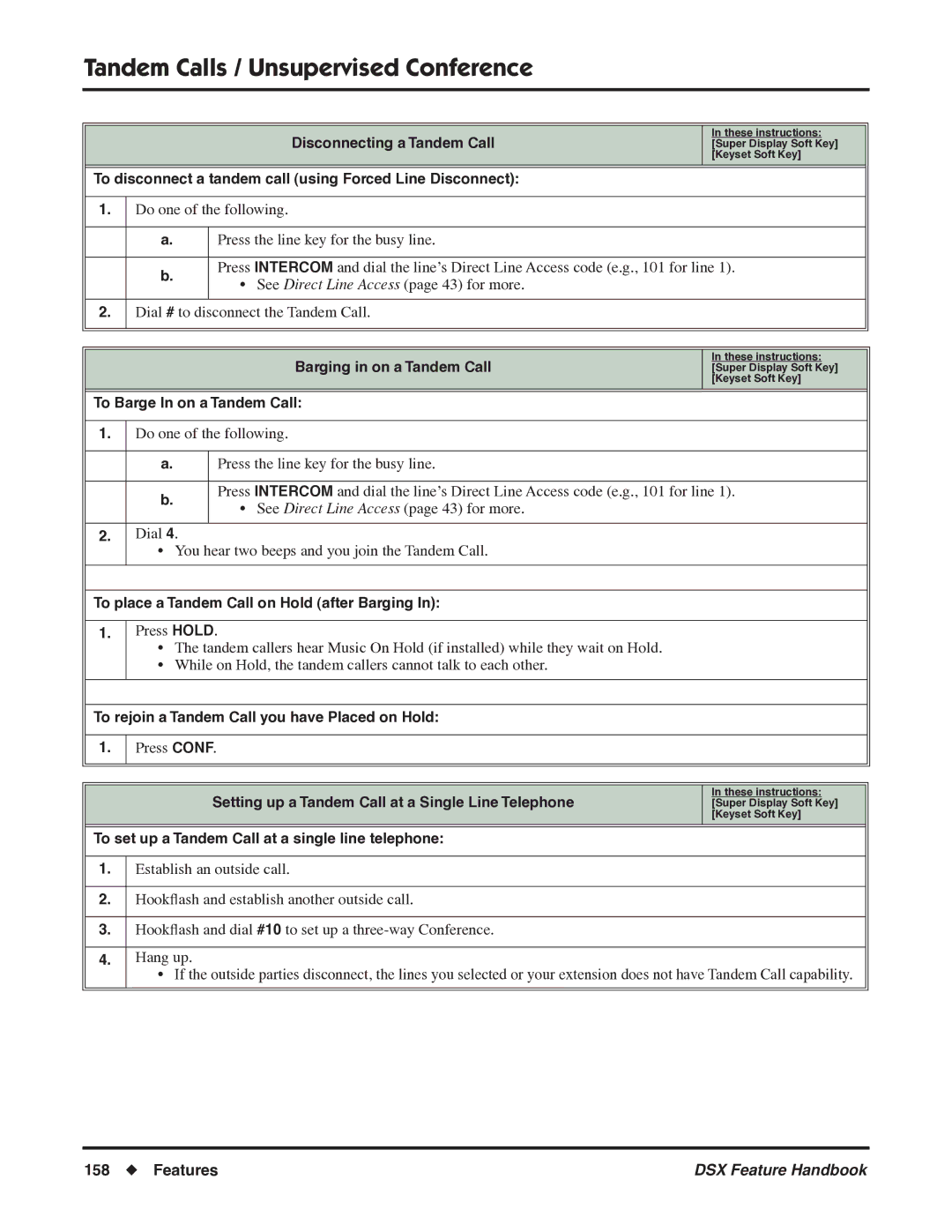Tandem Calls / Unsupervised Conference
Disconnecting a Tandem Call | In these instructions: |
[Super Display Soft Key] | |
| [Keyset Soft Key] |
|
|
To disconnect a tandem call (using Forced Line Disconnect): |
|
1.Do one of the following.
a.Press the line key for the busy line.
b.Press INTERCOM and dial the line’s Direct Line Access code (e.g., 101 for line 1).
•See Direct Line Access (page 43) for more.
2.Dial # to disconnect the Tandem Call.
Barging in on a Tandem Call | In these instructions: |
[Super Display Soft Key] | |
| [Keyset Soft Key] |
|
|
To Barge In on a Tandem Call: |
|
1.Do one of the following.
a.Press the line key for the busy line.
b.Press INTERCOM and dial the line’s Direct Line Access code (e.g., 101 for line 1).
•See Direct Line Access (page 43) for more.
2.Dial 4.
•You hear two beeps and you join the Tandem Call.
To place a Tandem Call on Hold (after Barging In):
1.
Press HOLD.
•The tandem callers hear Music On Hold (if installed) while they wait on Hold.
•While on Hold, the tandem callers cannot talk to each other.
To rejoin a Tandem Call you have Placed on Hold:
1.
Press CONF.
| Setting up a Tandem Call at a Single Line Telephone | In these instructions: |
| [Super Display Soft Key] | |
|
| [Keyset Soft Key] |
|
| |
To set up a Tandem Call at a single line telephone: |
| |
|
|
|
1. | Establish an outside call. |
|
|
|
|
2. | Hookflash and establish another outside call. |
|
|
|
|
3. | Hookflash and dial #10 to set up a |
|
|
|
|
4. | Hang up. |
|
• If the outside parties disconnect, the lines you selected or your extension does not have Tandem Call capability.
158 ◆ Features | DSX Feature Handbook |