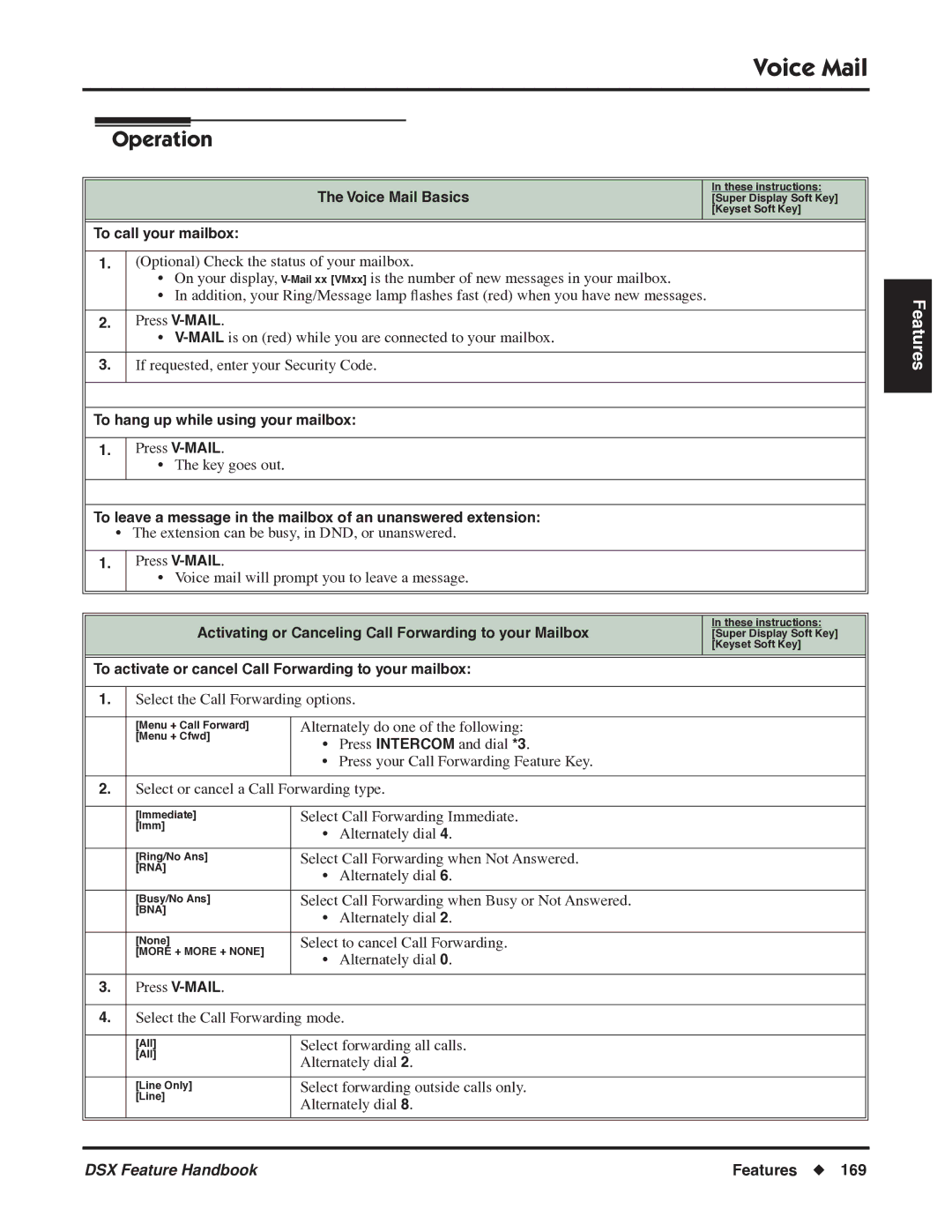|
|
|
|
|
|
|
|
|
| Voice Mail |
|
|
|
|
|
|
|
|
|
| |
|
|
|
|
|
|
|
|
| ||
|
|
| Operation |
|
|
|
|
| ||
|
|
|
|
|
|
|
|
|
|
|
|
|
|
|
|
|
| The Voice Mail Basics |
| In these instructions: | |
|
|
|
|
|
|
|
| [Super Display Soft Key] | ||
|
|
|
|
|
|
|
|
|
| [Keyset Soft Key] |
|
|
|
|
| ||||||
To call your mailbox: |
|
|
|
| ||||||
|
|
|
|
|
| |||||
1. |
| (Optional) Check the status of your mailbox. |
| |||||||
|
|
|
| • On your display, |
| |||||
|
|
|
| • In addition, your Ring/Message lamp flashes fast (red) when you have new messages. |
| |||||
|
|
|
|
|
|
| ||||
2. |
| Press |
|
|
|
| ||||
|
|
|
| • |
| |||||
|
|
|
|
| ||||||
3. |
| If requested, enter your Security Code. |
| |||||||
|
|
|
|
| ||||||
|
|
| ||||||||
To hang up while using your mailbox: |
| |||||||||
|
|
|
|
|
|
| ||||
1. |
| Press |
|
|
|
| ||||
|
|
|
| • The key goes out. |
|
|
|
| ||
|
|
|
|
| ||||||
|
|
| ||||||||
To leave a message in the mailbox of an unanswered extension: |
| |||||||||
|
|
| • The extension can be busy, in DND, or unanswered. |
| ||||||
|
|
|
|
|
|
| ||||
1. |
| Press |
|
|
|
| ||||
|
|
|
| • Voice mail will prompt you to leave a message. |
| |||||
|
|
|
|
|
|
|
|
|
|
|
|
|
|
|
|
|
|
|
|
|
|
|
|
|
|
|
|
|
|
|
|
|
|
|
|
|
|
| Activating or Canceling Call Forwarding to your Mailbox |
| In these instructions: | ||
|
|
|
|
|
|
| [Super Display Soft Key] | |||
|
|
|
|
|
|
|
|
|
| [Keyset Soft Key] |
|
| |||||||||
To activate or cancel Call Forwarding to your mailbox: |
| |||||||||
|
|
|
|
| ||||||
1. |
| Select the Call Forwarding options. |
| |||||||
|
|
|
|
|
|
| ||||
|
|
|
| [Menu + Call Forward] | Alternately do one of the following: |
| ||||
|
|
|
| [Menu + Cfwd] | • Press INTERCOM and dial *3. |
| ||||
|
|
|
|
|
|
|
| |||
|
|
|
|
|
|
| • Press your Call Forwarding Feature Key. |
| ||
|
|
|
|
| ||||||
2. |
| Select or cancel a Call Forwarding type. |
| |||||||
|
|
|
|
|
|
| ||||
|
|
|
| [Immediate] | Select Call Forwarding Immediate. |
| ||||
|
|
|
| [Imm] | • Alternately dial 4. |
| ||||
|
|
|
|
|
|
|
| |||
|
|
|
|
|
|
| ||||
|
|
|
| [Ring/No Ans] | Select Call Forwarding when Not Answered. |
| ||||
|
|
|
| [RNA] | • Alternately dial 6. |
| ||||
|
|
|
|
|
|
|
| |||
|
|
|
|
|
|
| ||||
|
|
|
| [Busy/No Ans] | Select Call Forwarding when Busy or Not Answered. |
| ||||
|
|
|
| [BNA] | • Alternately dial 2. |
| ||||
|
|
|
|
|
|
|
| |||
|
|
|
|
|
|
| ||||
|
|
|
| [None] | Select to cancel Call Forwarding. |
| ||||
|
|
|
| [MORE + MORE + NONE] | • Alternately dial 0. |
| ||||
|
|
|
|
|
|
|
| |||
|
|
|
|
|
|
| ||||
3. |
| Press |
|
|
|
| ||||
|
|
|
| |||||||
4. |
| Select the Call Forwarding mode. |
| |||||||
|
|
|
|
|
|
| ||||
|
|
|
| [All] | Select forwarding all calls. |
| ||||
|
|
|
| [All] | Alternately dial 2. |
| ||||
|
|
|
|
|
|
|
| |||
|
|
|
|
|
|
| ||||
|
|
|
| [Line Only] | Select forwarding outside calls only. |
| ||||
|
|
|
| [Line] | Alternately dial 8. |
| ||||
|
|
|
|
|
|
|
| |||
|
|
|
|
|
|
|
|
|
|
|
|
|
|
|
|
|
|
|
|
|
|
|
|
|
|
|
|
|
|
|
|
|
Features
DSX Feature Handbook | Features ◆ 169 |