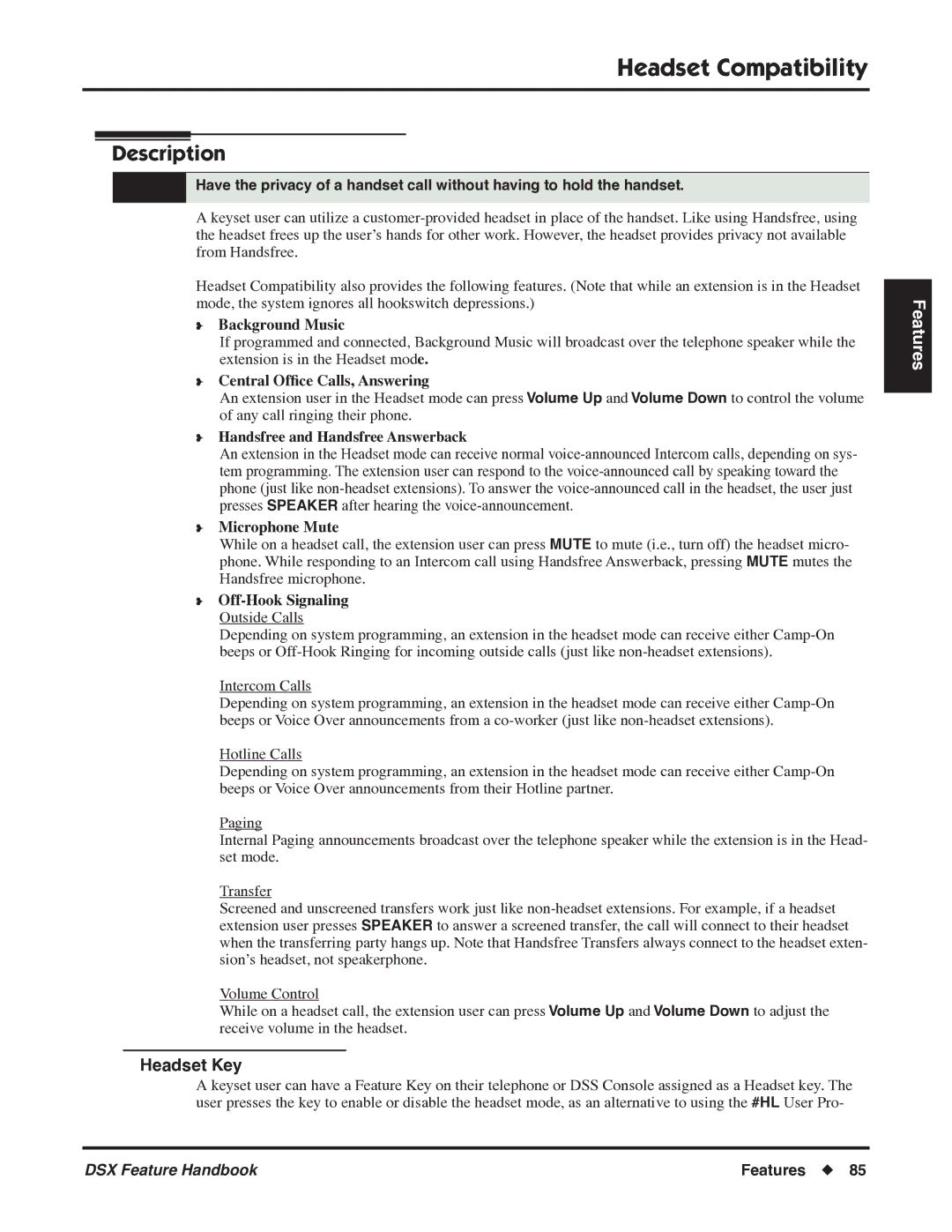Headset Compatibility
Headset Compatibility
Description
Have the privacy of a handset call without having to hold the handset.
A keyset user can utilize a
Headset Compatibility also provides the following features. (Note that while an extension is in the Headset mode, the system ignores all hookswitch depressions.)
❥Background Music
If programmed and connected, Background Music will broadcast over the telephone speaker while the extension is in the Headset mode.
❥Central Office Calls, Answering
An extension user in the Headset mode can press Volume Up and Volume Down to control the volume of any call ringing their phone.
❥Handsfree and Handsfree Answerback
An extension in the Headset mode can receive normal
❥Microphone Mute
While on a headset call, the extension user can press MUTE to mute (i.e., turn off) the headset micro- phone. While responding to an Intercom call using Handsfree Answerback, pressing MUTE mutes the Handsfree microphone.
❥Off-Hook Signaling Outside Calls
Depending on system programming, an extension in the headset mode can receive either
Intercom Calls
Depending on system programming, an extension in the headset mode can receive either
Hotline Calls
Depending on system programming, an extension in the headset mode can receive either
Paging
Internal Paging announcements broadcast over the telephone speaker while the extension is in the Head- set mode.
Transfer
Screened and unscreened transfers work just like
Volume Control
While on a headset call, the extension user can press Volume Up and Volume Down to adjust the receive volume in the headset.
Headset Key
A keyset user can have a Feature Key on their telephone or DSS Console assigned as a Headset key. The user presses the key to enable or disable the headset mode, as an alternative to using the #HL User Pro-
Features
DSX Feature Handbook | Features ◆ 85 |