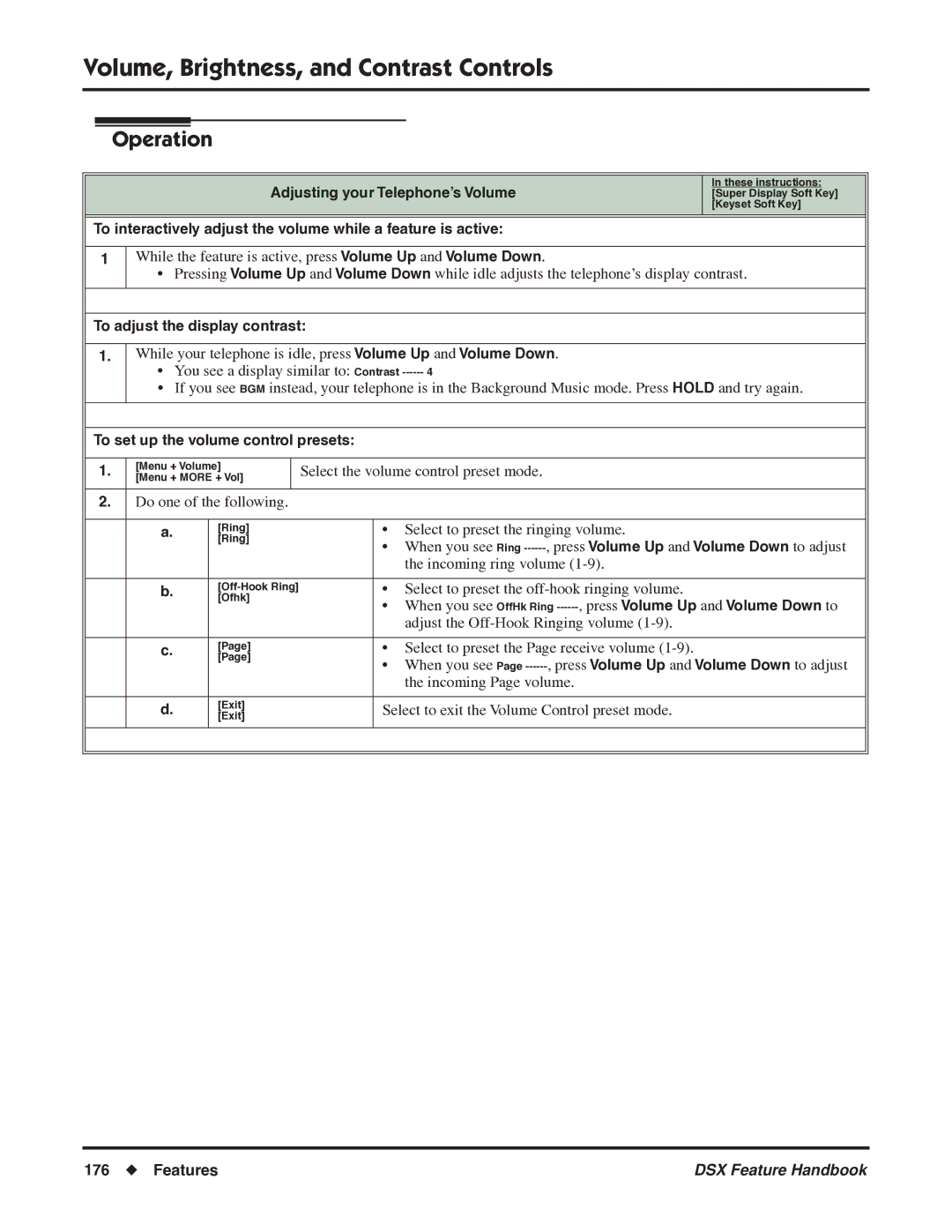Volume, Brightness, and Contrast Controls
Operation
Adjusting your Telephone’s Volume | In these instructions: |
[Super Display Soft Key] | |
| [Keyset Soft Key] |
|
|
To interactively adjust the volume while a feature is active: |
|
1
While the feature is active, press Volume Up and Volume Down.
• Pressing Volume Up and Volume Down while idle adjusts the telephone’s display contrast.
To adjust the display contrast:
1.
While your telephone is idle, press Volume Up and Volume Down.
•You see a display similar to: Contrast
•If you see BGM instead, your telephone is in the Background Music mode. Press HOLD and try again.
To set up the volume control presets:
1. | [Menu + Volume] | Select the volume control preset mode. | |
[Menu + MORE + Vol] | |||
|
| ||
|
|
|
2.Do one of the following.
a. | [Ring] | • Select to preset the ringing volume. | |
| [Ring] | • When you see Ring | |
|
| ||
|
| the incoming ring volume | |
|
|
| |
b. | • Select to preset the | ||
| [Ofhk] | • When you see OffHk Ring | |
|
| ||
|
| adjust the | |
|
|
| |
c. | [Page] | • Select to preset the Page receive volume | |
| [Page] | • When you see Page | |
|
| ||
|
| the incoming Page volume. | |
|
|
| |
d. | [Exit] | Select to exit the Volume Control preset mode. | |
[Exit] | |||
|
| ||
|
|
|
176 ◆ Features | DSX Feature Handbook |