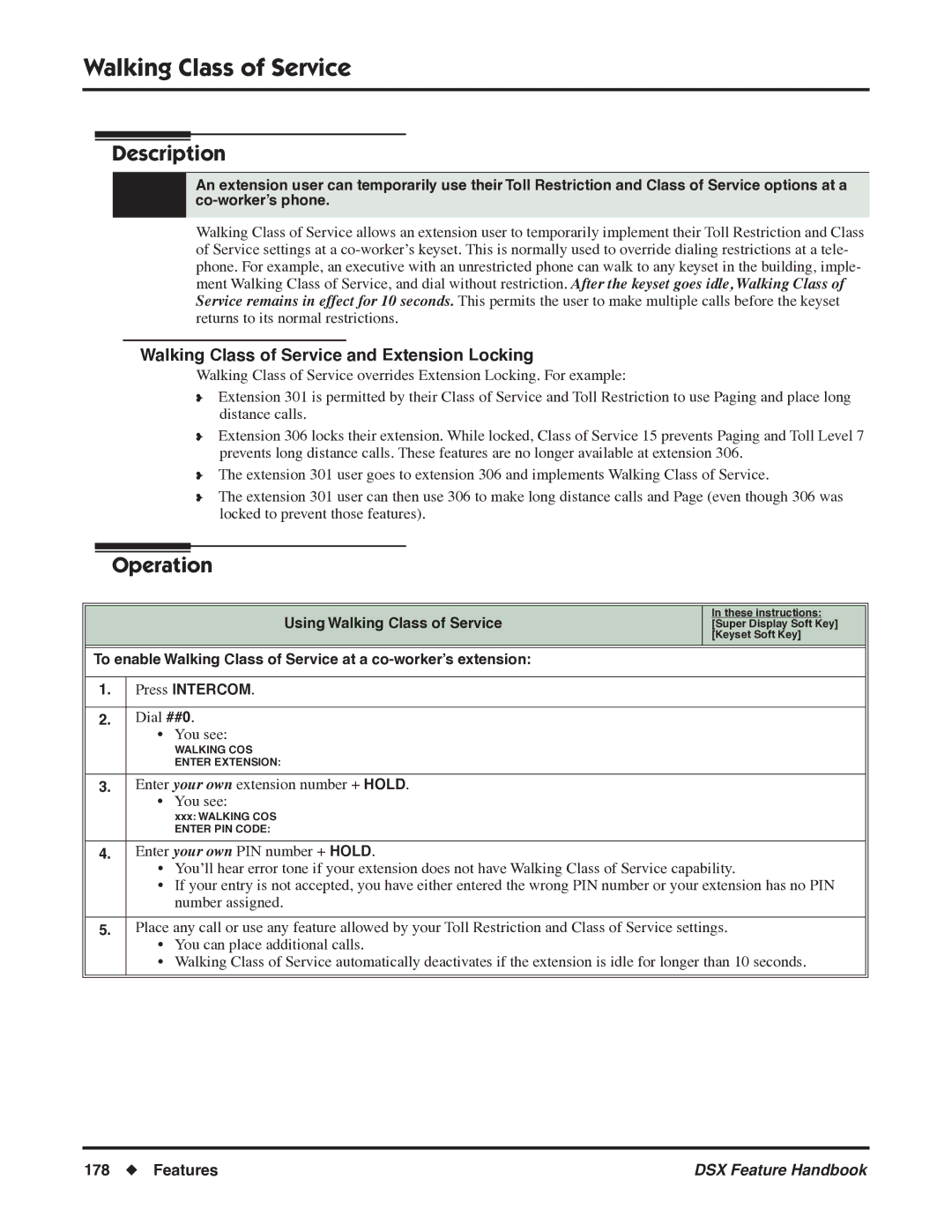Walking Class of Service
Walking Class of Service
Description
An extension user can temporarily use their Toll Restriction and Class of Service options at a
Walking Class of Service allows an extension user to temporarily implement their Toll Restriction and Class of Service settings at a
Walking Class of Service and Extension Locking
Walking Class of Service overrides Extension Locking. For example:
❥Extension 301 is permitted by their Class of Service and Toll Restriction to use Paging and place long distance calls.
❥Extension 306 locks their extension. While locked, Class of Service 15 prevents Paging and Toll Level 7 prevents long distance calls. These features are no longer available at extension 306.
❥The extension 301 user goes to extension 306 and implements Walking Class of Service.
❥The extension 301 user can then use 306 to make long distance calls and Page (even though 306 was locked to prevent those features).
Operation
|
|
|
| Using Walking Class of Service | In these instructions: |
| [Super Display Soft Key] | |
|
| [Keyset Soft Key] |
|
| |
To enable Walking Class of Service at a |
| |
|
|
|
1. | Press INTERCOM. |
|
|
|
|
2. | Dial ##0. |
|
| • You see: |
|
| WALKING COS |
|
| ENTER EXTENSION: |
|
|
|
|
3. | Enter your own extension number + HOLD. |
|
| • You see: |
|
| xxx: WALKING COS |
|
| ENTER PIN CODE: |
|
|
|
|
4. | Enter your own PIN number + HOLD. |
|
| • You’ll hear error tone if your extension does not have Walking Class of Service capability. | |
| • If your entry is not accepted, you have either entered the wrong PIN number or your extension has no PIN | |
| number assigned. |
|
|
| |
5. | Place any call or use any feature allowed by your Toll Restriction and Class of Service settings. | |
| • You can place additional calls. |
|
| • Walking Class of Service automatically deactivates if the extension is idle for longer than 10 seconds. | |
|
|
|
|
|
|
178 ◆ Features | DSX Feature Handbook |