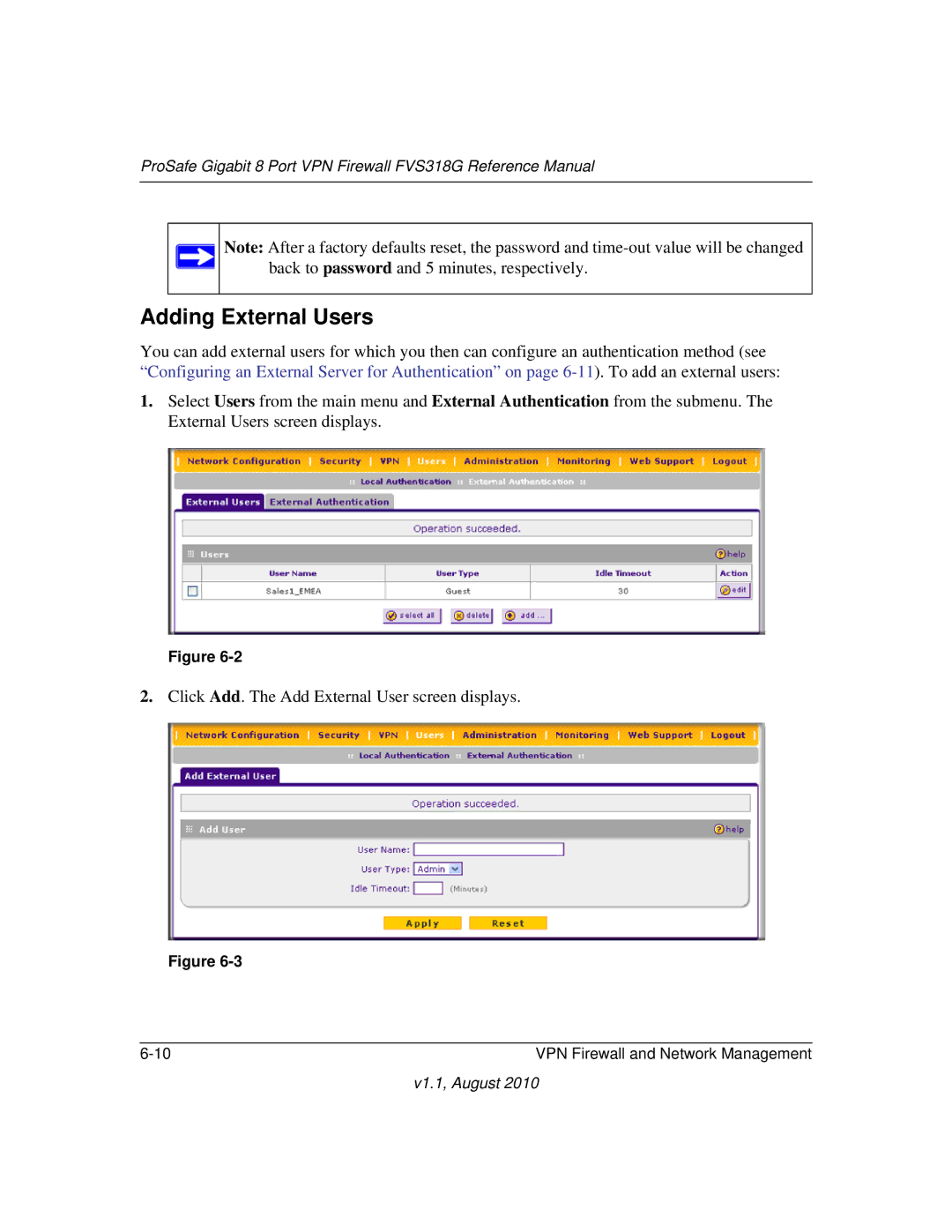ProSafe Gigabit 8 Port VPN Firewall FVS318G Reference Manual
Note: After a factory defaults reset, the password and
Adding External Users
You can add external users for which you then can configure an authentication method (see “Configuring an External Server for Authentication” on page
1.Select Users from the main menu and External Authentication from the submenu. The External Users screen displays.
Figure
2.Click Add. The Add External User screen displays.
Figure
VPN Firewall and Network Management |