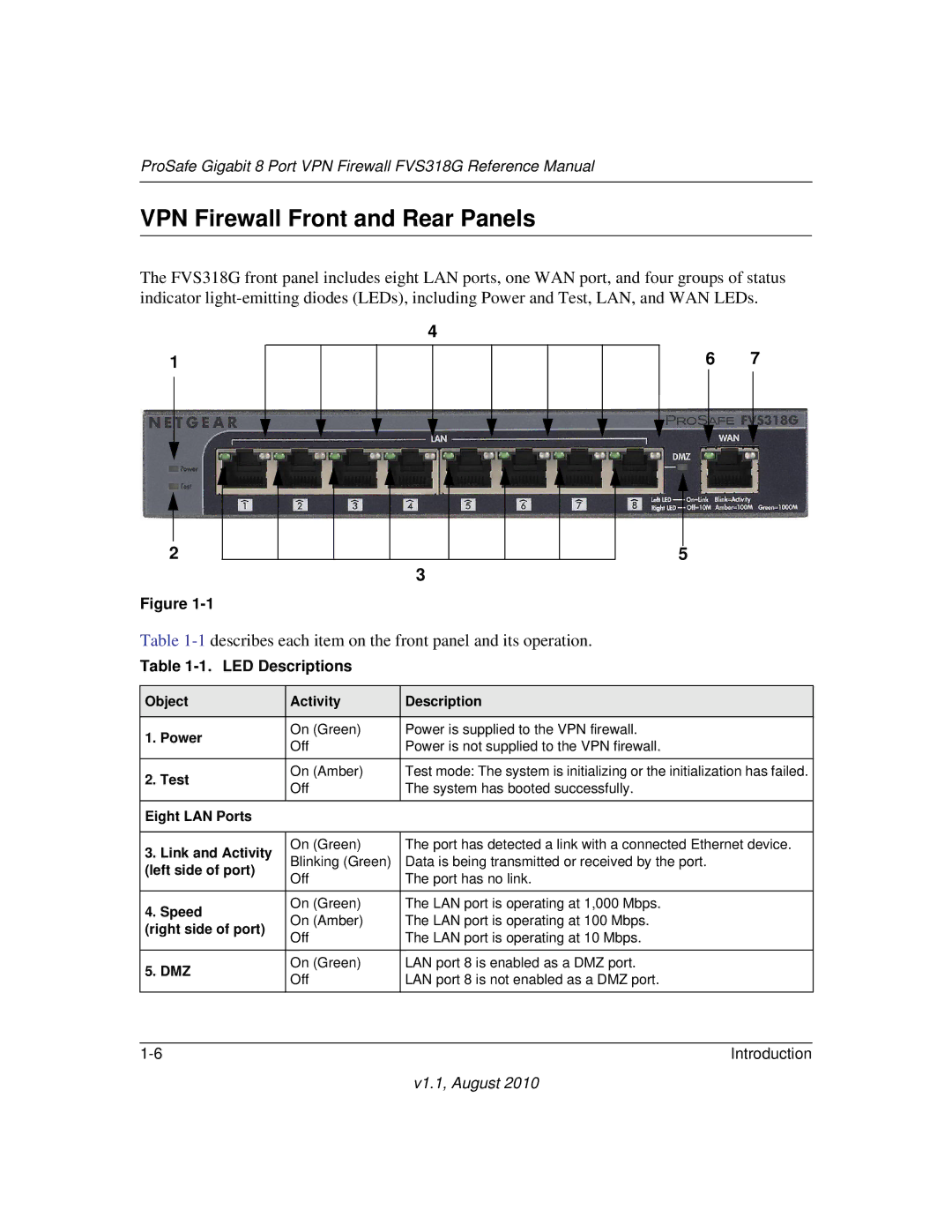ProSafe Gigabit 8 Port VPN Firewall FVS318G Reference Manual
VPN Firewall Front and Rear Panels
The FVS318G front panel includes eight LAN ports, one WAN port, and four groups of status indicator
4
1
6 7
1
2
3
Figure
5
Table
Table 1-1. LED Descriptions
Object | Activity | Description | |
|
|
| |
1. Power | On (Green) | Power is supplied to the VPN firewall. | |
Off | Power is not supplied to the VPN firewall. | ||
| |||
|
|
| |
2. Test | On (Amber) | Test mode: The system is initializing or the initialization has failed. | |
Off | The system has booted successfully. | ||
| |||
|
|
| |
Eight LAN Ports |
|
| |
|
|
| |
3. Link and Activity | On (Green) | The port has detected a link with a connected Ethernet device. | |
Blinking (Green) | Data is being transmitted or received by the port. | ||
(left side of port) | |||
Off | The port has no link. | ||
| |||
|
|
| |
4. Speed | On (Green) | The LAN port is operating at 1,000 Mbps. | |
On (Amber) | The LAN port is operating at 100 Mbps. | ||
(right side of port) | |||
Off | The LAN port is operating at 10 Mbps. | ||
| |||
|
|
| |
5. DMZ | On (Green) | LAN port 8 is enabled as a DMZ port. | |
Off | LAN port 8 is not enabled as a DMZ port. | ||
| |||
|
|
|
Introduction |