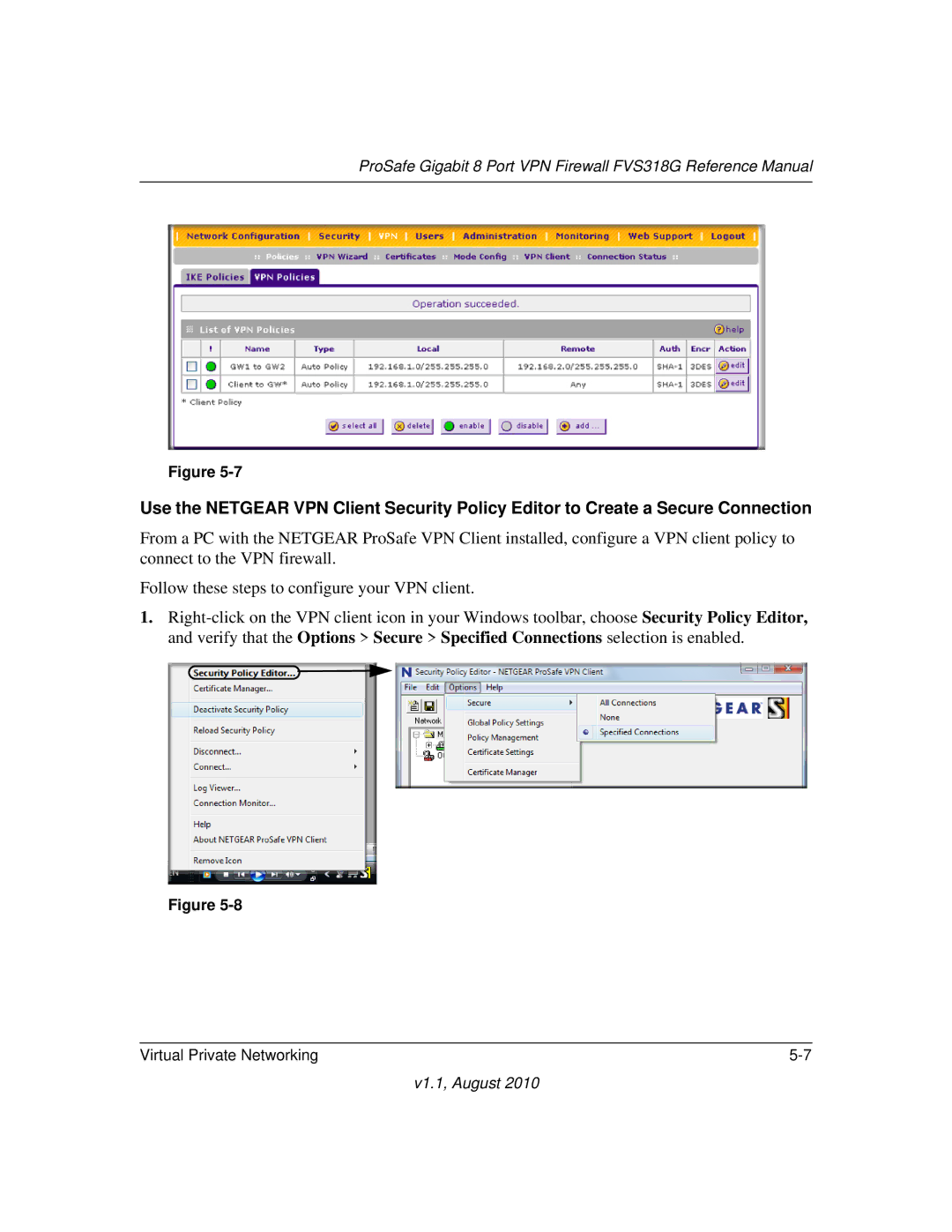ProSafe Gigabit 8 Port VPN Firewall FVS318G Reference Manual
Figure
Use the NETGEAR VPN Client Security Policy Editor to Create a Secure Connection
From a PC with the NETGEAR ProSafe VPN Client installed, configure a VPN client policy to connect to the VPN firewall.
Follow these steps to configure your VPN client.
1.
Figure
Virtual Private Networking |