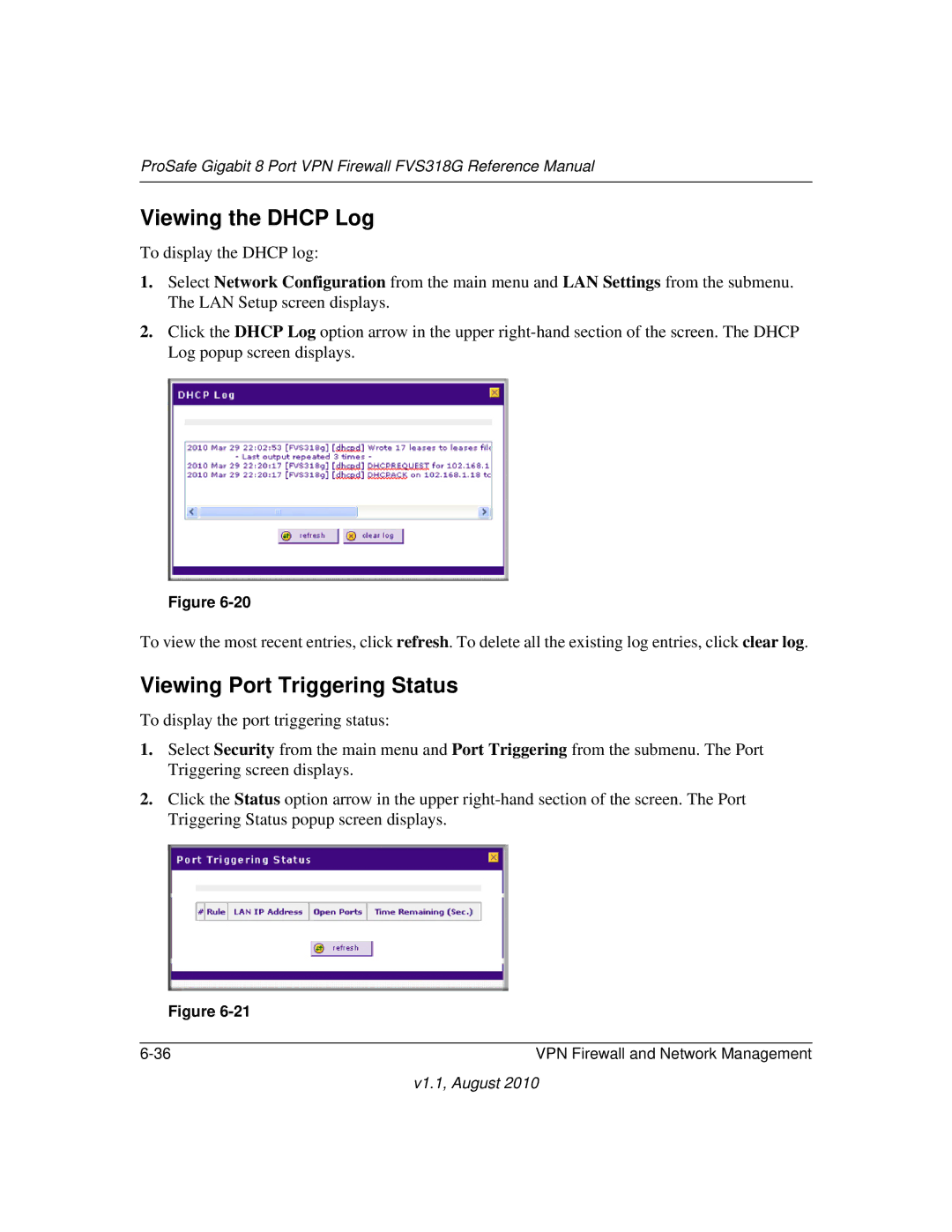ProSafe Gigabit 8 Port VPN Firewall FVS318G Reference Manual
Viewing the DHCP Log
To display the DHCP log:
1.Select Network Configuration from the main menu and LAN Settings from the submenu. The LAN Setup screen displays.
2.Click the DHCP Log option arrow in the upper
Figure
To view the most recent entries, click refresh. To delete all the existing log entries, click clear log.
Viewing Port Triggering Status
To display the port triggering status:
1.Select Security from the main menu and Port Triggering from the submenu. The Port Triggering screen displays.
2.Click the Status option arrow in the upper
Figure
VPN Firewall and Network Management |