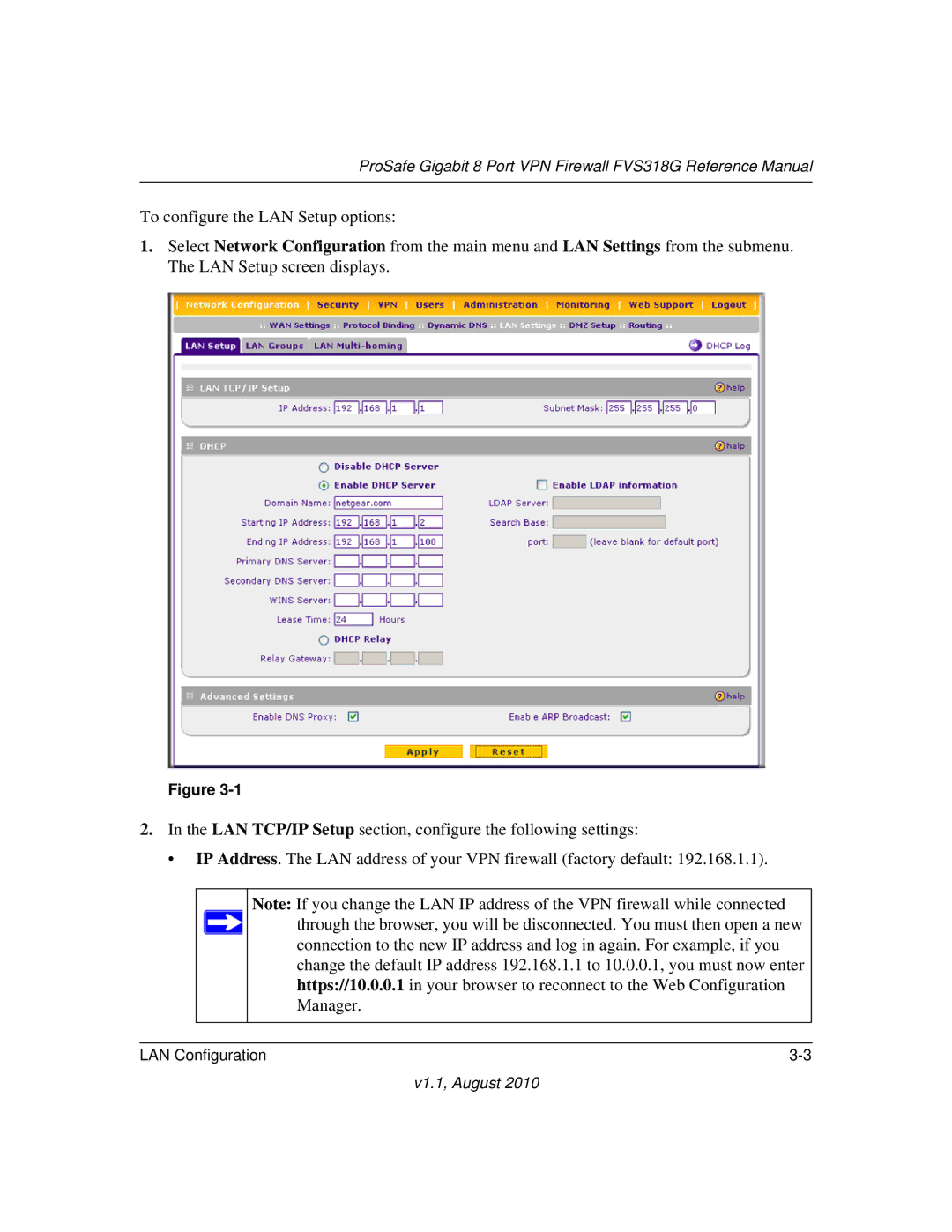ProSafe Gigabit 8 Port VPN Firewall FVS318G Reference Manual
To configure the LAN Setup options:
1.Select Network Configuration from the main menu and LAN Settings from the submenu. The LAN Setup screen displays.
Figure
2.In the LAN TCP/IP Setup section, configure the following settings:
• IP Address. The LAN address of your VPN firewall (factory default: 192.168.1.1).
Note: If you change the LAN IP address of the VPN firewall while connected through the browser, you will be disconnected. You must then open a new connection to the new IP address and log in again. For example, if you change the default IP address 192.168.1.1 to 10.0.0.1, you must now enter https://10.0.0.1 in your browser to reconnect to the Web Configuration Manager.
LAN Configuration |